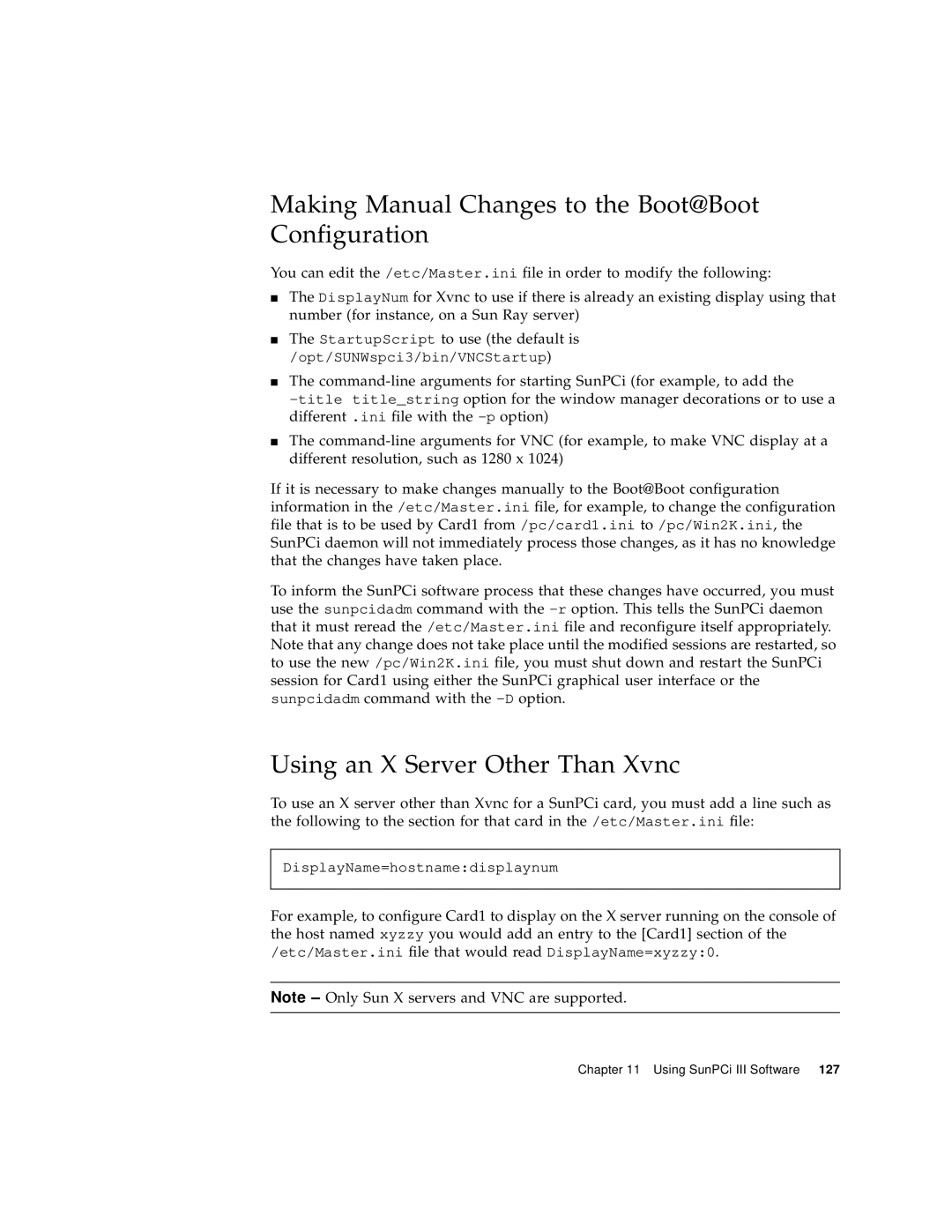Making Manual Changes to the Boot@Boot Configuration
You can edit the /etc/Master.ini file in order to modify the following:
■The DisplayNum for Xvnc to use if there is already an existing display using that number (for instance, on a Sun Ray server)
■The StartupScript to use (the default is
/opt/SUNWspci3/bin/VNCStartup)
■The
■The
If it is necessary to make changes manually to the Boot@Boot configuration information in the /etc/Master.ini file, for example, to change the configuration file that is to be used by Card1 from /pc/card1.ini to /pc/Win2K.ini, the SunPCi daemon will not immediately process those changes, as it has no knowledge that the changes have taken place.
To inform the SunPCi software process that these changes have occurred, you must use the sunpcidadm command with the
Using an X Server Other Than Xvnc
To use an X server other than Xvnc for a SunPCi card, you must add a line such as the following to the section for that card in the /etc/Master.ini file:
DisplayName=hostname:displaynum
For example, to configure Card1 to display on the X server running on the console of the host named xyzzy you would add an entry to the [Card1] section of the /etc/Master.ini file that would read DisplayName=xyzzy:0.
Note – Only Sun X servers and VNC are supported.
Chapter 11 Using SunPCi III Software 127