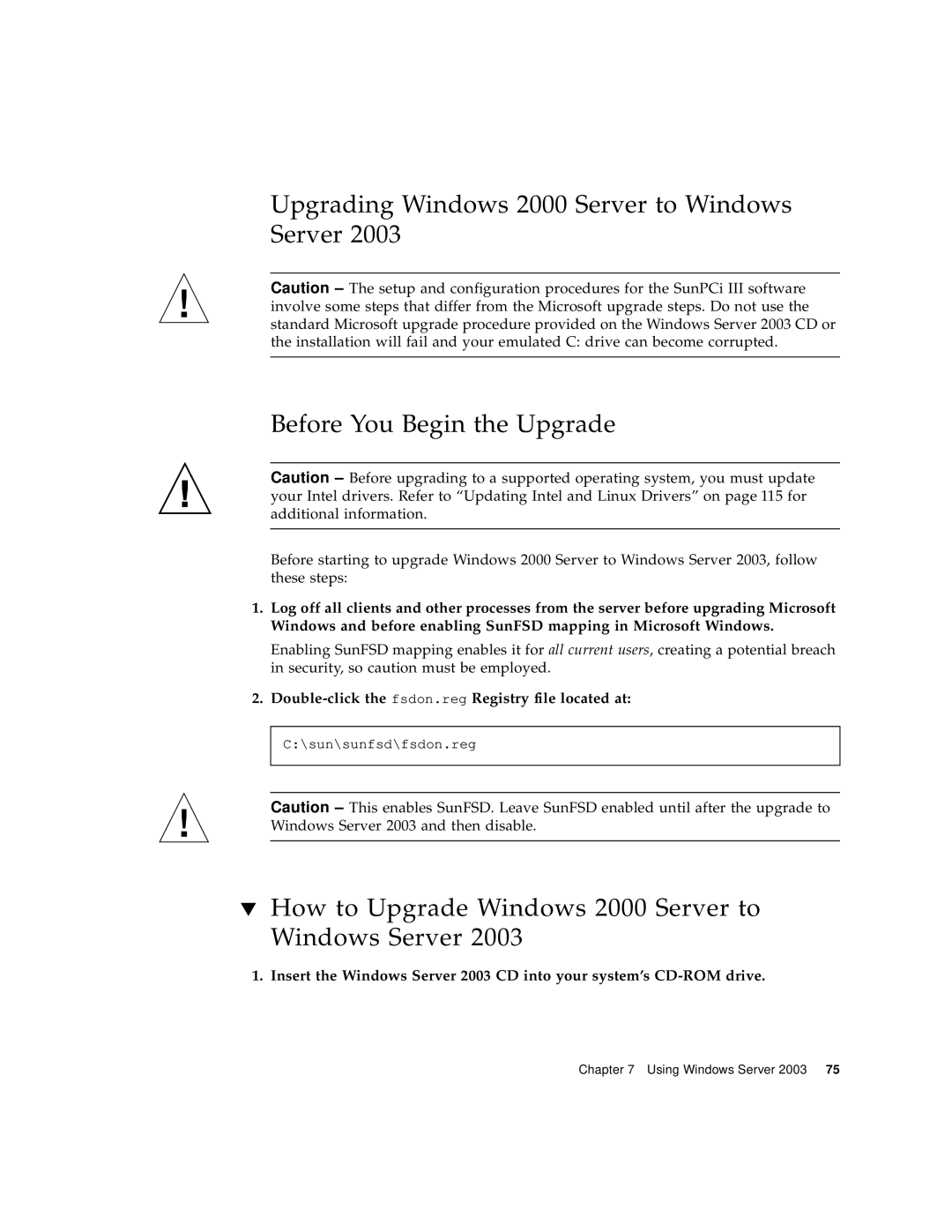Upgrading Windows 2000 Server to Windows Server 2003
Caution – The setup and configuration procedures for the SunPCi III software involve some steps that differ from the Microsoft upgrade steps. Do not use the standard Microsoft upgrade procedure provided on the Windows Server 2003 CD or the installation will fail and your emulated C: drive can become corrupted.
Before You Begin the Upgrade
Caution – Before upgrading to a supported operating system, you must update your Intel drivers. Refer to “Updating Intel and Linux Drivers” on page 115 for additional information.
Before starting to upgrade Windows 2000 Server to Windows Server 2003, follow these steps:
1.Log off all clients and other processes from the server before upgrading Microsoft Windows and before enabling SunFSD mapping in Microsoft Windows.
Enabling SunFSD mapping enables it for all current users, creating a potential breach in security, so caution must be employed.
2.Double-click the fsdon.reg Registry file located at:
C:\sun\sunfsd\fsdon.reg
Caution – This enables SunFSD. Leave SunFSD enabled until after the upgrade to Windows Server 2003 and then disable.
▼How to Upgrade Windows 2000 Server to Windows Server 2003
1.Insert the Windows Server 2003 CD into your system’s
Chapter 7 Using Windows Server 2003 75