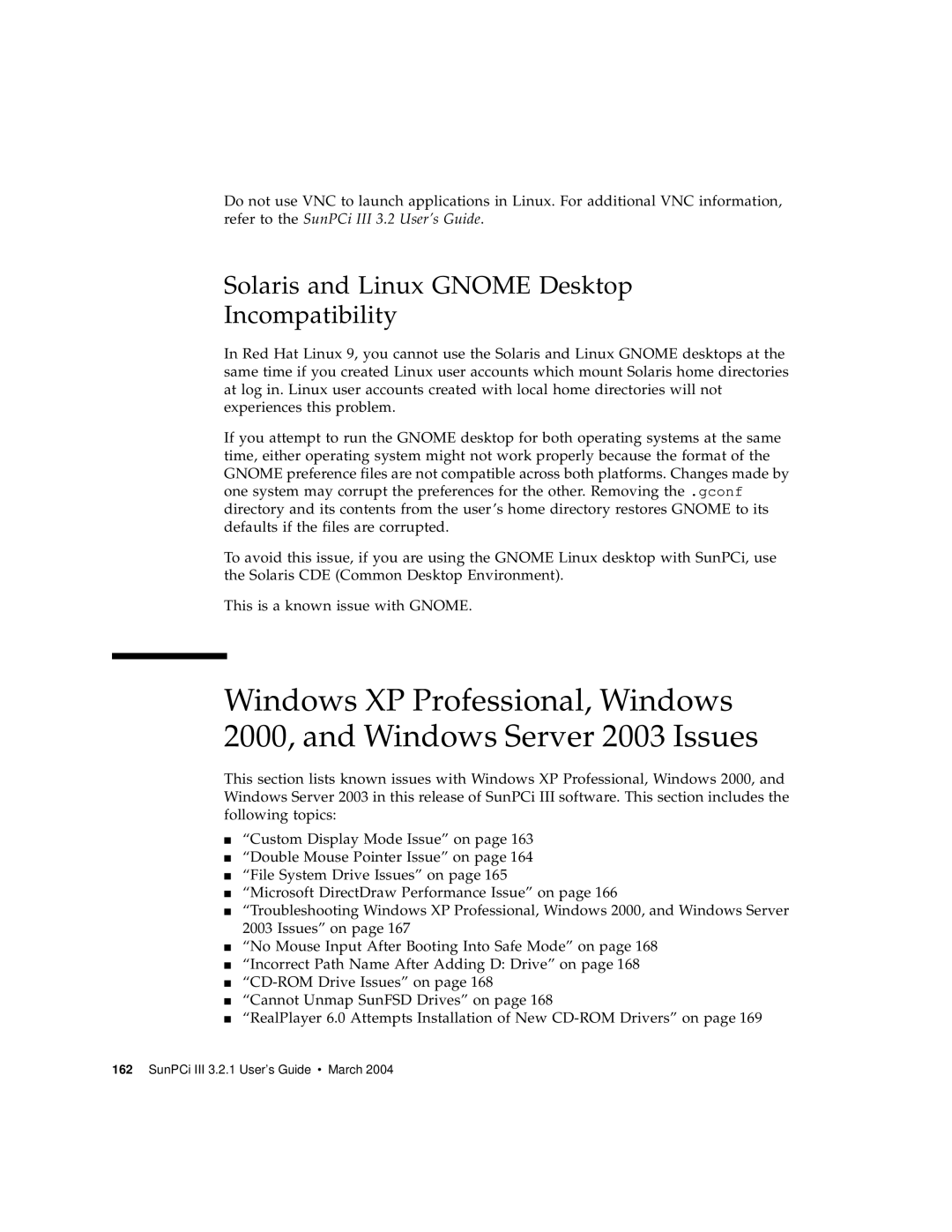Do not use VNC to launch applications in Linux. For additional VNC information, refer to the SunPCi III 3.2 User’s Guide.
Solaris and Linux GNOME Desktop
Incompatibility
In Red Hat Linux 9, you cannot use the Solaris and Linux GNOME desktops at the same time if you created Linux user accounts which mount Solaris home directories at log in. Linux user accounts created with local home directories will not experiences this problem.
If you attempt to run the GNOME desktop for both operating systems at the same time, either operating system might not work properly because the format of the GNOME preference files are not compatible across both platforms. Changes made by one system may corrupt the preferences for the other. Removing the .gconf directory and its contents from the user’s home directory restores GNOME to its defaults if the files are corrupted.
To avoid this issue, if you are using the GNOME Linux desktop with SunPCi, use the Solaris CDE (Common Desktop Environment).
This is a known issue with GNOME.
Windows XP Professional, Windows 2000, and Windows Server 2003 Issues
This section lists known issues with Windows XP Professional, Windows 2000, and Windows Server 2003 in this release of SunPCi III software. This section includes the following topics:
■“Custom Display Mode Issue” on page 163
■“Double Mouse Pointer Issue” on page 164
■“File System Drive Issues” on page 165
■“Microsoft DirectDraw Performance Issue” on page 166
■“Troubleshooting Windows XP Professional, Windows 2000, and Windows Server 2003 Issues” on page 167
■“No Mouse Input After Booting Into Safe Mode” on page 168
■“Incorrect Path Name After Adding D: Drive” on page 168
■
■“Cannot Unmap SunFSD Drives” on page 168
■“RealPlayer 6.0 Attempts Installation of New