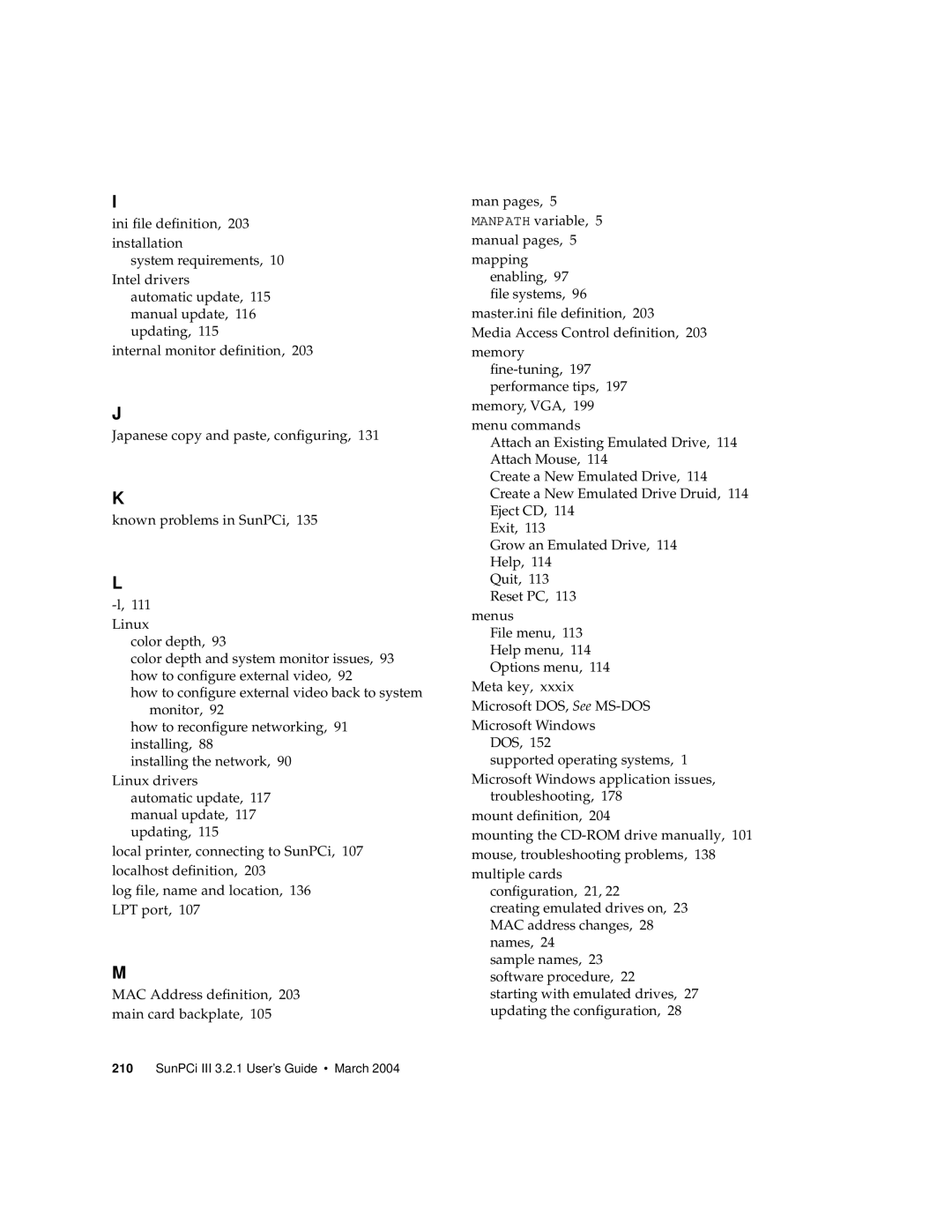I
ini file definition, 203 installation
system requirements, 10 Intel drivers
automatic update, 115 manual update, 116 updating, 115
internal monitor definition, 203
J
Japanese copy and paste, configuring, 131
K
known problems in SunPCi, 135
L
color depth, 93
color depth and system monitor issues, 93 how to configure external video, 92
how to configure external video back to system monitor, 92
how to reconfigure networking, 91 installing, 88
installing the network, 90 Linux drivers
automatic update, 117 manual update, 117 updating, 115
local printer, connecting to SunPCi, 107 localhost definition, 203
log file, name and location, 136 LPT port, 107
M
MAC Address definition, 203 main card backplate, 105
man pages, 5 MANPATH variable, 5 manual pages, 5 mapping
enabling, 97 file systems, 96
master.ini file definition, 203
Media Access Control definition, 203 memory
memory, VGA, 199 menu commands
Attach an Existing Emulated Drive, 114 Attach Mouse, 114
Create a New Emulated Drive, 114 Create a New Emulated Drive Druid, 114 Eject CD, 114
Exit, 113
Grow an Emulated Drive, 114 Help, 114
Quit, 113 Reset PC, 113
menus
File menu, 113 Help menu, 114 Options menu, 114
Meta key, xxxix
Microsoft DOS, See
DOS, 152
supported operating systems, 1 Microsoft Windows application issues,
troubleshooting, 178 mount definition, 204
mounting the
configuration, 21, 22
creating emulated drives on, 23 MAC address changes, 28 names, 24
sample names, 23 software procedure, 22 starting with emulated drives, 27 updating the configuration, 28