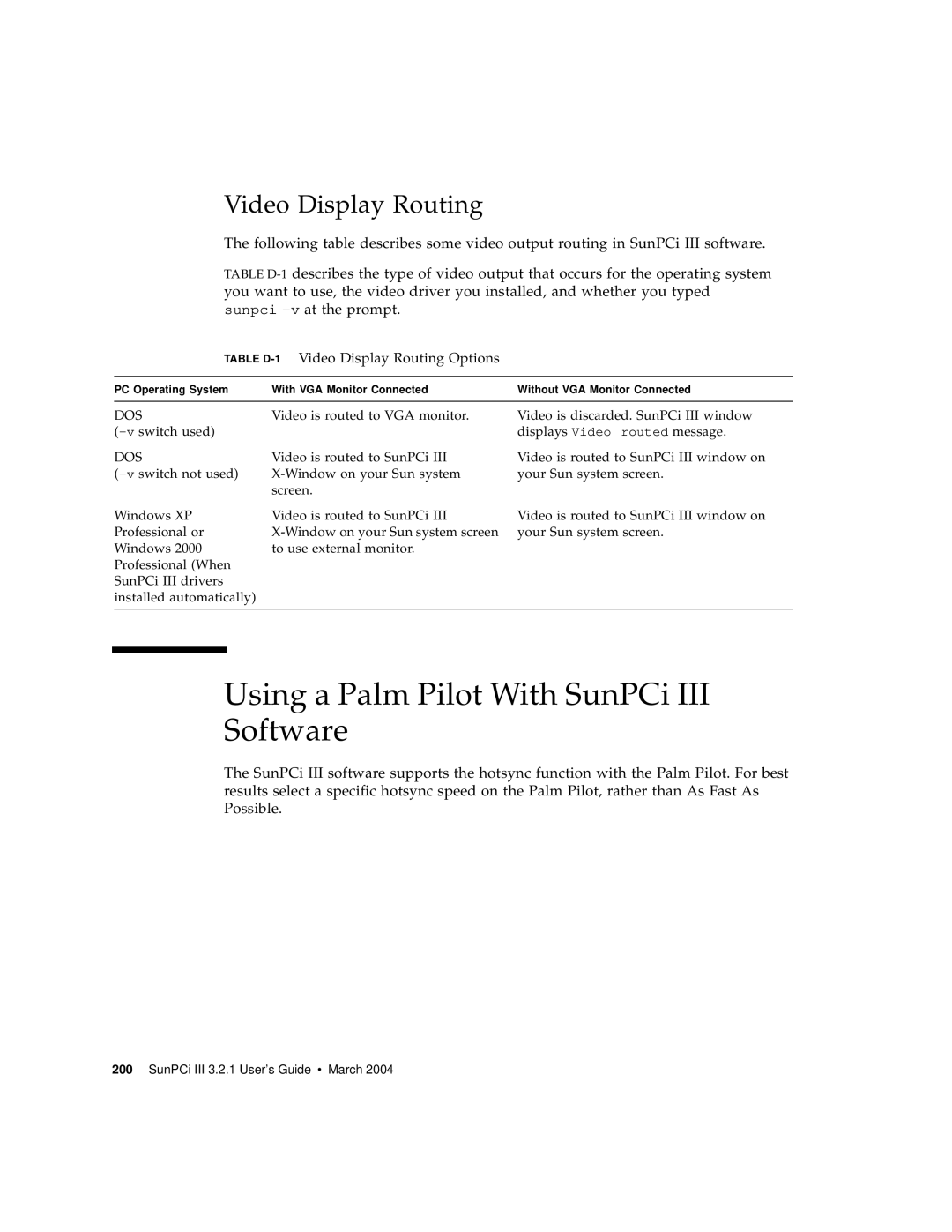Video Display Routing
The following table describes some video output routing in SunPCi III software.
TABLE
TABLE D-1 Video Display Routing Options
PC Operating System | With VGA Monitor Connected | Without VGA Monitor Connected |
|
|
|
DOS | Video is routed to VGA monitor. |
| |
DOS | Video is routed to SunPCi III |
| screen. |
Windows XP | Video is routed to SunPCi III |
Professional or | |
Windows 2000 | to use external monitor. |
Professional (When |
|
SunPCi III drivers |
|
installed automatically) |
|
Video is discarded. SunPCi III window displays Video routed message.
Video is routed to SunPCi III window on your Sun system screen.
Video is routed to SunPCi III window on your Sun system screen.
Using a Palm Pilot With SunPCi III Software
The SunPCi III software supports the hotsync function with the Palm Pilot. For best results select a specific hotsync speed on the Palm Pilot, rather than As Fast As Possible.