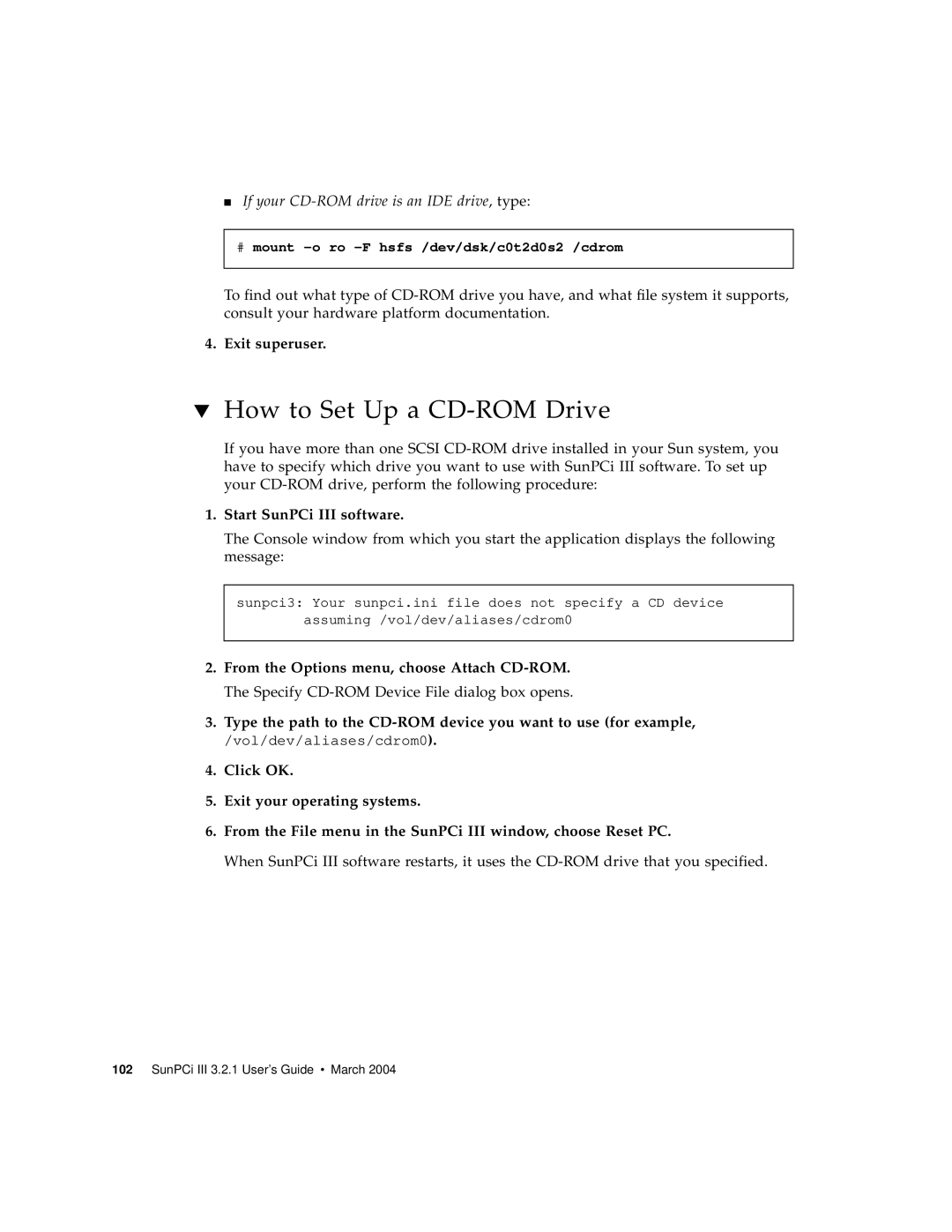■If your CD-ROM drive is an IDE drive, type:
#mount
To find out what type of
4.Exit superuser.
▼How to Set Up a CD-ROM Drive
If you have more than one SCSI
1.Start SunPCi III software.
The Console window from which you start the application displays the following message:
sunpci3: Your sunpci.ini file does not specify a CD device assuming /vol/dev/aliases/cdrom0
2.From the Options menu, choose Attach
3.Type the path to the
/vol/dev/aliases/cdrom0).
4.Click OK.
5.Exit your operating systems.
6.From the File menu in the SunPCi III window, choose Reset PC.
When SunPCi III software restarts, it uses the