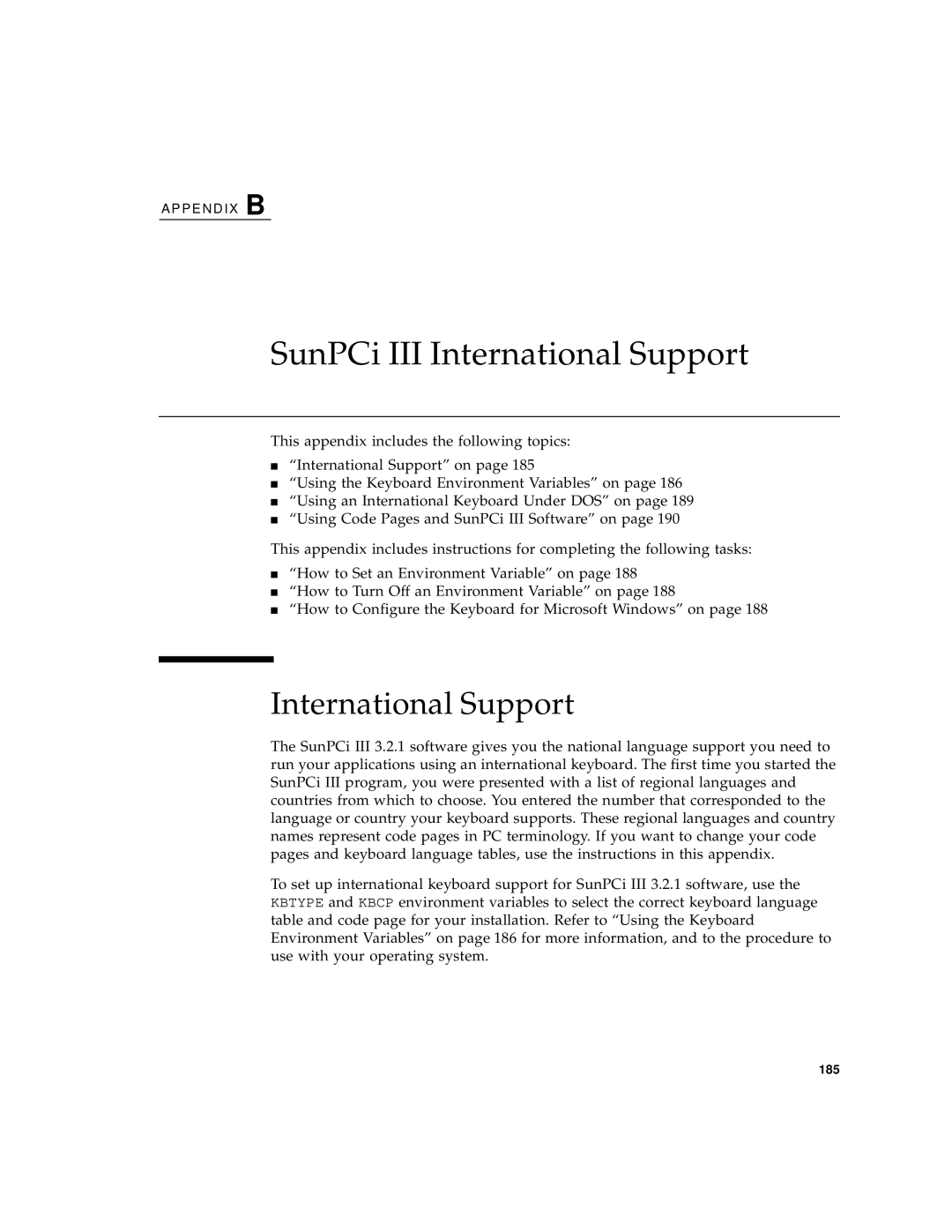A P P E N D I X B
SunPCi III International Support
This appendix includes the following topics:
■“International Support” on page 185
■“Using the Keyboard Environment Variables” on page 186
■“Using an International Keyboard Under DOS” on page 189
■“Using Code Pages and SunPCi III Software” on page 190
This appendix includes instructions for completing the following tasks:
■“How to Set an Environment Variable” on page 188
■“How to Turn Off an Environment Variable” on page 188
■“How to Configure the Keyboard for Microsoft Windows” on page 188
International Support
The SunPCi III 3.2.1 software gives you the national language support you need to run your applications using an international keyboard. The first time you started the SunPCi III program, you were presented with a list of regional languages and countries from which to choose. You entered the number that corresponded to the language or country your keyboard supports. These regional languages and country names represent code pages in PC terminology. If you want to change your code pages and keyboard language tables, use the instructions in this appendix.
To set up international keyboard support for SunPCi III 3.2.1 software, use the KBTYPE and KBCP environment variables to select the correct keyboard language table and code page for your installation. Refer to “Using the Keyboard Environment Variables” on page 186 for more information, and to the procedure to use with your operating system.
185