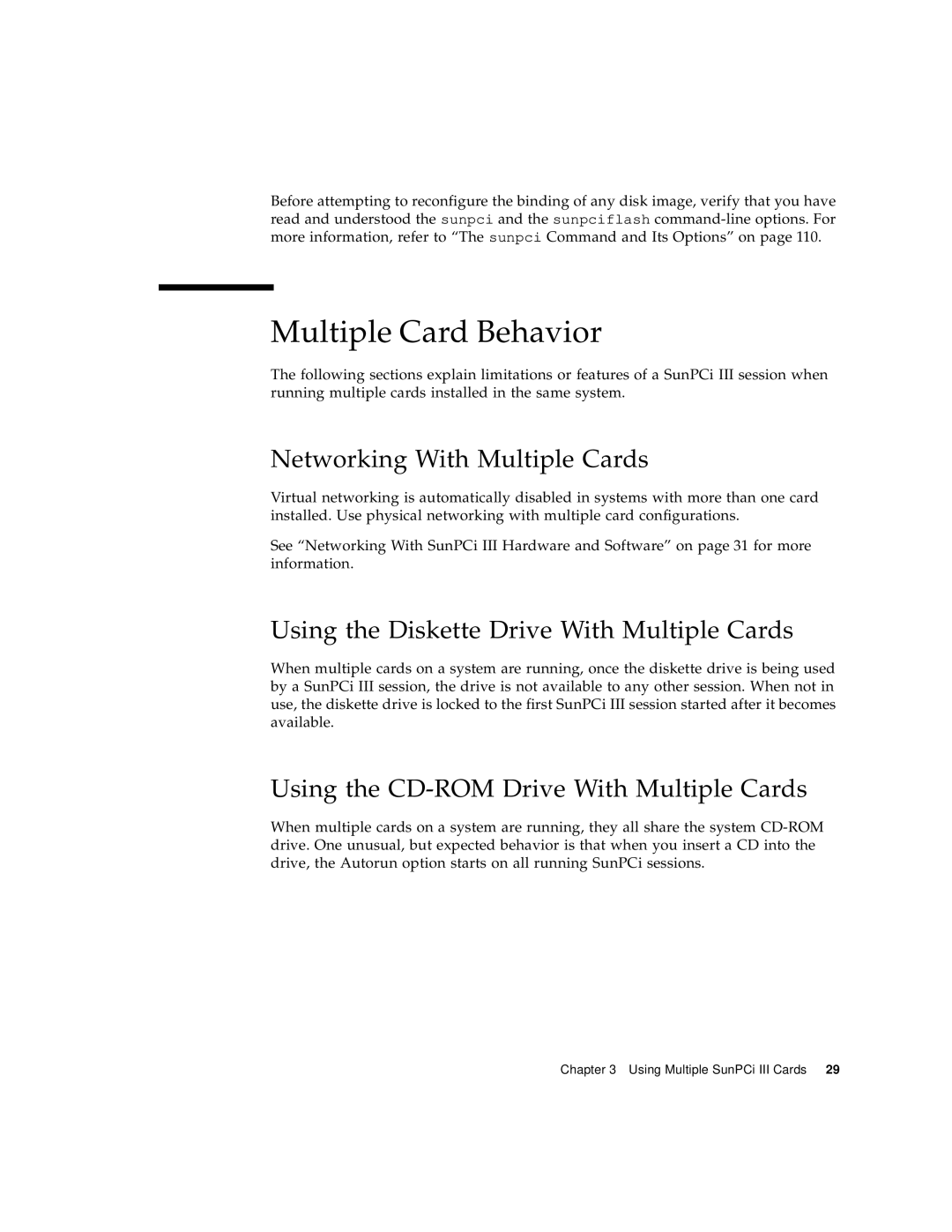Before attempting to reconfigure the binding of any disk image, verify that you have read and understood the sunpci and the sunpciflash
Multiple Card Behavior
The following sections explain limitations or features of a SunPCi III session when running multiple cards installed in the same system.
Networking With Multiple Cards
Virtual networking is automatically disabled in systems with more than one card installed. Use physical networking with multiple card configurations.
See “Networking With SunPCi III Hardware and Software” on page 31 for more information.
Using the Diskette Drive With Multiple Cards
When multiple cards on a system are running, once the diskette drive is being used by a SunPCi III session, the drive is not available to any other session. When not in use, the diskette drive is locked to the first SunPCi III session started after it becomes available.
Using the CD-ROM Drive With Multiple Cards
When multiple cards on a system are running, they all share the system
Chapter 3 Using Multiple SunPCi III Cards 29