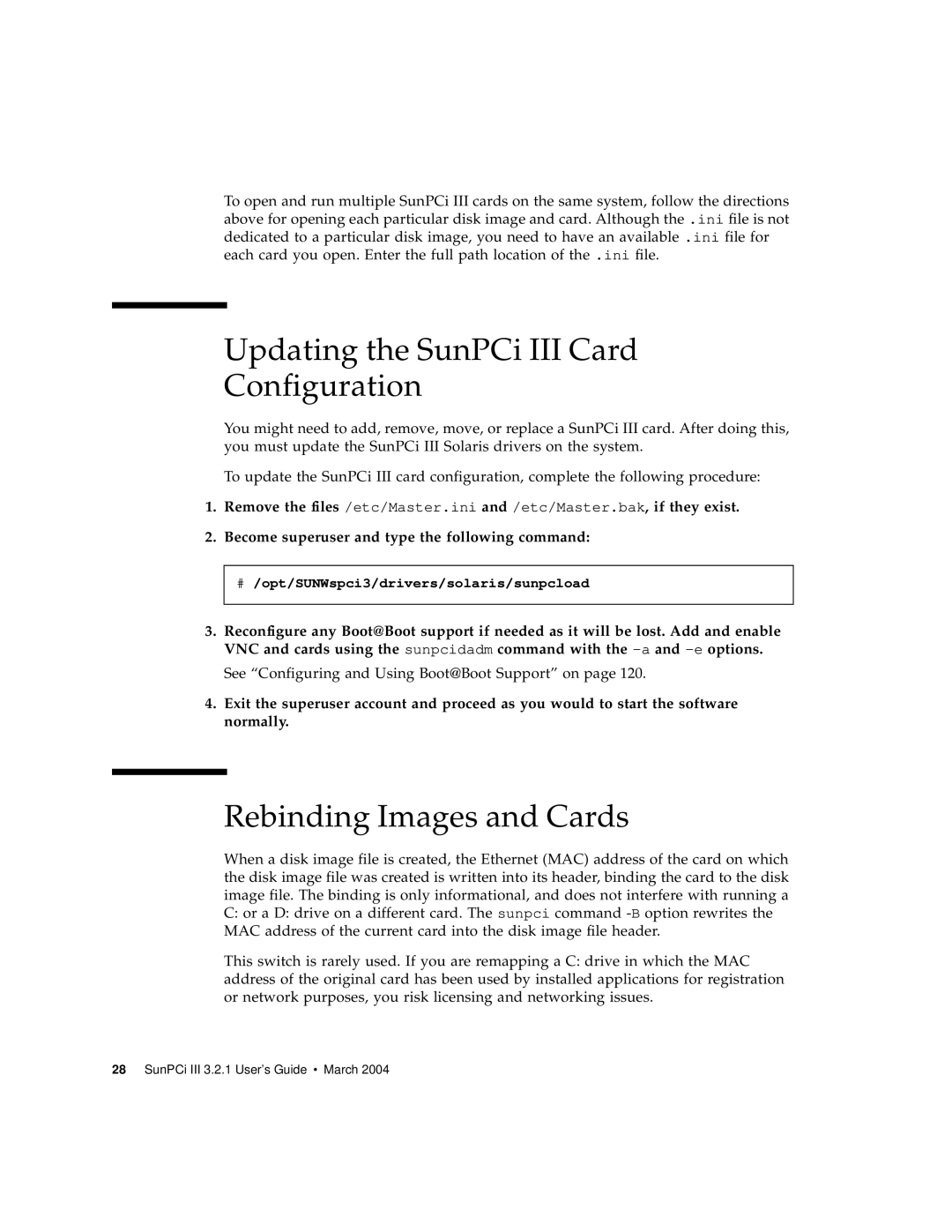To open and run multiple SunPCi III cards on the same system, follow the directions above for opening each particular disk image and card. Although the .ini file is not dedicated to a particular disk image, you need to have an available .ini file for each card you open. Enter the full path location of the .ini file.
Updating the SunPCi III Card
Configuration
You might need to add, remove, move, or replace a SunPCi III card. After doing this, you must update the SunPCi III Solaris drivers on the system.
To update the SunPCi III card configuration, complete the following procedure:
1.Remove the files /etc/Master.ini and /etc/Master.bak, if they exist.
2.Become superuser and type the following command:
#/opt/SUNWspci3/drivers/solaris/sunpcload
3.Reconfigure any Boot@Boot support if needed as it will be lost. Add and enable VNC and cards using the sunpcidadm command with the
See “Configuring and Using Boot@Boot Support” on page 120.
4.Exit the superuser account and proceed as you would to start the software normally.
Rebinding Images and Cards
When a disk image file is created, the Ethernet (MAC) address of the card on which the disk image file was created is written into its header, binding the card to the disk image file. The binding is only informational, and does not interfere with running a
C:or a D: drive on a different card. The sunpci command
This switch is rarely used. If you are remapping a C: drive in which the MAC address of the original card has been used by installed applications for registration or network purposes, you risk licensing and networking issues.