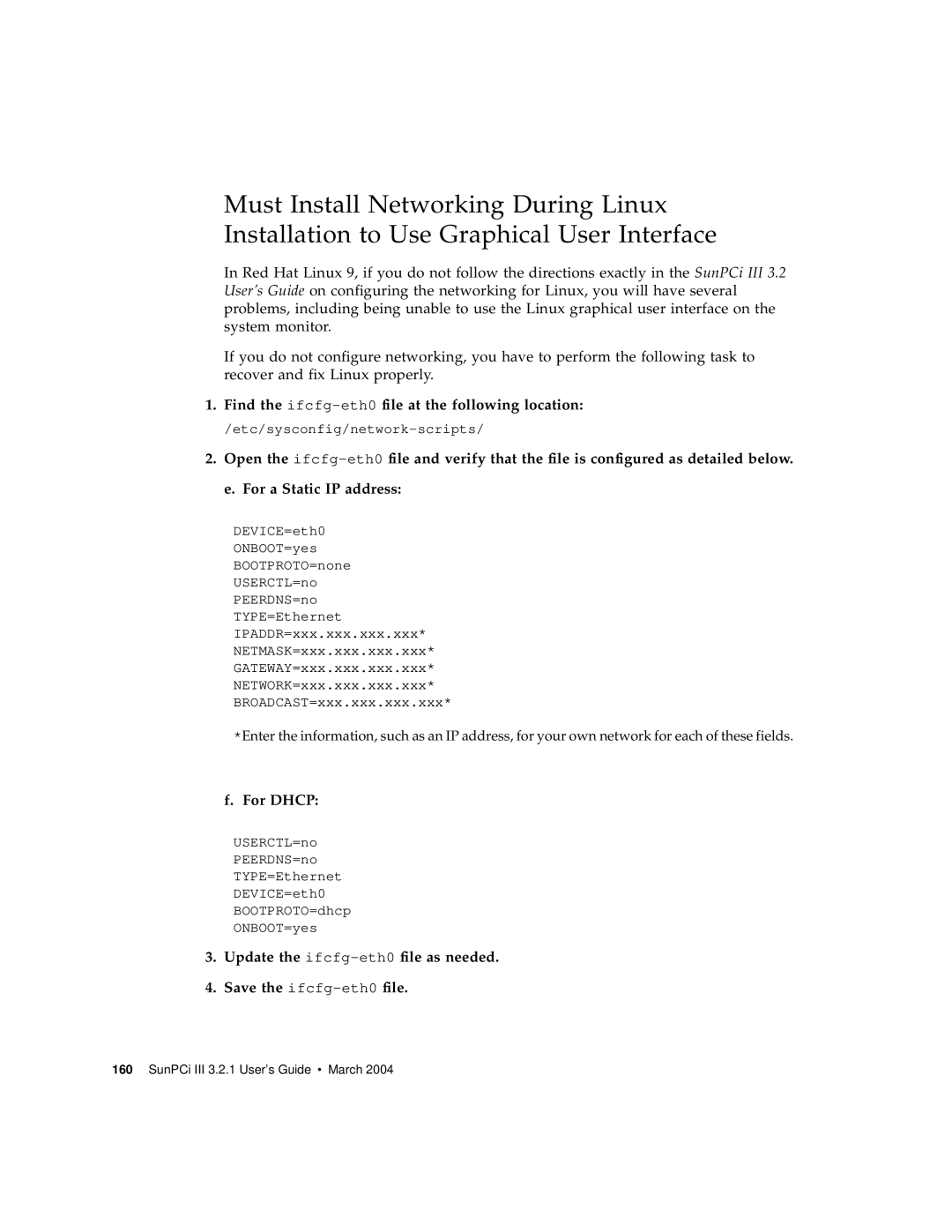Must Install Networking During Linux Installation to Use Graphical User Interface
In Red Hat Linux 9, if you do not follow the directions exactly in the SunPCi III 3.2 User’s Guide on configuring the networking for Linux, you will have several problems, including being unable to use the Linux graphical user interface on the system monitor.
If you do not configure networking, you have to perform the following task to recover and fix Linux properly.
1.Find the ifcfg-eth0 file at the following location:
2.Open the
DEVICE=eth0
ONBOOT=yes
BOOTPROTO=none
USERCTL=no
PEERDNS=no
TYPE=Ethernet
IPADDR=xxx.xxx.xxx.xxx*
NETMASK=xxx.xxx.xxx.xxx*
GATEWAY=xxx.xxx.xxx.xxx*
NETWORK=xxx.xxx.xxx.xxx*
BROADCAST=xxx.xxx.xxx.xxx*
*Enter the information, such as an IP address, for your own network for each of these fields.
f. For DHCP:
USERCTL=no
PEERDNS=no
TYPE=Ethernet
DEVICE=eth0
BOOTPROTO=dhcp
ONBOOT=yes