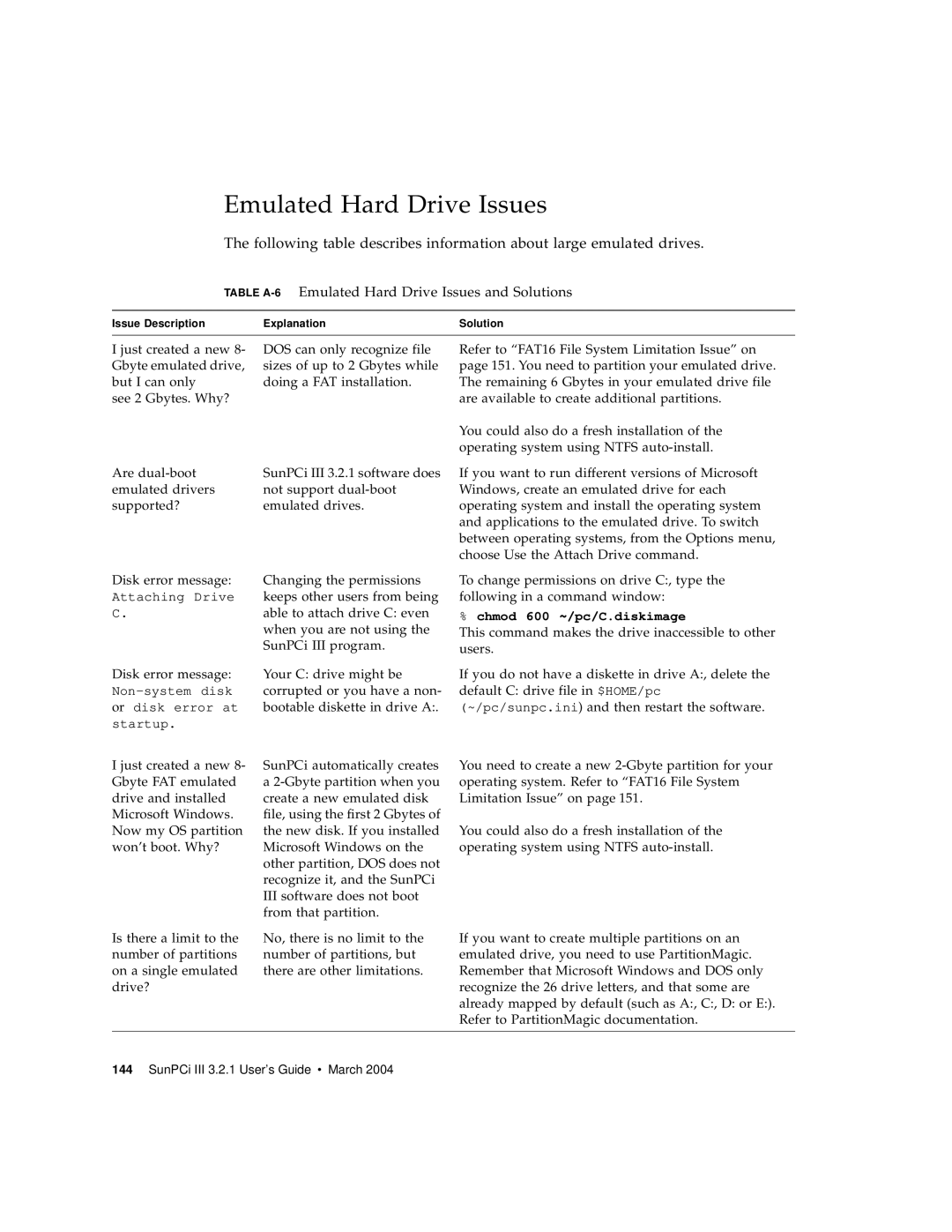Emulated Hard Drive Issues
The following table describes information about large emulated drives.
TABLE A-6 Emulated Hard Drive Issues and Solutions
Issue Description | Explanation | Solution |
|
|
|
I just created a new 8- Gbyte emulated drive, but I can only
see 2 Gbytes. Why?
Are
Disk error message:
Attaching Drive C.
Disk error message:
I just created a new 8- Gbyte FAT emulated drive and installed Microsoft Windows. Now my OS partition won’t boot. Why?
Is there a limit to the number of partitions on a single emulated drive?
DOS can only recognize file sizes of up to 2 Gbytes while doing a FAT installation.
SunPCi III 3.2.1 software does not support
Changing the permissions keeps other users from being able to attach drive C: even when you are not using the SunPCi III program.
Your C: drive might be corrupted or you have a non- bootable diskette in drive A:.
SunPCi automatically creates
a
No, there is no limit to the number of partitions, but there are other limitations.
Refer to “FAT16 File System Limitation Issue” on page 151. You need to partition your emulated drive. The remaining 6 Gbytes in your emulated drive file are available to create additional partitions.
You could also do a fresh installation of the operating system using NTFS
If you want to run different versions of Microsoft Windows, create an emulated drive for each operating system and install the operating system and applications to the emulated drive. To switch between operating systems, from the Options menu, choose Use the Attach Drive command.
To change permissions on drive C:, type the following in a command window:
%chmod 600 ~/pc/C.diskimage
This command makes the drive inaccessible to other users.
If you do not have a diskette in drive A:, delete the default C: drive file in $HOME/pc (~/pc/sunpc.ini) and then restart the software.
You need to create a new
You could also do a fresh installation of the operating system using NTFS
If you want to create multiple partitions on an emulated drive, you need to use PartitionMagic. Remember that Microsoft Windows and DOS only recognize the 26 drive letters, and that some are already mapped by default (such as A:, C:, D: or E:). Refer to PartitionMagic documentation.