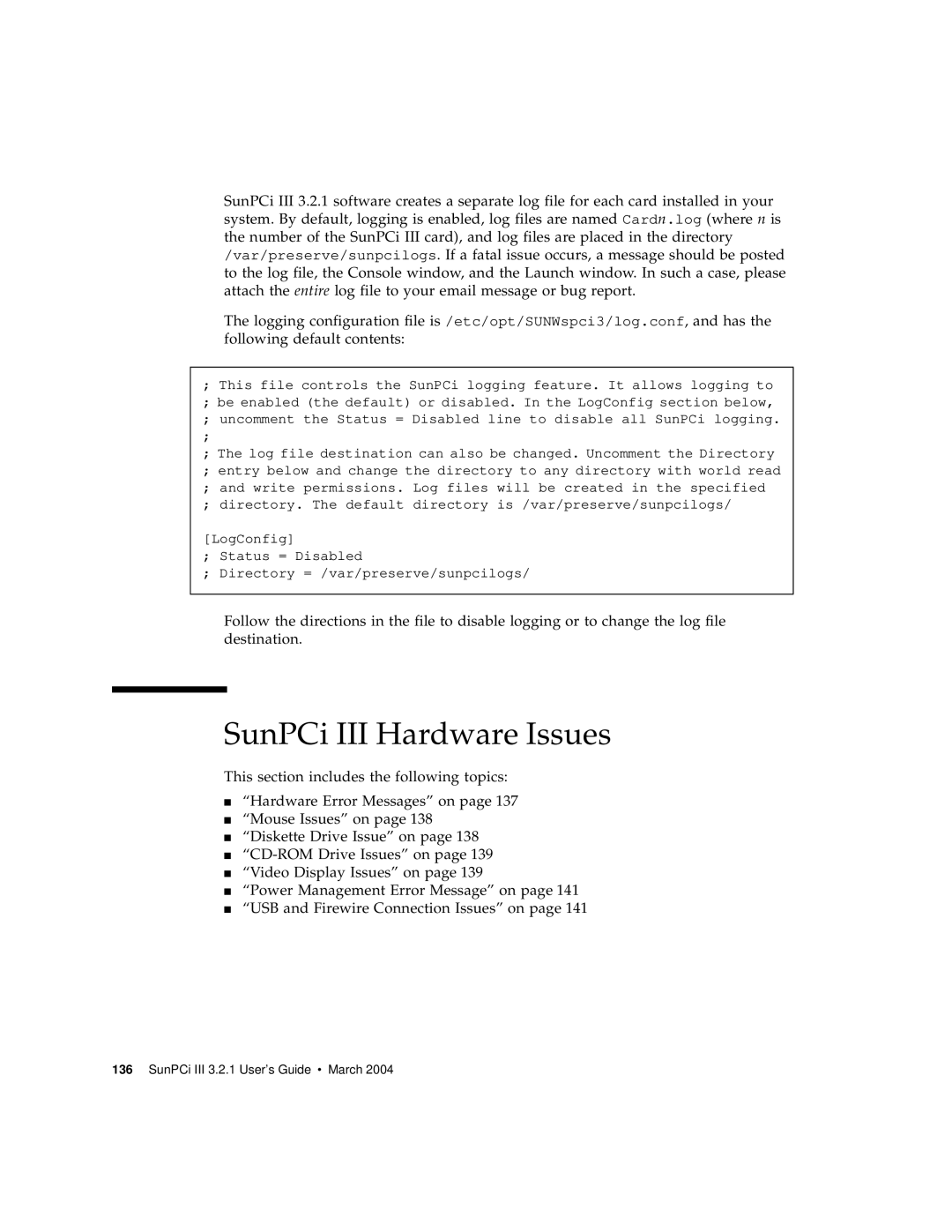SunPCi III 3.2.1 software creates a separate log file for each card installed in your system. By default, logging is enabled, log files are named Cardn.log (where n is the number of the SunPCi III card), and log files are placed in the directory /var/preserve/sunpcilogs. If a fatal issue occurs, a message should be posted to the log file, the Console window, and the Launch window. In such a case, please attach the entire log file to your email message or bug report.
The logging configuration file is /etc/opt/SUNWspci3/log.conf, and has the following default contents:
;This file controls the SunPCi logging feature. It allows logging to
;be enabled (the default) or disabled. In the LogConfig section below,
;uncomment the Status = Disabled line to disable all SunPCi logging.
;The log file destination can also be changed. Uncomment the Directory
;entry below and change the directory to any directory with world read
;and write permissions. Log files will be created in the specified
;directory. The default directory is /var/preserve/sunpcilogs/
[LogConfig]
;Status = Disabled
;Directory = /var/preserve/sunpcilogs/
Follow the directions in the file to disable logging or to change the log file destination.
SunPCi III Hardware Issues
This section includes the following topics:
■“Hardware Error Messages” on page 137
■“Mouse Issues” on page 138
■“Diskette Drive Issue” on page 138
■
■“Video Display Issues” on page 139
■“Power Management Error Message” on page 141
■“USB and Firewire Connection Issues” on page 141