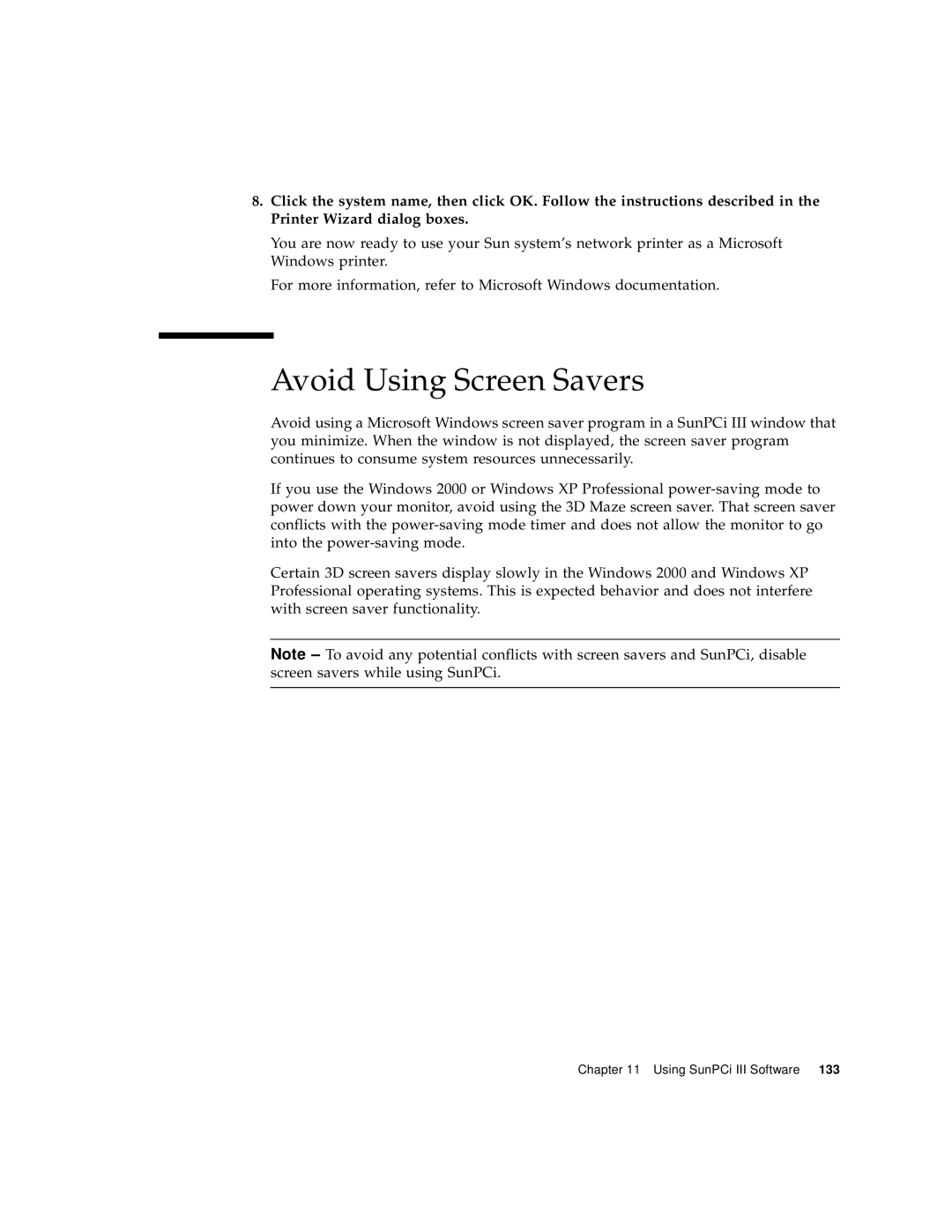8.Click the system name, then click OK. Follow the instructions described in the Printer Wizard dialog boxes.
You are now ready to use your Sun system’s network printer as a Microsoft Windows printer.
For more information, refer to Microsoft Windows documentation.
Avoid Using Screen Savers
Avoid using a Microsoft Windows screen saver program in a SunPCi III window that you minimize. When the window is not displayed, the screen saver program continues to consume system resources unnecessarily.
If you use the Windows 2000 or Windows XP Professional
Certain 3D screen savers display slowly in the Windows 2000 and Windows XP Professional operating systems. This is expected behavior and does not interfere with screen saver functionality.
Note – To avoid any potential conflicts with screen savers and SunPCi, disable screen savers while using SunPCi.
Chapter 11 Using SunPCi III Software 133