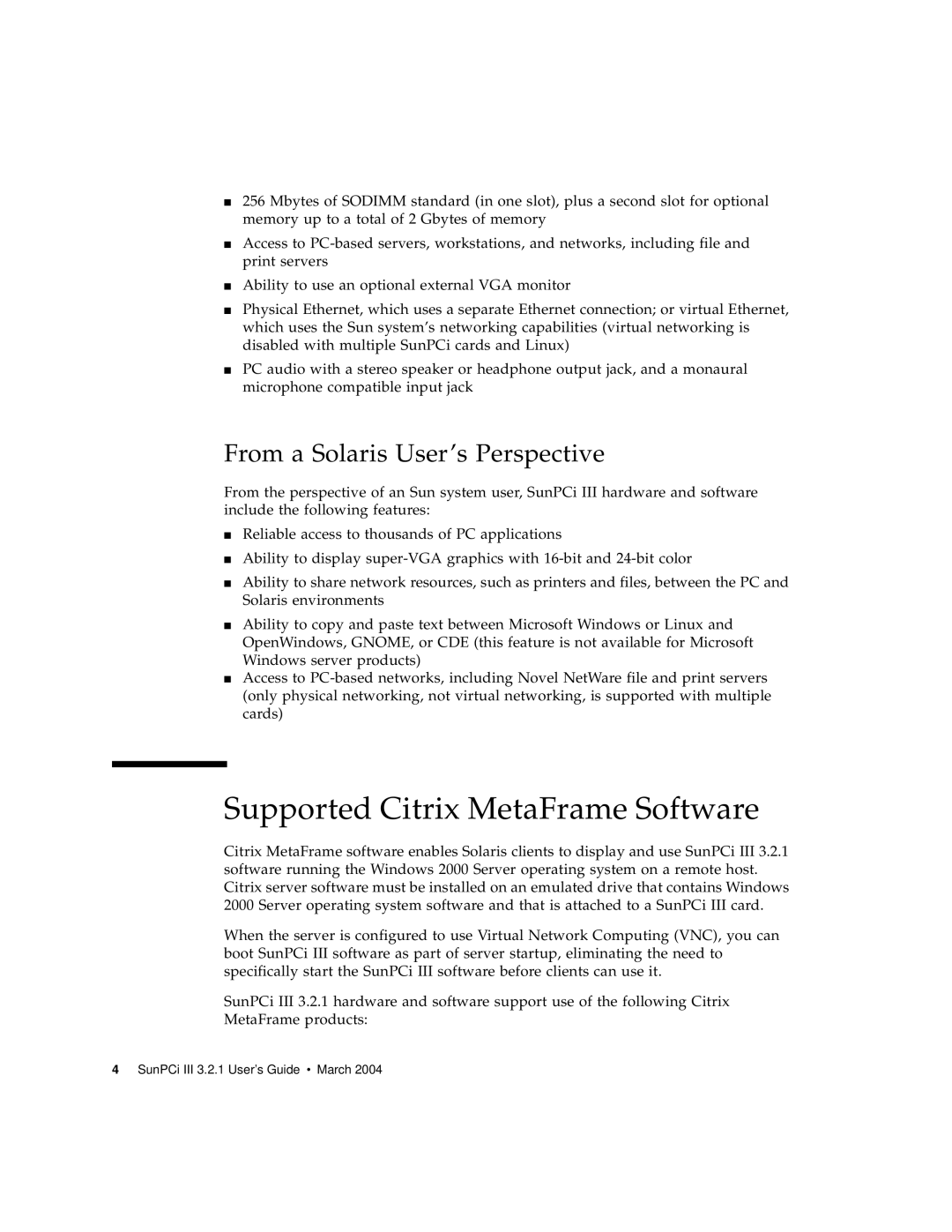■256 Mbytes of SODIMM standard (in one slot), plus a second slot for optional memory up to a total of 2 Gbytes of memory
■Access to
■Ability to use an optional external VGA monitor
■Physical Ethernet, which uses a separate Ethernet connection; or virtual Ethernet, which uses the Sun system’s networking capabilities (virtual networking is disabled with multiple SunPCi cards and Linux)
■PC audio with a stereo speaker or headphone output jack, and a monaural microphone compatible input jack
From a Solaris User’s Perspective
From the perspective of an Sun system user, SunPCi III hardware and software include the following features:
■Reliable access to thousands of PC applications
■Ability to display
■Ability to share network resources, such as printers and files, between the PC and Solaris environments
■Ability to copy and paste text between Microsoft Windows or Linux and OpenWindows, GNOME, or CDE (this feature is not available for Microsoft Windows server products)
■Access to
Supported Citrix MetaFrame Software
Citrix MetaFrame software enables Solaris clients to display and use SunPCi III 3.2.1 software running the Windows 2000 Server operating system on a remote host. Citrix server software must be installed on an emulated drive that contains Windows 2000 Server operating system software and that is attached to a SunPCi III card.
When the server is configured to use Virtual Network Computing (VNC), you can boot SunPCi III software as part of server startup, eliminating the need to specifically start the SunPCi III software before clients can use it.
SunPCi III 3.2.1 hardware and software support use of the following Citrix MetaFrame products: