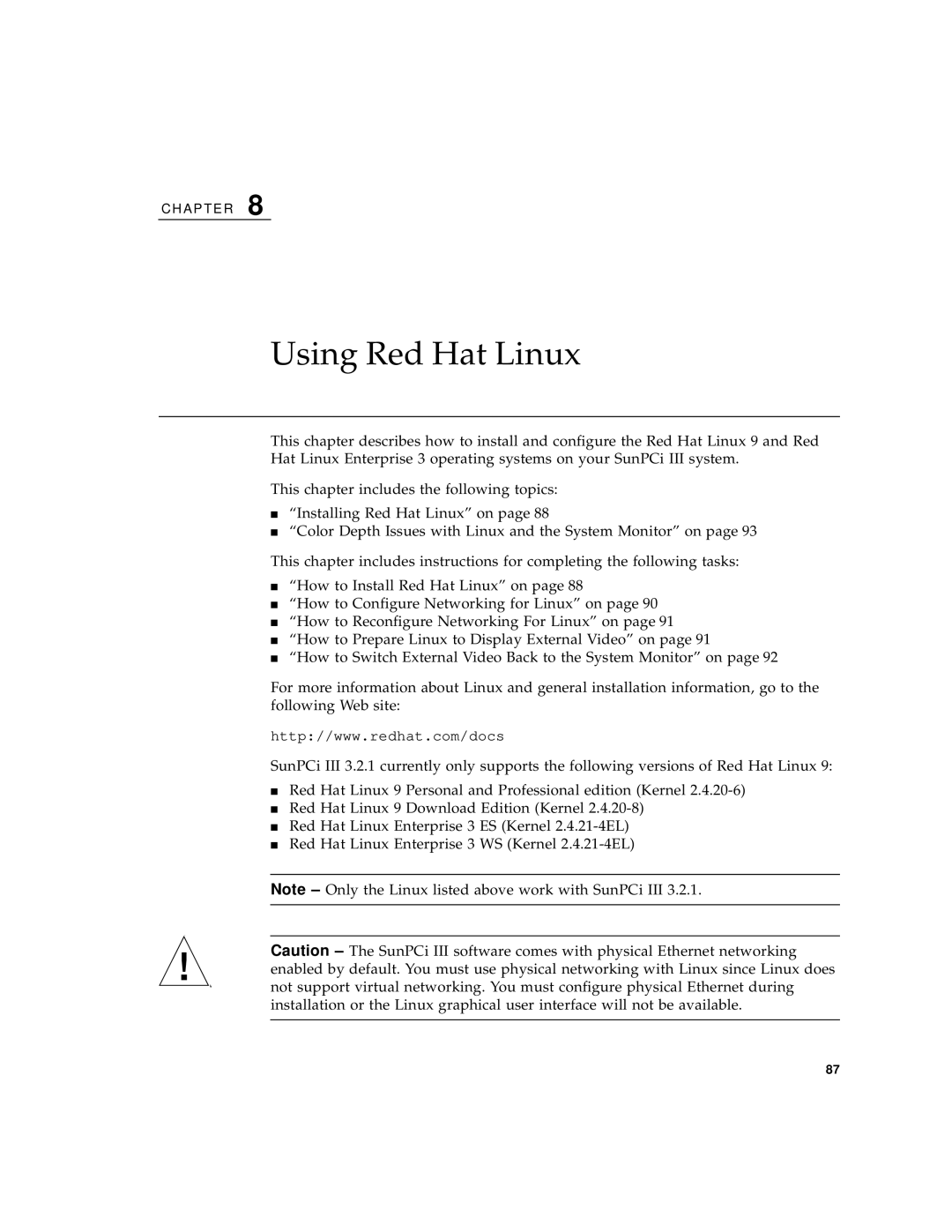C H A P T E R 8
Using Red Hat Linux
This chapter describes how to install and configure the Red Hat Linux 9 and Red Hat Linux Enterprise 3 operating systems on your SunPCi III system.
This chapter includes the following topics:
■“Installing Red Hat Linux” on page 88
■“Color Depth Issues with Linux and the System Monitor” on page 93
This chapter includes instructions for completing the following tasks:
■“How to Install Red Hat Linux” on page 88
■“How to Configure Networking for Linux” on page 90
■“How to Reconfigure Networking For Linux” on page 91
■“How to Prepare Linux to Display External Video” on page 91
■“How to Switch External Video Back to the System Monitor” on page 92
For more information about Linux and general installation information, go to the following Web site:
http://www.redhat.com/docs
SunPCi III 3.2.1 currently only supports the following versions of Red Hat Linux 9:
■Red Hat Linux 9 Personal and Professional edition (Kernel
■Red Hat Linux 9 Download Edition (Kernel
■Red Hat Linux Enterprise 3 ES (Kernel
■Red Hat Linux Enterprise 3 WS (Kernel
Note – Only the Linux listed above work with SunPCi III 3.2.1.
Caution – The SunPCi III software comes with physical Ethernet networking enabled by default. You must use physical networking with Linux since Linux does not support virtual networking. You must configure physical Ethernet during installation or the Linux graphical user interface will not be available.
87