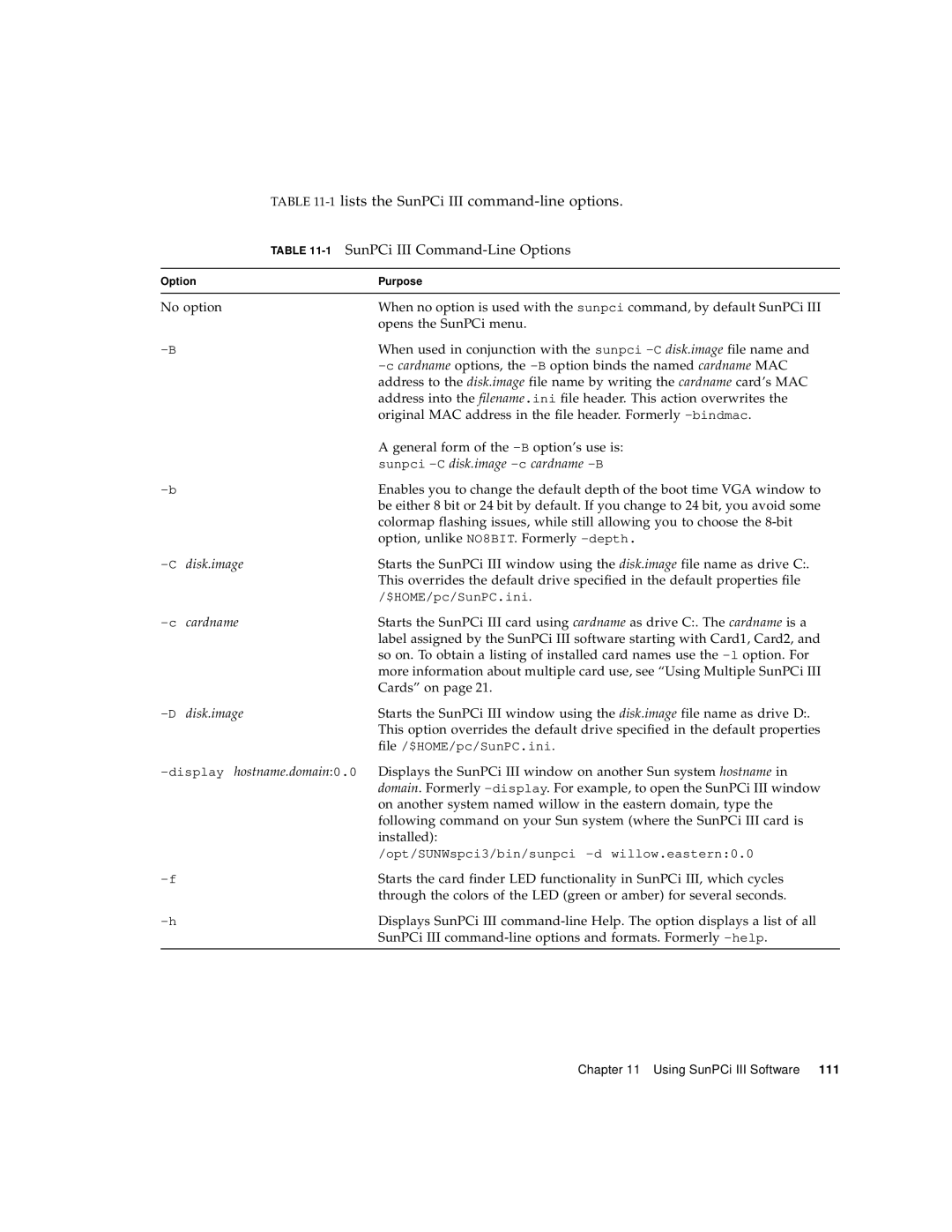| TABLE | |
| TABLE | |
|
| |
Option | Purpose | |
|
| |
No option | When no option is used with the sunpci command, by default SunPCi III | |
|
| opens the SunPCi menu. |
| When used in conjunction with the sunpci | |
|
| |
|
| address to the disk.image file name by writing the cardname card’s MAC |
|
| address into the filename.ini file header. This action overwrites the |
|
| original MAC address in the file header. Formerly |
|
| A general form of the |
|
| sunpci |
| Enables you to change the default depth of the boot time VGA window to | |
|
| be either 8 bit or 24 bit by default. If you change to 24 bit, you avoid some |
|
| colormap flashing issues, while still allowing you to choose the |
|
| option, unlike NO8BIT. Formerly |
disk.image | Starts the SunPCi III window using the disk.image file name as drive C:. | |
|
| This overrides the default drive specified in the default properties file |
|
| /$HOME/pc/SunPC.ini. |
cardname | Starts the SunPCi III card using cardname as drive C:. The cardname is a | |
|
| label assigned by the SunPCi III software starting with Card1, Card2, and |
|
| so on. To obtain a listing of installed card names use the |
|
| more information about multiple card use, see “Using Multiple SunPCi III |
|
| Cards” on page 21. |
disk.image | Starts the SunPCi III window using the disk.image file name as drive D:. | |
|
| This option overrides the default drive specified in the default properties |
|
| file /$HOME/pc/SunPC.ini. |
| Displays the SunPCi III window on another Sun system hostname in | |
|
| domain. Formerly |
|
| on another system named willow in the eastern domain, type the |
|
| following command on your Sun system (where the SunPCi III card is |
|
| installed): |
|
| /opt/SUNWspci3/bin/sunpci |
| Starts the card finder LED functionality in SunPCi III, which cycles | |
|
| through the colors of the LED (green or amber) for several seconds. |
| Displays SunPCi III | |
|
| SunPCi III |
|
|
|
Chapter 11 Using SunPCi III Software 111