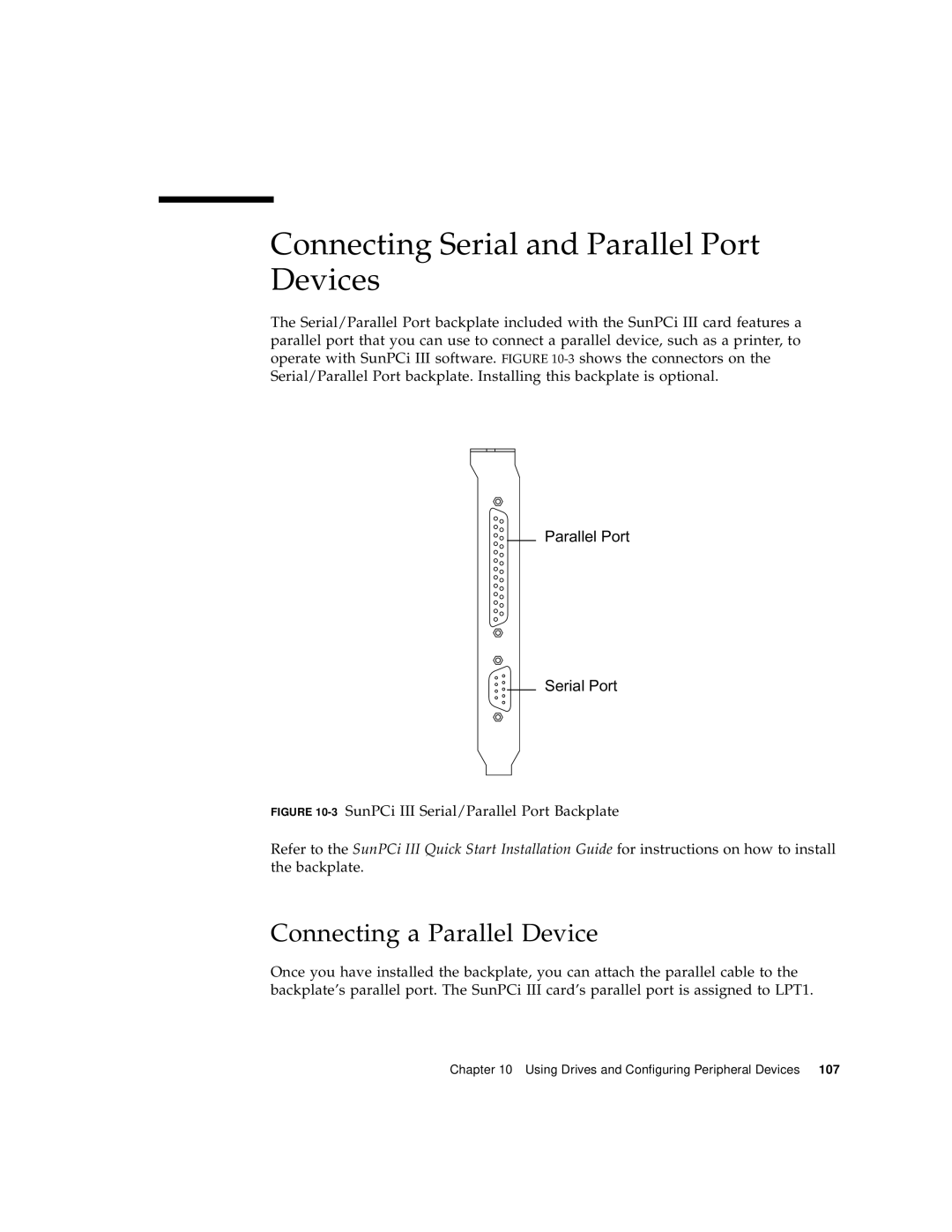Connecting Serial and Parallel Port Devices
The Serial/Parallel Port backplate included with the SunPCi III card features a parallel port that you can use to connect a parallel device, such as a printer, to operate with SunPCi III software. FIGURE
Parallel Port
Serial Port
FIGURE 10-3 SunPCi III Serial/Parallel Port Backplate
Refer to the SunPCi III Quick Start Installation Guide for instructions on how to install the backplate.
Connecting a Parallel Device
Once you have installed the backplate, you can attach the parallel cable to the backplate’s parallel port. The SunPCi III card’s parallel port is assigned to LPT1.
Chapter 10 Using Drives and Configuring Peripheral Devices 107