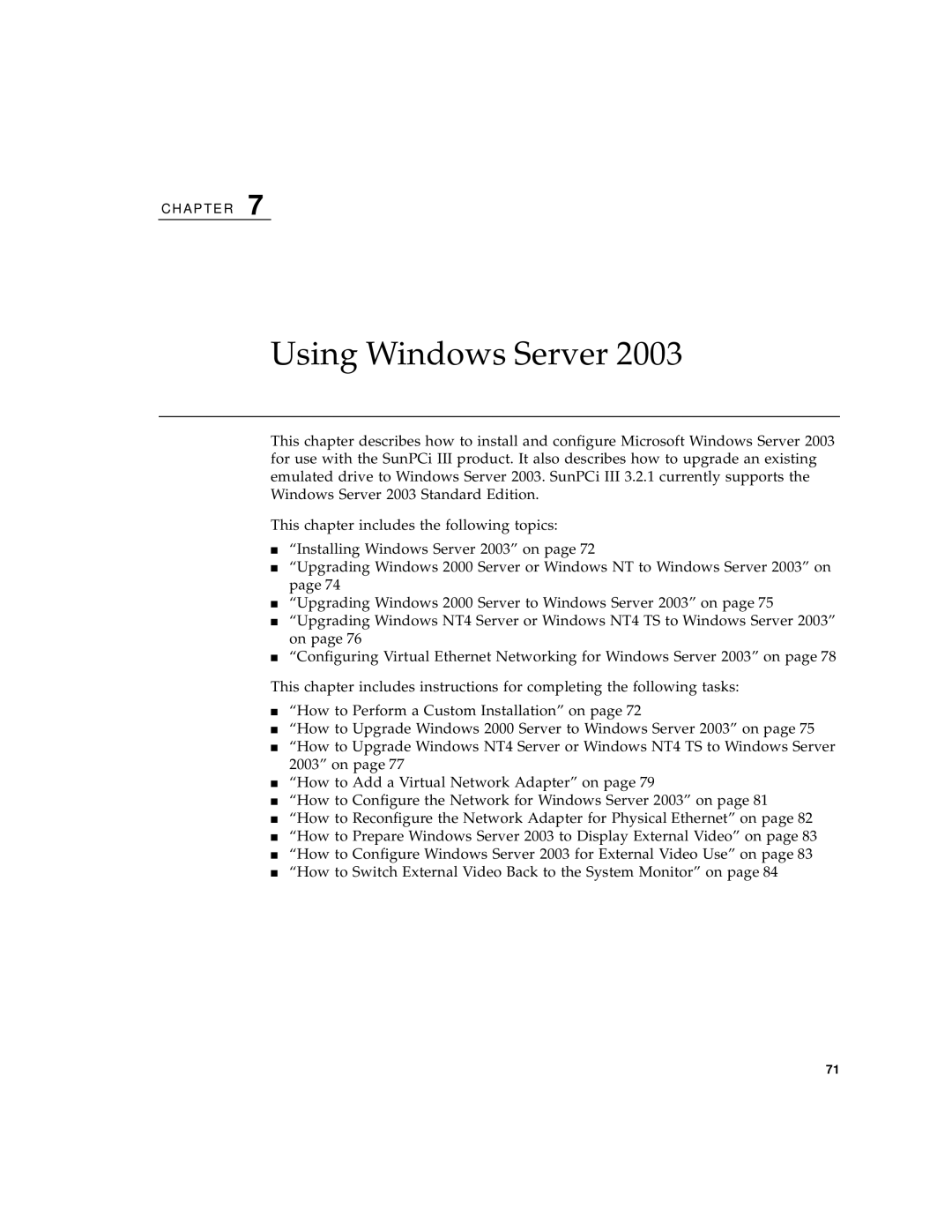C H A P T E R 7
Using Windows Server 2003
This chapter describes how to install and configure Microsoft Windows Server 2003 for use with the SunPCi III product. It also describes how to upgrade an existing emulated drive to Windows Server 2003. SunPCi III 3.2.1 currently supports the Windows Server 2003 Standard Edition.
This chapter includes the following topics:
■“Installing Windows Server 2003” on page 72
■“Upgrading Windows 2000 Server or Windows NT to Windows Server 2003” on page 74
■“Upgrading Windows 2000 Server to Windows Server 2003” on page 75
■“Upgrading Windows NT4 Server or Windows NT4 TS to Windows Server 2003” on page 76
■“Configuring Virtual Ethernet Networking for Windows Server 2003” on page 78
This chapter includes instructions for completing the following tasks:
■“How to Perform a Custom Installation” on page 72
■“How to Upgrade Windows 2000 Server to Windows Server 2003” on page 75
■“How to Upgrade Windows NT4 Server or Windows NT4 TS to Windows Server 2003” on page 77
■“How to Add a Virtual Network Adapter” on page 79
■“How to Configure the Network for Windows Server 2003” on page 81
■“How to Reconfigure the Network Adapter for Physical Ethernet” on page 82
■“How to Prepare Windows Server 2003 to Display External Video” on page 83
■“How to Configure Windows Server 2003 for External Video Use” on page 83
■“How to Switch External Video Back to the System Monitor” on page 84
71