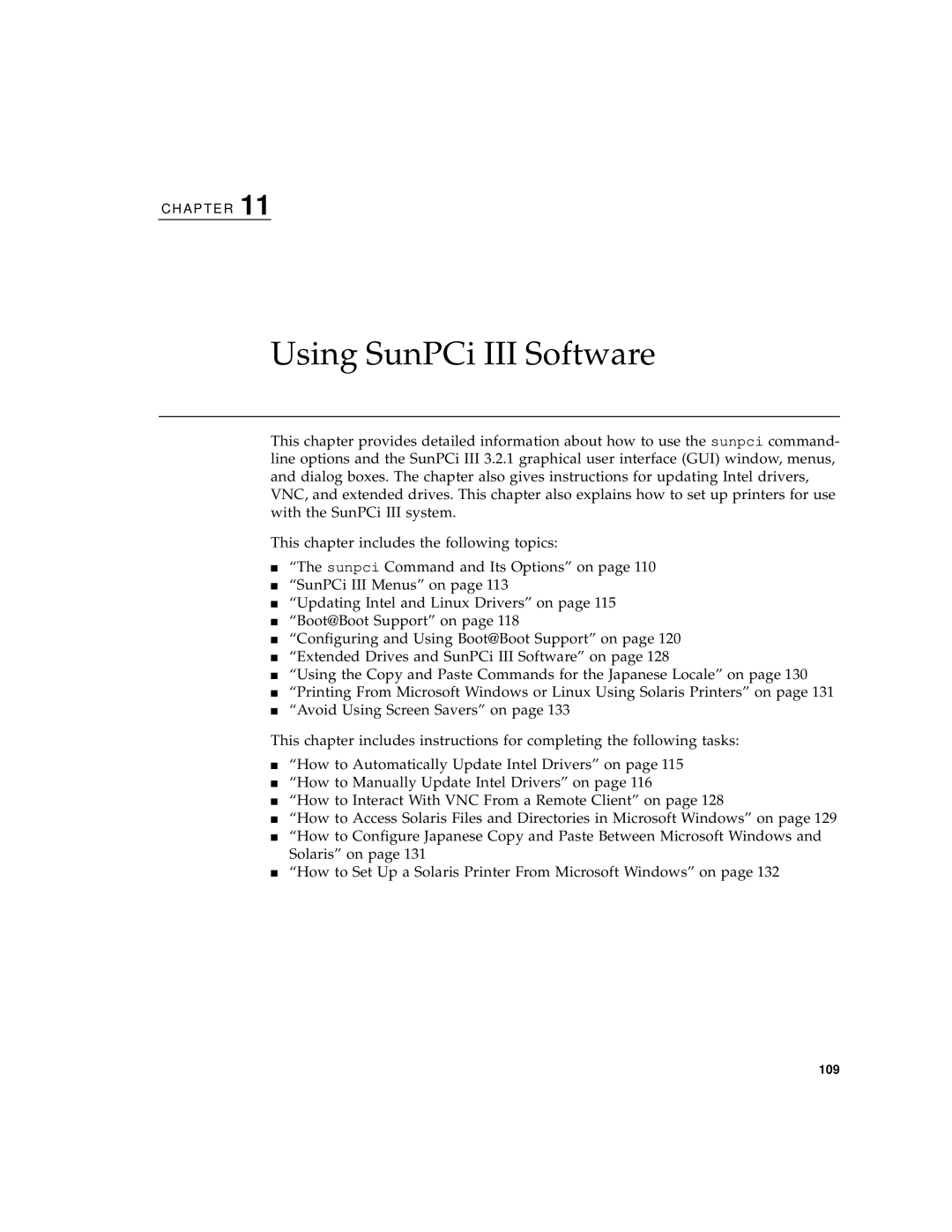C H A P T E R 11
Using SunPCi III Software
This chapter provides detailed information about how to use the sunpci command- line options and the SunPCi III 3.2.1 graphical user interface (GUI) window, menus, and dialog boxes. The chapter also gives instructions for updating Intel drivers, VNC, and extended drives. This chapter also explains how to set up printers for use with the SunPCi III system.
This chapter includes the following topics:
■“The sunpci Command and Its Options” on page 110
■“SunPCi III Menus” on page 113
■“Updating Intel and Linux Drivers” on page 115
■“Boot@Boot Support” on page 118
■“Configuring and Using Boot@Boot Support” on page 120
■“Extended Drives and SunPCi III Software” on page 128
■“Using the Copy and Paste Commands for the Japanese Locale” on page 130
■“Printing From Microsoft Windows or Linux Using Solaris Printers” on page 131
■“Avoid Using Screen Savers” on page 133
This chapter includes instructions for completing the following tasks:
■“How to Automatically Update Intel Drivers” on page 115
■“How to Manually Update Intel Drivers” on page 116
■“How to Interact With VNC From a Remote Client” on page 128
■“How to Access Solaris Files and Directories in Microsoft Windows” on page 129
■“How to Configure Japanese Copy and Paste Between Microsoft Windows and Solaris” on page 131
■“How to Set Up a Solaris Printer From Microsoft Windows” on page 132
109