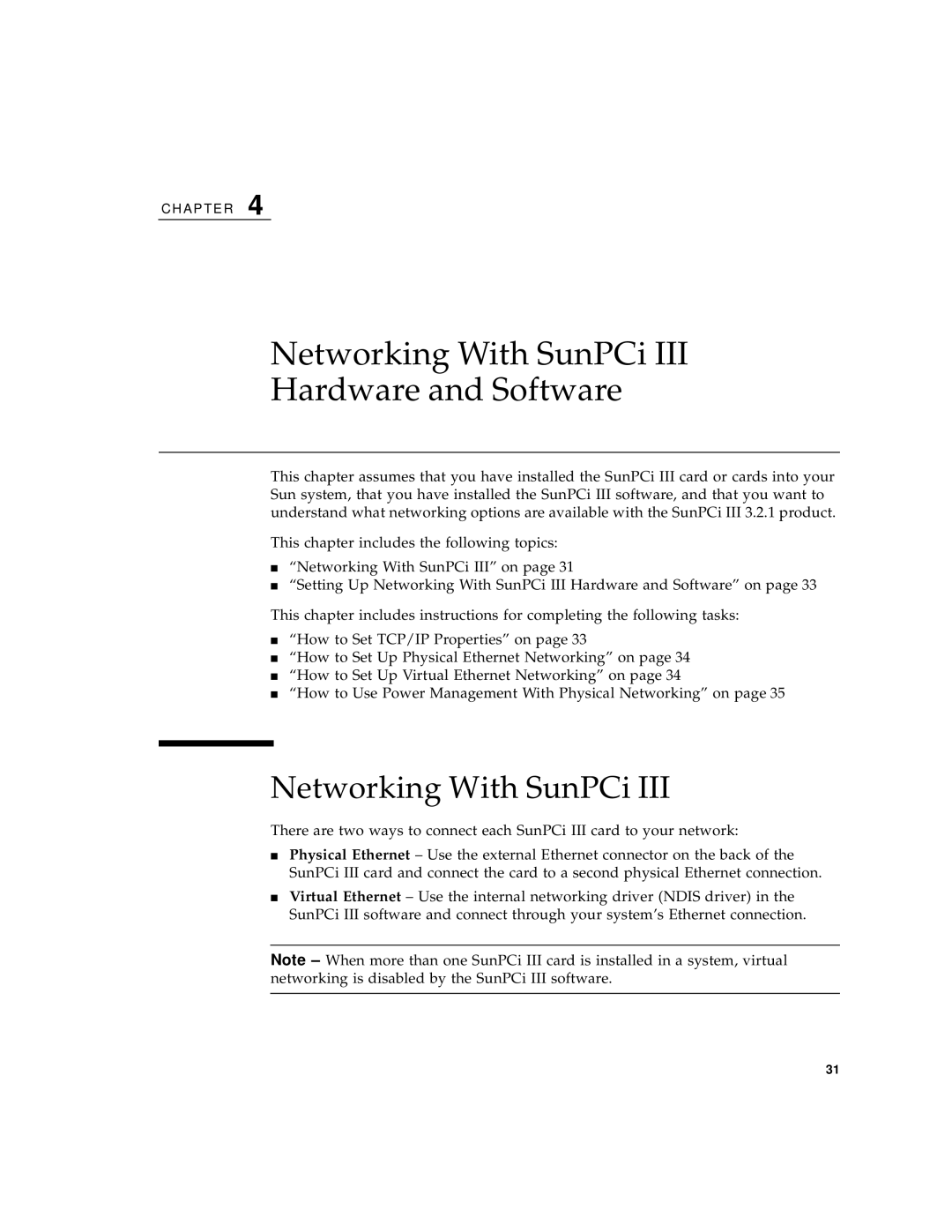C H A P T E R 4
Networking With SunPCi III
Hardware and Software
This chapter assumes that you have installed the SunPCi III card or cards into your Sun system, that you have installed the SunPCi III software, and that you want to understand what networking options are available with the SunPCi III 3.2.1 product.
This chapter includes the following topics:
■“Networking With SunPCi III” on page 31
■“Setting Up Networking With SunPCi III Hardware and Software” on page 33
This chapter includes instructions for completing the following tasks:
■“How to Set TCP/IP Properties” on page 33
■“How to Set Up Physical Ethernet Networking” on page 34
■“How to Set Up Virtual Ethernet Networking” on page 34
■“How to Use Power Management With Physical Networking” on page 35
Networking With SunPCi III
There are two ways to connect each SunPCi III card to your network:
■Physical Ethernet – Use the external Ethernet connector on the back of the SunPCi III card and connect the card to a second physical Ethernet connection.
■Virtual Ethernet – Use the internal networking driver (NDIS driver) in the SunPCi III software and connect through your system’s Ethernet connection.
Note – When more than one SunPCi III card is installed in a system, virtual networking is disabled by the SunPCi III software.
31