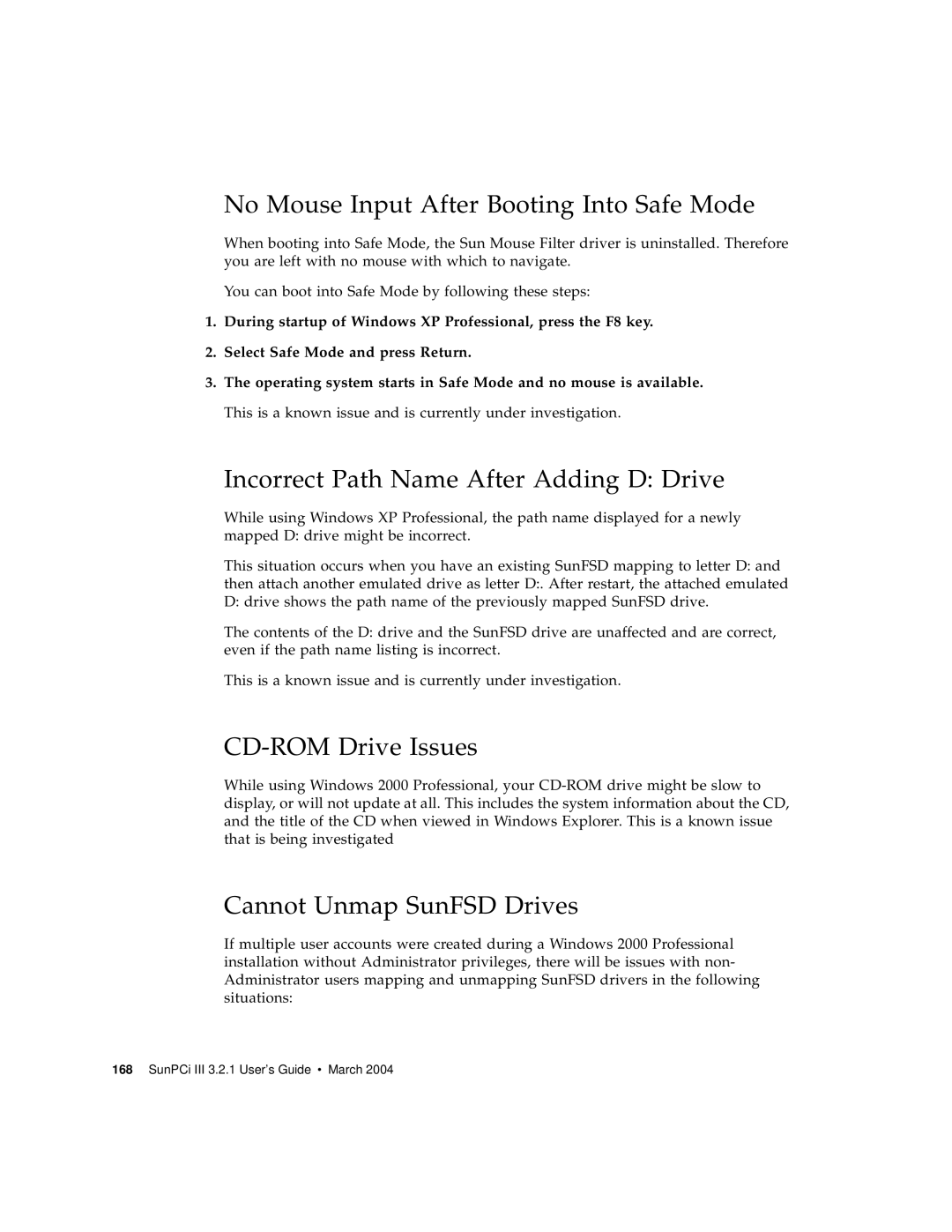No Mouse Input After Booting Into Safe Mode
When booting into Safe Mode, the Sun Mouse Filter driver is uninstalled. Therefore you are left with no mouse with which to navigate.
You can boot into Safe Mode by following these steps:
1.During startup of Windows XP Professional, press the F8 key.
2.Select Safe Mode and press Return.
3.The operating system starts in Safe Mode and no mouse is available. This is a known issue and is currently under investigation.
Incorrect Path Name After Adding D: Drive
While using Windows XP Professional, the path name displayed for a newly mapped D: drive might be incorrect.
This situation occurs when you have an existing SunFSD mapping to letter D: and then attach another emulated drive as letter D:. After restart, the attached emulated D: drive shows the path name of the previously mapped SunFSD drive.
The contents of the D: drive and the SunFSD drive are unaffected and are correct, even if the path name listing is incorrect.
This is a known issue and is currently under investigation.
CD-ROM Drive Issues
While using Windows 2000 Professional, your
Cannot Unmap SunFSD Drives
If multiple user accounts were created during a Windows 2000 Professional installation without Administrator privileges, there will be issues with non- Administrator users mapping and unmapping SunFSD drivers in the following situations: