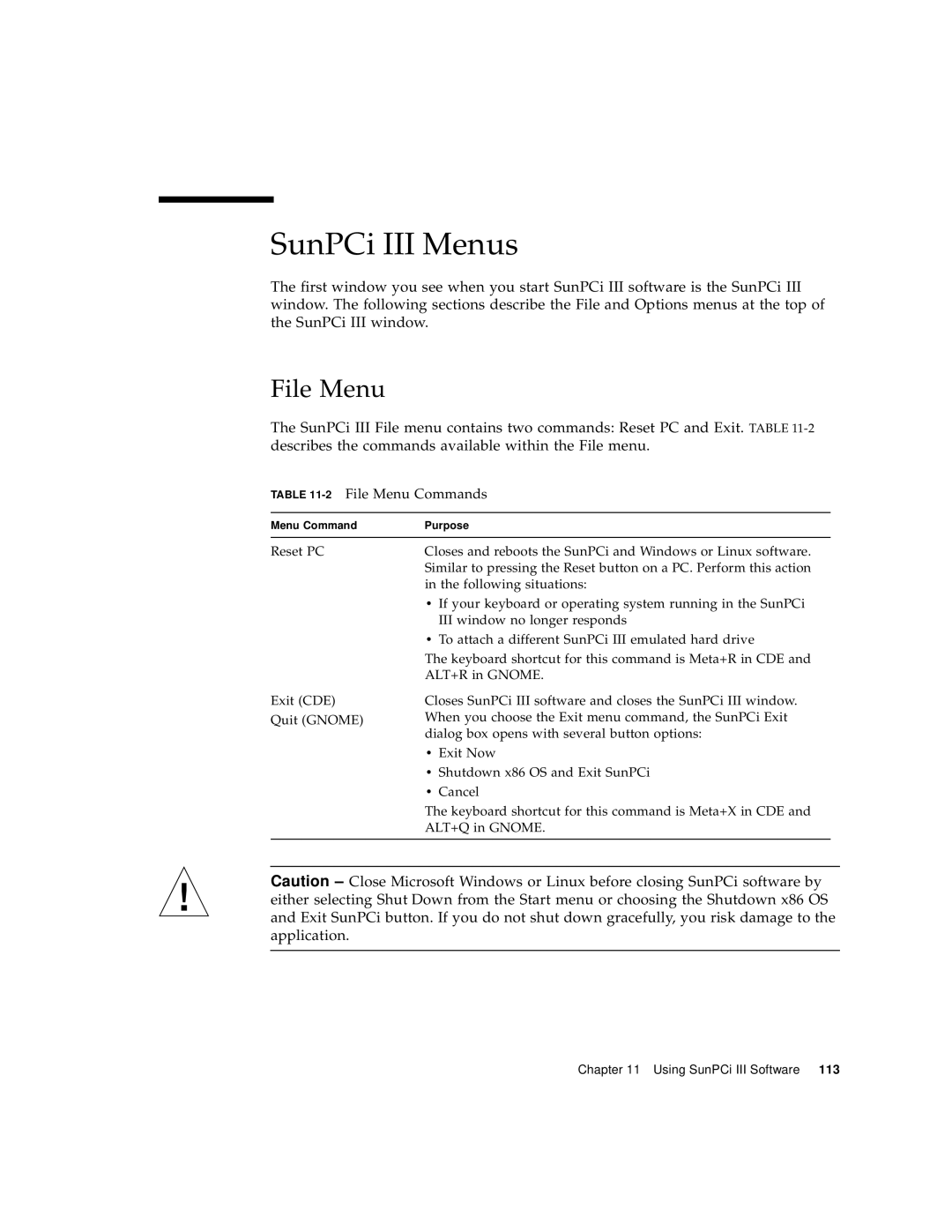SunPCi III Menus
The first window you see when you start SunPCi III software is the SunPCi III window. The following sections describe the File and Options menus at the top of the SunPCi III window.
File Menu
The SunPCi III File menu contains two commands: Reset PC and Exit. TABLE
TABLE 11-2 File Menu Commands
Menu Command | Purpose |
|
|
Reset PC
Exit (CDE) Quit (GNOME)
Closes and reboots the SunPCi and Windows or Linux software. Similar to pressing the Reset button on a PC. Perform this action in the following situations:
•If your keyboard or operating system running in the SunPCi III window no longer responds
•To attach a different SunPCi III emulated hard drive
The keyboard shortcut for this command is Meta+R in CDE and ALT+R in GNOME.
Closes SunPCi III software and closes the SunPCi III window. When you choose the Exit menu command, the SunPCi Exit dialog box opens with several button options:
•Exit Now
•Shutdown x86 OS and Exit SunPCi
•Cancel
The keyboard shortcut for this command is Meta+X in CDE and ALT+Q in GNOME.
Caution – Close Microsoft Windows or Linux before closing SunPCi software by either selecting Shut Down from the Start menu or choosing the Shutdown x86 OS and Exit SunPCi button. If you do not shut down gracefully, you risk damage to the application.
Chapter 11 Using SunPCi III Software 113