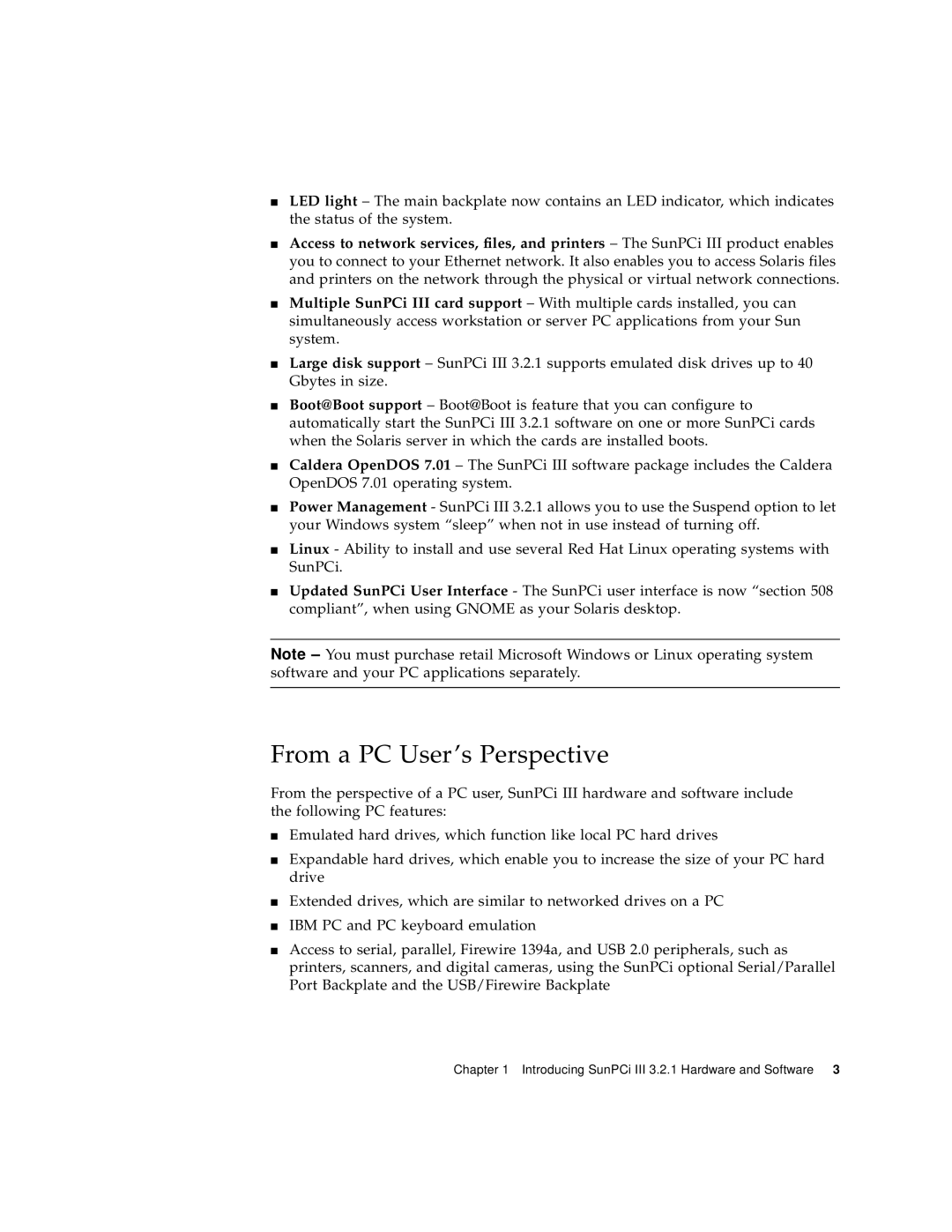■LED light – The main backplate now contains an LED indicator, which indicates the status of the system.
■Access to network services, files, and printers – The SunPCi III product enables you to connect to your Ethernet network. It also enables you to access Solaris files and printers on the network through the physical or virtual network connections.
■Multiple SunPCi III card support – With multiple cards installed, you can simultaneously access workstation or server PC applications from your Sun system.
■Large disk support – SunPCi III 3.2.1 supports emulated disk drives up to 40 Gbytes in size.
■Boot@Boot support – Boot@Boot is feature that you can configure to automatically start the SunPCi III 3.2.1 software on one or more SunPCi cards when the Solaris server in which the cards are installed boots.
■Caldera OpenDOS 7.01 – The SunPCi III software package includes the Caldera OpenDOS 7.01 operating system.
■Power Management - SunPCi III 3.2.1 allows you to use the Suspend option to let your Windows system “sleep” when not in use instead of turning off.
■Linux - Ability to install and use several Red Hat Linux operating systems with SunPCi.
■Updated SunPCi User Interface - The SunPCi user interface is now “section 508 compliant”, when using GNOME as your Solaris desktop.
Note – You must purchase retail Microsoft Windows or Linux operating system software and your PC applications separately.
From a PC User’s Perspective
From the perspective of a PC user, SunPCi III hardware and software include the following PC features:
■Emulated hard drives, which function like local PC hard drives
■Expandable hard drives, which enable you to increase the size of your PC hard drive
■Extended drives, which are similar to networked drives on a PC
■IBM PC and PC keyboard emulation
■Access to serial, parallel, Firewire 1394a, and USB 2.0 peripherals, such as printers, scanners, and digital cameras, using the SunPCi optional Serial/Parallel Port Backplate and the USB/Firewire Backplate
Chapter 1 Introducing SunPCi III 3.2.1 Hardware and Software 3