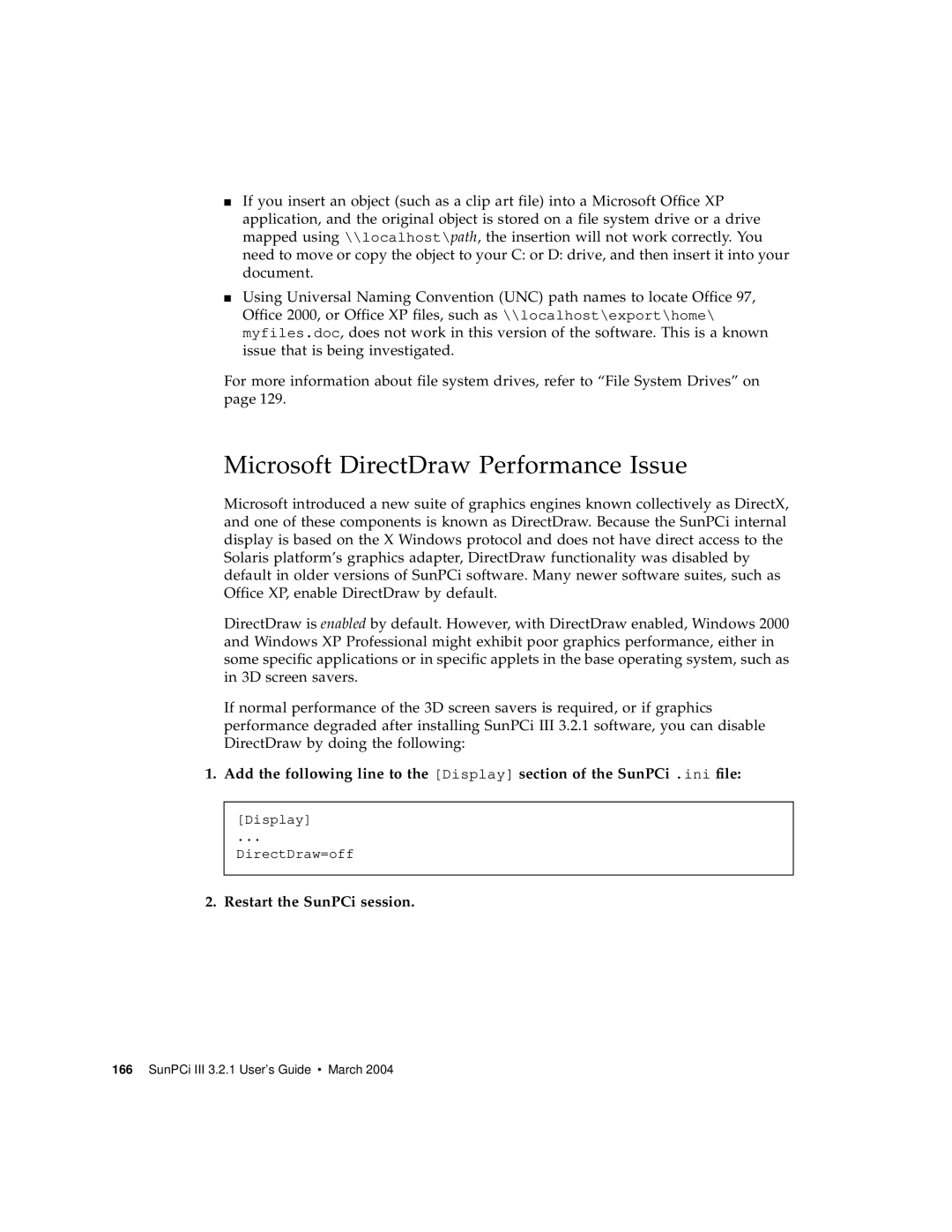■If you insert an object (such as a clip art file) into a Microsoft Office XP application, and the original object is stored on a file system drive or a drive mapped using \\localhost\path, the insertion will not work correctly. You need to move or copy the object to your C: or D: drive, and then insert it into your document.
■Using Universal Naming Convention (UNC) path names to locate Office 97, Office 2000, or Office XP files, such as \\localhost\export\home\ myfiles.doc, does not work in this version of the software. This is a known issue that is being investigated.
For more information about file system drives, refer to “File System Drives” on page 129.
Microsoft DirectDraw Performance Issue
Microsoft introduced a new suite of graphics engines known collectively as DirectX, and one of these components is known as DirectDraw. Because the SunPCi internal display is based on the X Windows protocol and does not have direct access to the Solaris platform’s graphics adapter, DirectDraw functionality was disabled by default in older versions of SunPCi software. Many newer software suites, such as Office XP, enable DirectDraw by default.
DirectDraw is enabled by default. However, with DirectDraw enabled, Windows 2000 and Windows XP Professional might exhibit poor graphics performance, either in some specific applications or in specific applets in the base operating system, such as in 3D screen savers.
If normal performance of the 3D screen savers is required, or if graphics performance degraded after installing SunPCi III 3.2.1 software, you can disable DirectDraw by doing the following:
1. Add the following line to the [Display] section of the SunPCi .ini file:
[Display]
...
DirectDraw=off