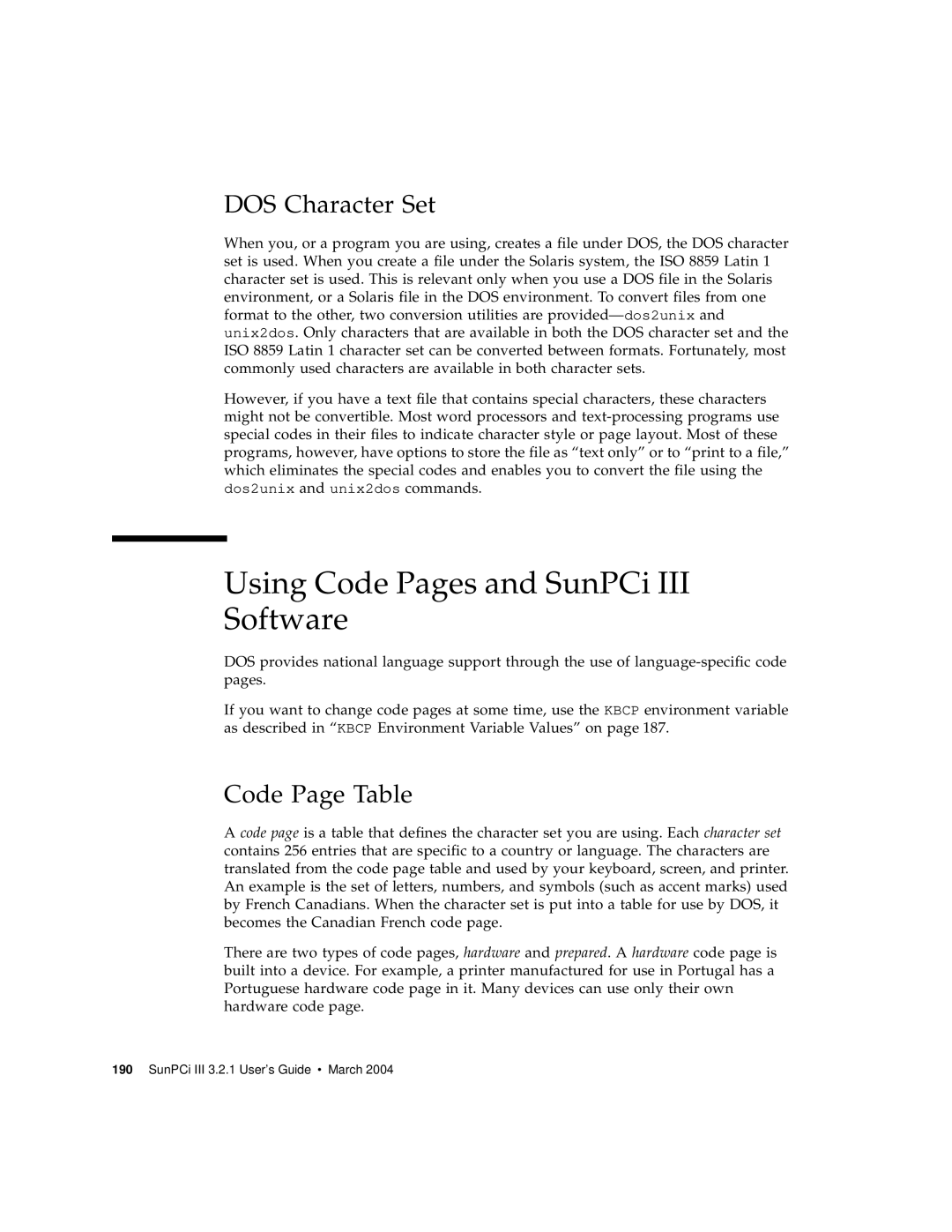DOS Character Set
When you, or a program you are using, creates a file under DOS, the DOS character set is used. When you create a file under the Solaris system, the ISO 8859 Latin 1 character set is used. This is relevant only when you use a DOS file in the Solaris environment, or a Solaris file in the DOS environment. To convert files from one format to the other, two conversion utilities are
However, if you have a text file that contains special characters, these characters might not be convertible. Most word processors and
Using Code Pages and SunPCi III Software
DOS provides national language support through the use of
If you want to change code pages at some time, use the KBCP environment variable as described in “KBCP Environment Variable Values” on page 187.
Code Page Table
A code page is a table that defines the character set you are using. Each character set contains 256 entries that are specific to a country or language. The characters are translated from the code page table and used by your keyboard, screen, and printer. An example is the set of letters, numbers, and symbols (such as accent marks) used by French Canadians. When the character set is put into a table for use by DOS, it becomes the Canadian French code page.
There are two types of code pages, hardware and prepared. A hardware code page is built into a device. For example, a printer manufactured for use in Portugal has a Portuguese hardware code page in it. Many devices can use only their own hardware code page.