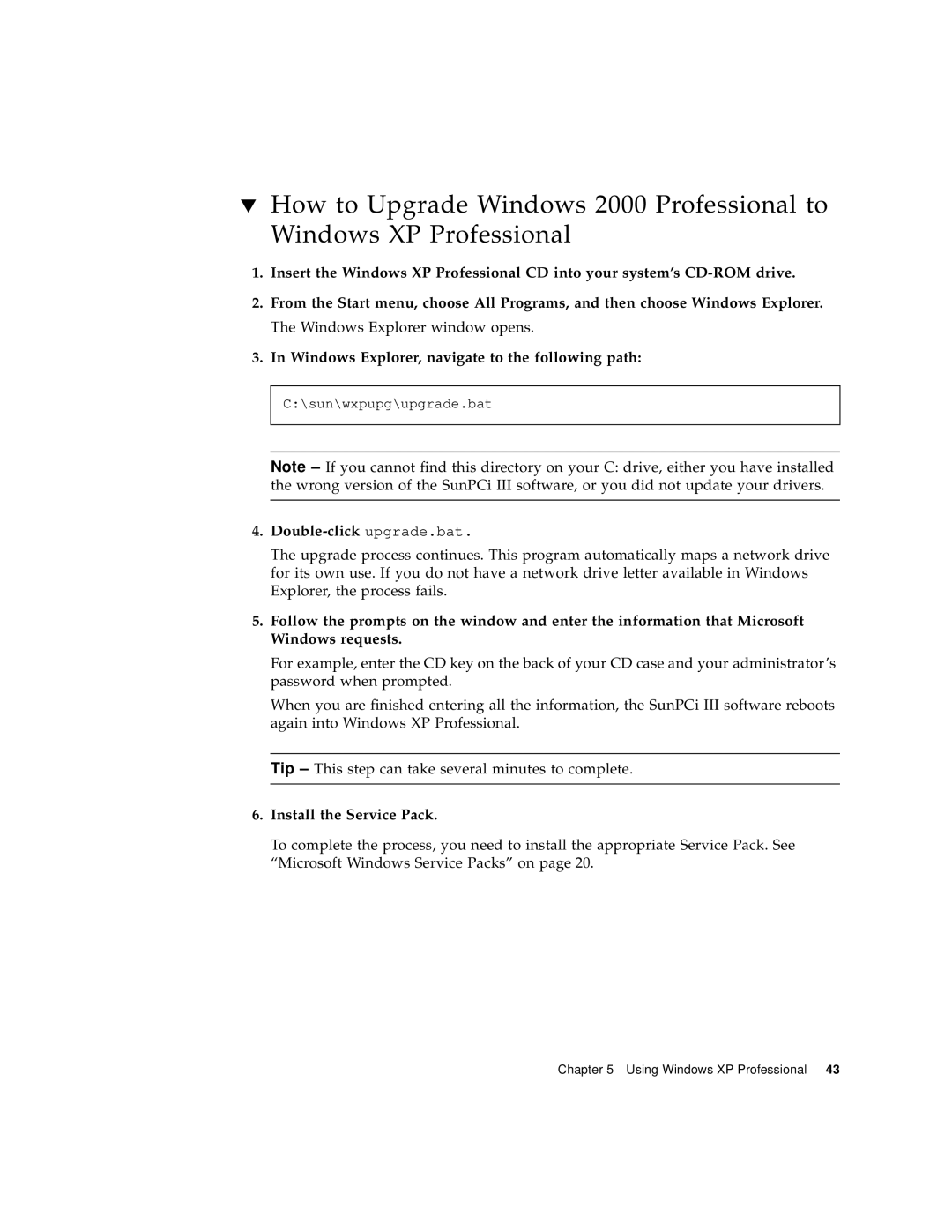▼How to Upgrade Windows 2000 Professional to Windows XP Professional
1.Insert the Windows XP Professional CD into your system’s
2.From the Start menu, choose All Programs, and then choose Windows Explorer. The Windows Explorer window opens.
3.In Windows Explorer, navigate to the following path:
C:\sun\wxpupg\upgrade.bat
Note – If you cannot find this directory on your C: drive, either you have installed the wrong version of the SunPCi III software, or you did not update your drivers.
4.Double-click upgrade.bat.
The upgrade process continues. This program automatically maps a network drive for its own use. If you do not have a network drive letter available in Windows Explorer, the process fails.
5.Follow the prompts on the window and enter the information that Microsoft Windows requests.
For example, enter the CD key on the back of your CD case and your administrator’s password when prompted.
When you are finished entering all the information, the SunPCi III software reboots again into Windows XP Professional.
Tip – This step can take several minutes to complete.
6.Install the Service Pack.
To complete the process, you need to install the appropriate Service Pack. See “Microsoft Windows Service Packs” on page 20.
Chapter 5 Using Windows XP Professional 43