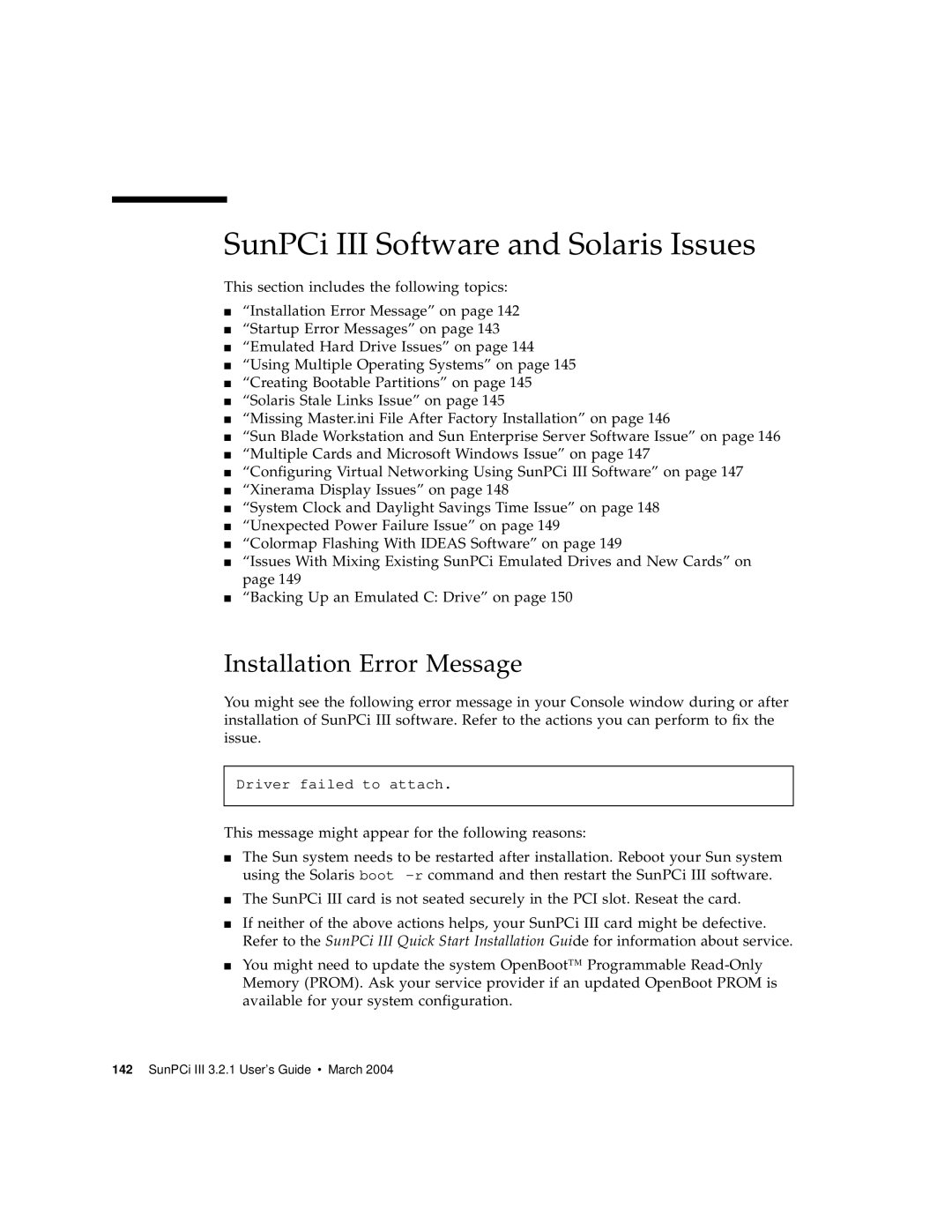SunPCi III Software and Solaris Issues
This section includes the following topics:
■“Installation Error Message” on page 142
■“Startup Error Messages” on page 143
■“Emulated Hard Drive Issues” on page 144
■“Using Multiple Operating Systems” on page 145
■“Creating Bootable Partitions” on page 145
■“Solaris Stale Links Issue” on page 145
■“Missing Master.ini File After Factory Installation” on page 146
■“Sun Blade Workstation and Sun Enterprise Server Software Issue” on page 146
■“Multiple Cards and Microsoft Windows Issue” on page 147
■“Configuring Virtual Networking Using SunPCi III Software” on page 147
■“Xinerama Display Issues” on page 148
■“System Clock and Daylight Savings Time Issue” on page 148
■“Unexpected Power Failure Issue” on page 149
■“Colormap Flashing With IDEAS Software” on page 149
■“Issues With Mixing Existing SunPCi Emulated Drives and New Cards” on page 149
■“Backing Up an Emulated C: Drive” on page 150
Installation Error Message
You might see the following error message in your Console window during or after installation of SunPCi III software. Refer to the actions you can perform to fix the issue.
Driver failed to attach.
This message might appear for the following reasons:
■The Sun system needs to be restarted after installation. Reboot your Sun system using the Solaris boot
■The SunPCi III card is not seated securely in the PCI slot. Reseat the card.
■If neither of the above actions helps, your SunPCi III card might be defective. Refer to the SunPCi III Quick Start Installation Guide for information about service.
■You might need to update the system OpenBoot™ Programmable