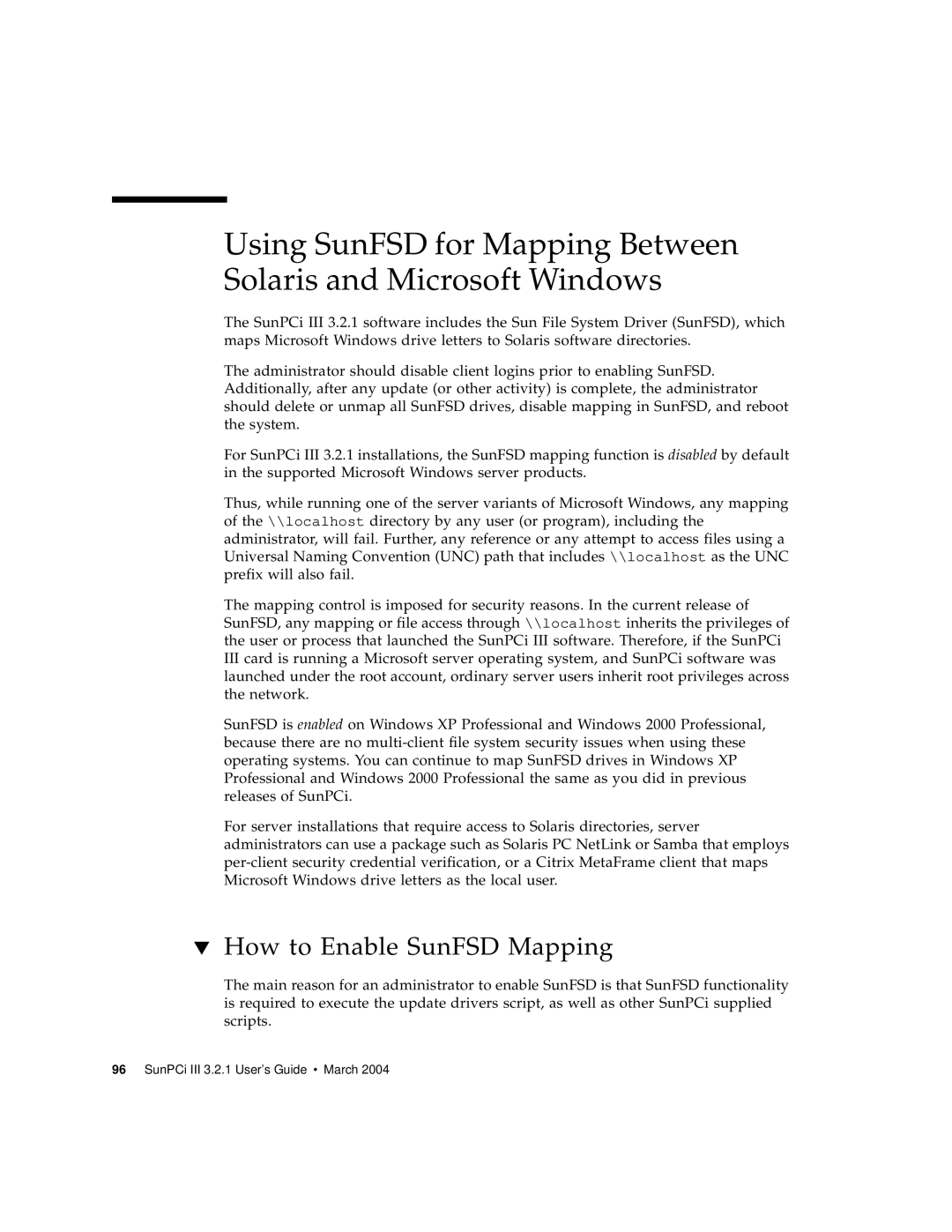Using SunFSD for Mapping Between Solaris and Microsoft Windows
The SunPCi III 3.2.1 software includes the Sun File System Driver (SunFSD), which maps Microsoft Windows drive letters to Solaris software directories.
The administrator should disable client logins prior to enabling SunFSD. Additionally, after any update (or other activity) is complete, the administrator should delete or unmap all SunFSD drives, disable mapping in SunFSD, and reboot the system.
For SunPCi III 3.2.1 installations, the SunFSD mapping function is disabled by default in the supported Microsoft Windows server products.
Thus, while running one of the server variants of Microsoft Windows, any mapping of the \\localhost directory by any user (or program), including the administrator, will fail. Further, any reference or any attempt to access files using a Universal Naming Convention (UNC) path that includes \\localhost as the UNC prefix will also fail.
The mapping control is imposed for security reasons. In the current release of SunFSD, any mapping or file access through \\localhost inherits the privileges of the user or process that launched the SunPCi III software. Therefore, if the SunPCi
IIIcard is running a Microsoft server operating system, and SunPCi software was launched under the root account, ordinary server users inherit root privileges across the network.
SunFSD is enabled on Windows XP Professional and Windows 2000 Professional, because there are no
For server installations that require access to Solaris directories, server administrators can use a package such as Solaris PC NetLink or Samba that employs
▼How to Enable SunFSD Mapping
The main reason for an administrator to enable SunFSD is that SunFSD functionality is required to execute the update drivers script, as well as other SunPCi supplied scripts.