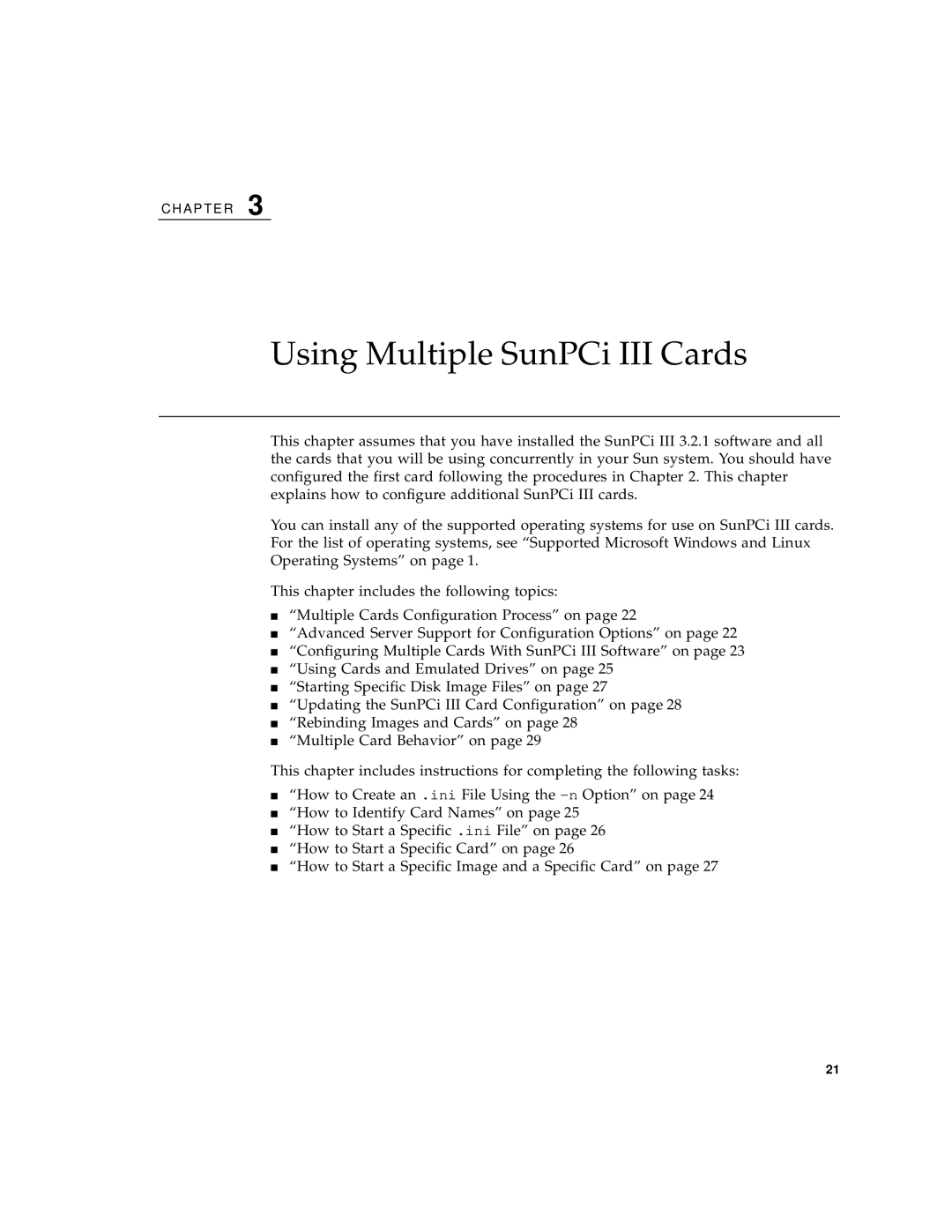C H A P T E R 3
Using Multiple SunPCi III Cards
This chapter assumes that you have installed the SunPCi III 3.2.1 software and all the cards that you will be using concurrently in your Sun system. You should have configured the first card following the procedures in Chapter 2. This chapter explains how to configure additional SunPCi III cards.
You can install any of the supported operating systems for use on SunPCi III cards. For the list of operating systems, see “Supported Microsoft Windows and Linux Operating Systems” on page 1.
This chapter includes the following topics:
■“Multiple Cards Configuration Process” on page 22
■“Advanced Server Support for Configuration Options” on page 22
■“Configuring Multiple Cards With SunPCi III Software” on page 23
■“Using Cards and Emulated Drives” on page 25
■“Starting Specific Disk Image Files” on page 27
■“Updating the SunPCi III Card Configuration” on page 28
■“Rebinding Images and Cards” on page 28
■“Multiple Card Behavior” on page 29
This chapter includes instructions for completing the following tasks:
■“How to Create an .ini File Using the
■“How to Identify Card Names” on page 25
■“How to Start a Specific .ini File” on page 26
■“How to Start a Specific Card” on page 26
■“How to Start a Specific Image and a Specific Card” on page 27
21