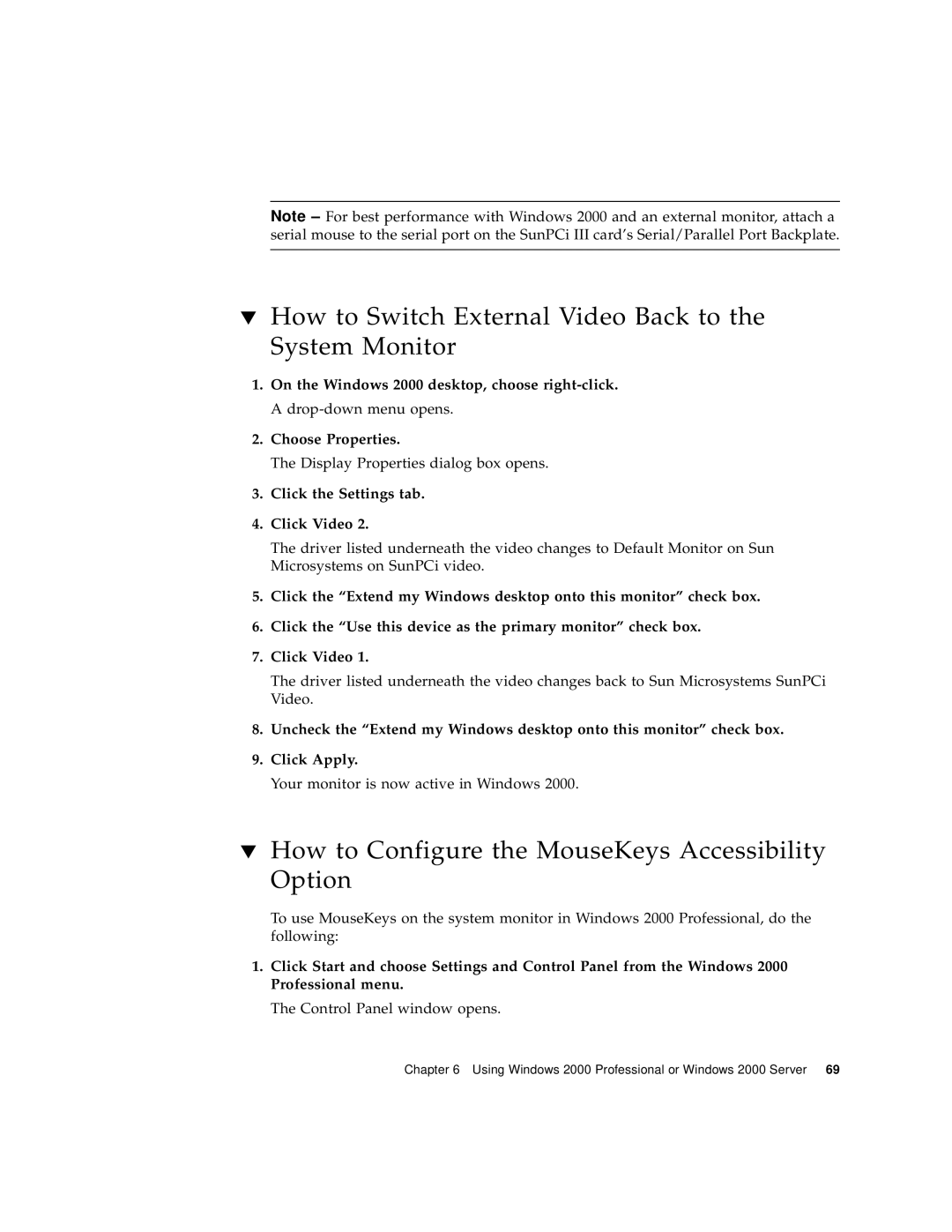Note – For best performance with Windows 2000 and an external monitor, attach a serial mouse to the serial port on the SunPCi III card’s Serial/Parallel Port Backplate.
▼How to Switch External Video Back to the System Monitor
1.On the Windows 2000 desktop, choose
2.Choose Properties.
The Display Properties dialog box opens.
3.Click the Settings tab.
4.Click Video 2.
The driver listed underneath the video changes to Default Monitor on Sun Microsystems on SunPCi video.
5.Click the “Extend my Windows desktop onto this monitor” check box.
6.Click the “Use this device as the primary monitor” check box.
7.Click Video 1.
The driver listed underneath the video changes back to Sun Microsystems SunPCi Video.
8.Uncheck the “Extend my Windows desktop onto this monitor” check box.
9.Click Apply.
Your monitor is now active in Windows 2000.
▼How to Configure the MouseKeys Accessibility Option
To use MouseKeys on the system monitor in Windows 2000 Professional, do the following:
1.Click Start and choose Settings and Control Panel from the Windows 2000 Professional menu.
The Control Panel window opens.
Chapter 6 Using Windows 2000 Professional or Windows 2000 Server 69