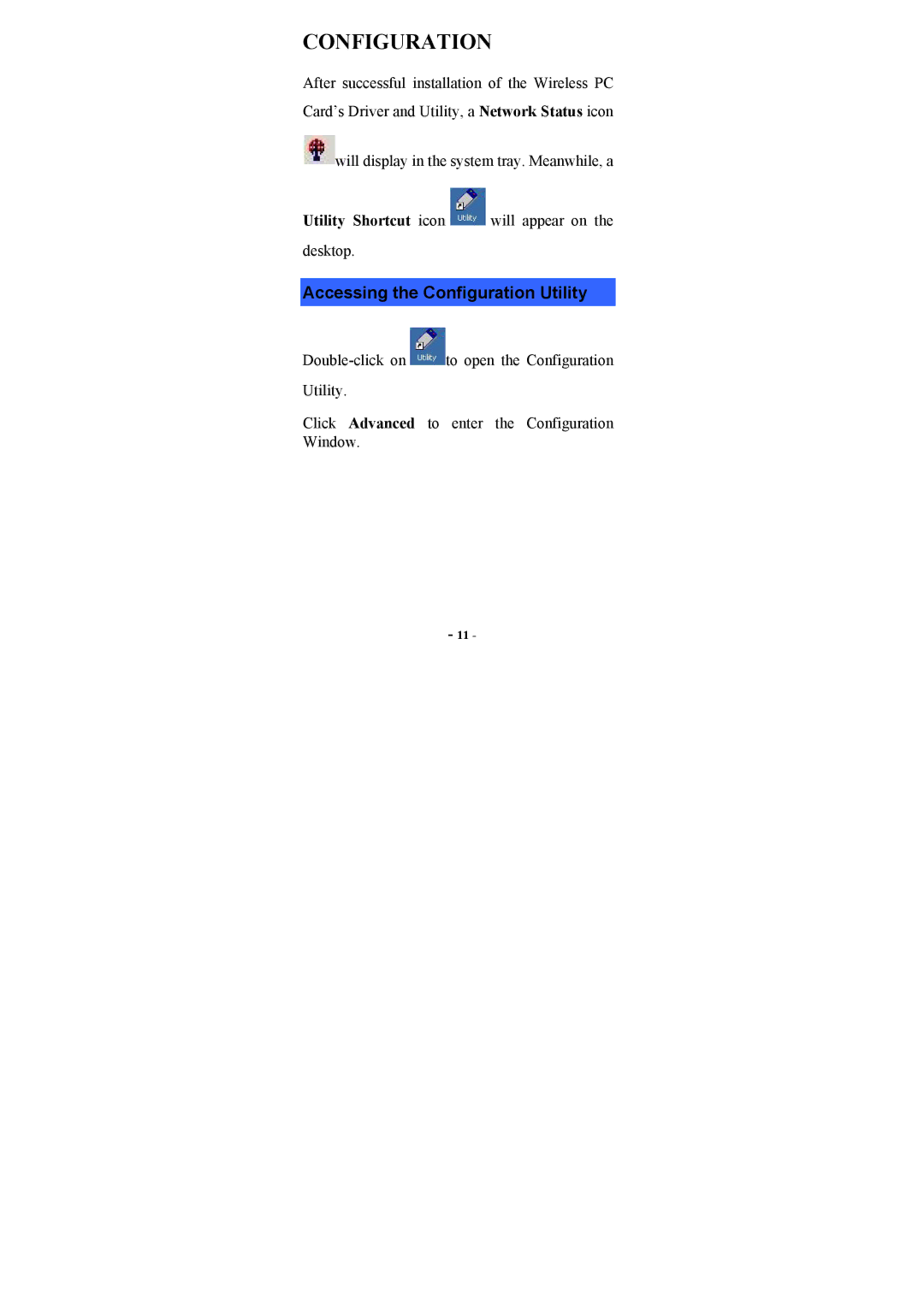CONFIGURATION
After successful installation of the Wireless PC Card’s Driver and Utility, a Network Status icon
![]() will display in the system tray. Meanwhile, a
will display in the system tray. Meanwhile, a
Utility Shortcut icon ![]() will appear on the
will appear on the
desktop.
Accessing the Configuration Utility
![]() to open the Configuration
to open the Configuration
Utility.
Click Advanced to enter the Configuration Window.
- 11 -