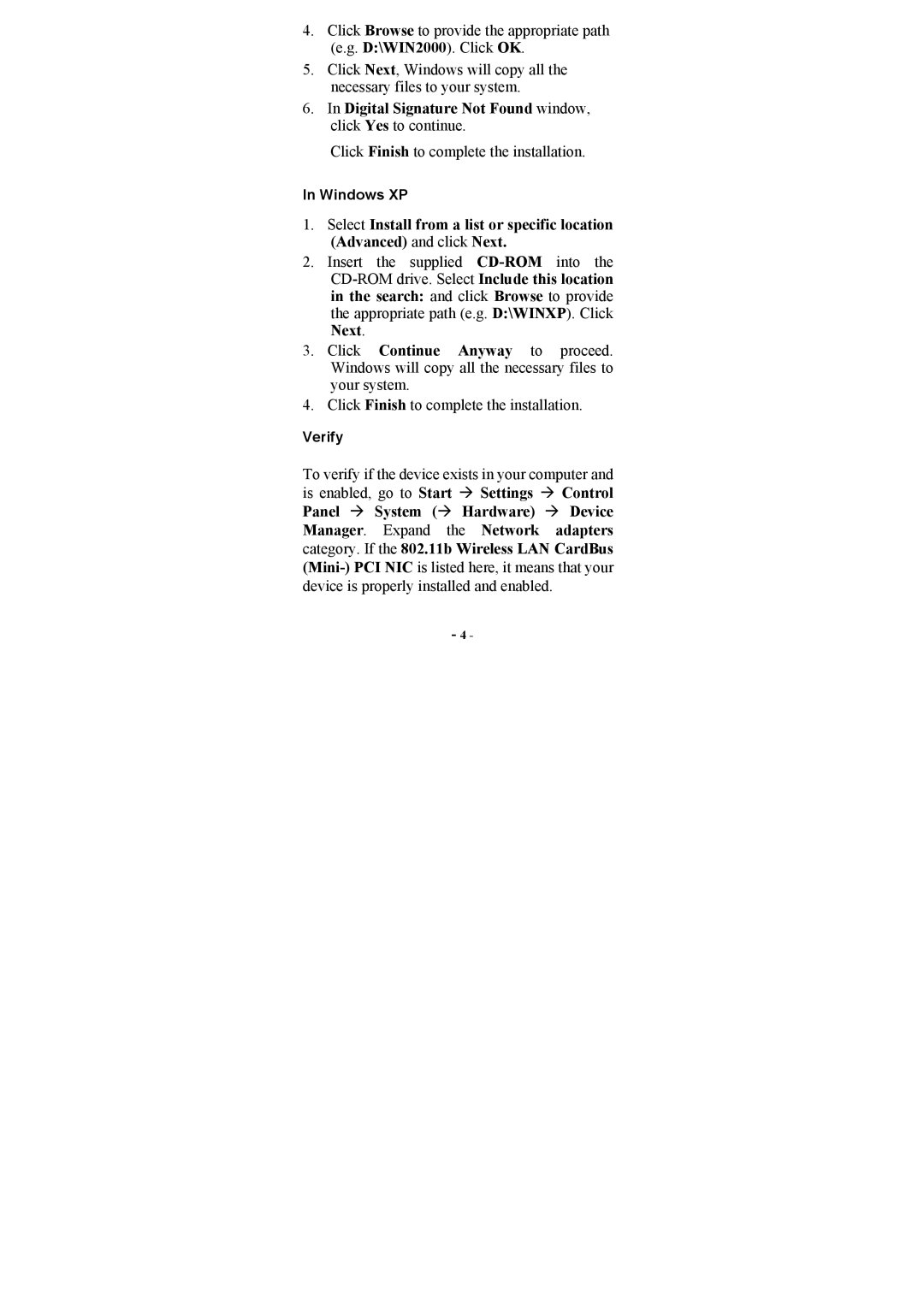4.Click Browse to provide the appropriate path (e.g. D:\WIN2000). Click OK.
5.Click Next, Windows will copy all the necessary files to your system.
6.In Digital Signature Not Found window, click Yes to continue.
Click Finish to complete the installation.
In Windows XP
1.Select Install from a list or specific location (Advanced) and click Next.
2.Insert the supplied
3.Click Continue Anyway to proceed. Windows will copy all the necessary files to your system.
4.Click Finish to complete the installation.
Verify
To verify if the device exists in your computer and
is enabled, go to Start Æ Settings Æ Control Panel Æ System (Æ Hardware) Æ Device Manager. Expand the Network adapters category. If the 802.11b Wireless LAN CardBus
- 4 -