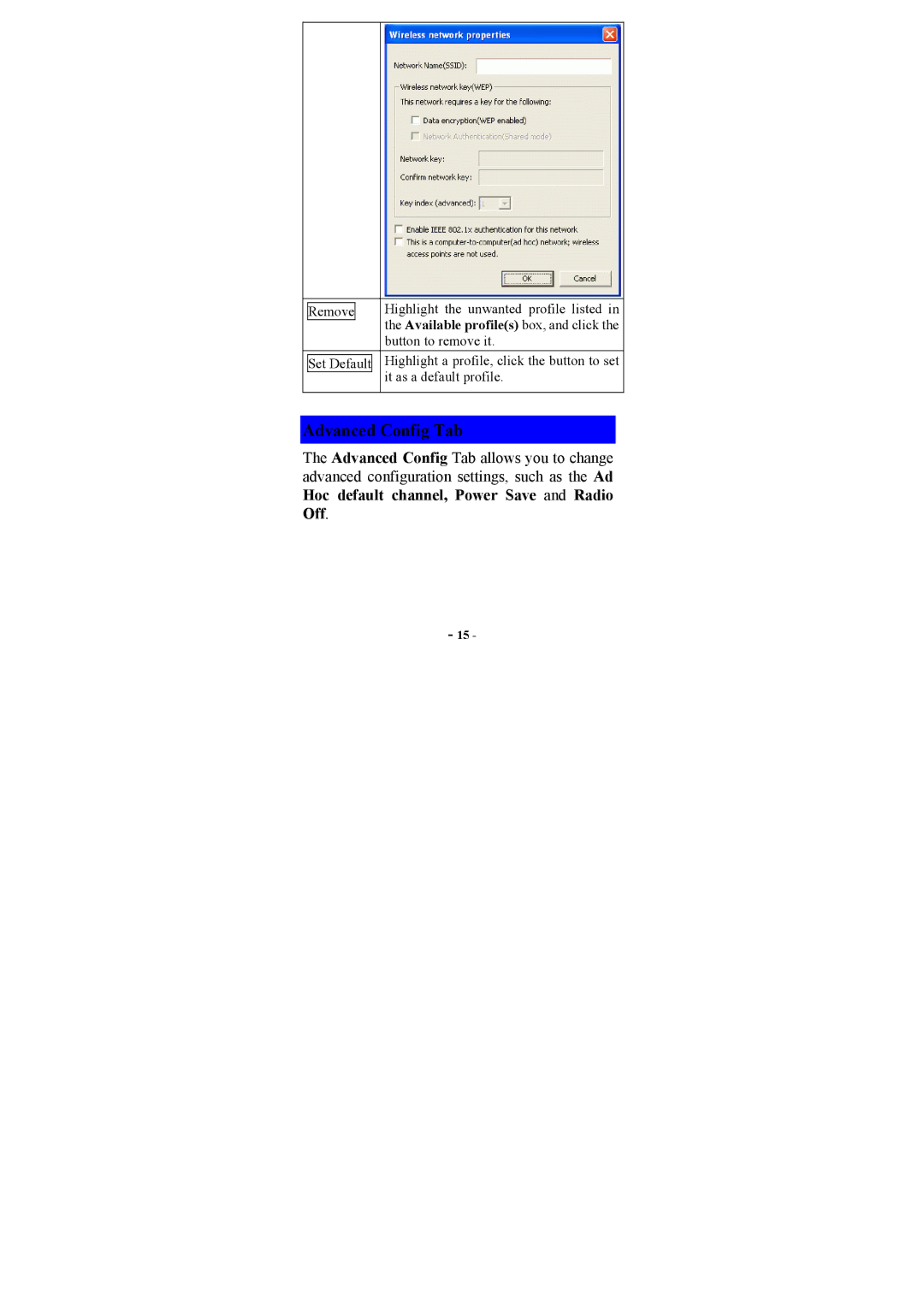![]() Remove
Remove![]()
![]() Set Default
Set Default![]()
Highlight the unwanted profile listed in the Available profile(s) box, and click the button to remove it.
Highlight a profile, click the button to set it as a default profile.
Advanced Config Tab
The Advanced Config Tab allows you to change advanced configuration settings, such as the Ad Hoc default channel, Power Save and Radio Off.
- 15 -