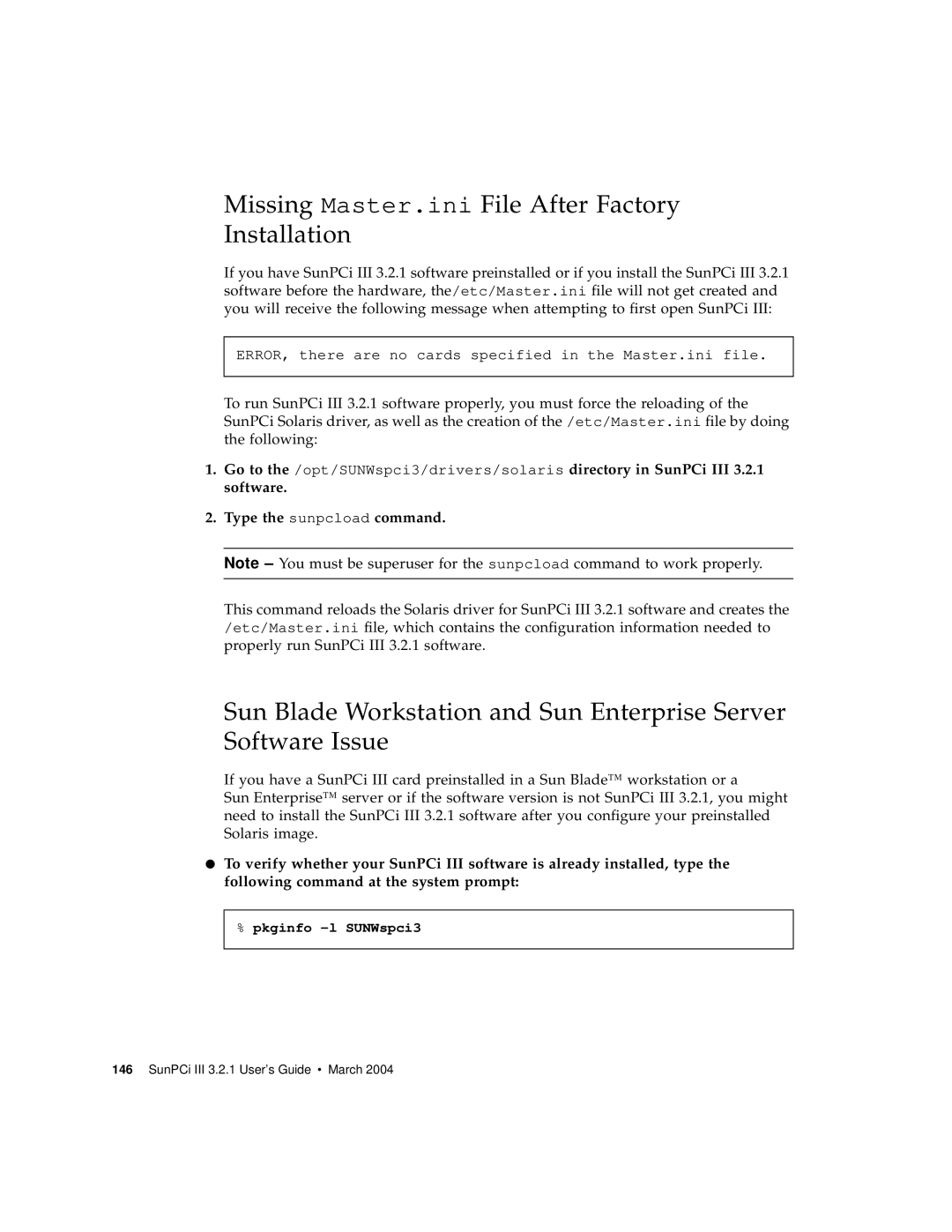Missing Master.ini File After Factory Installation
If you have SunPCi III 3.2.1 software preinstalled or if you install the SunPCi III 3.2.1 software before the hardware, the/etc/Master.ini file will not get created and you will receive the following message when attempting to first open SunPCi III:
ERROR, there are no cards specified in the Master.ini file.
To run SunPCi III 3.2.1 software properly, you must force the reloading of the SunPCi Solaris driver, as well as the creation of the /etc/Master.ini file by doing the following:
1.Go to the /opt/SUNWspci3/drivers/solaris directory in SunPCi III 3.2.1 software.
2.Type the sunpcload command.
Note – You must be superuser for the sunpcload command to work properly.
This command reloads the Solaris driver for SunPCi III 3.2.1 software and creates the /etc/Master.ini file, which contains the configuration information needed to properly run SunPCi III 3.2.1 software.
Sun Blade Workstation and Sun Enterprise Server Software Issue
If you have a SunPCi III card preinstalled in a Sun Blade™ workstation or a
Sun Enterprise™ server or if the software version is not SunPCi III 3.2.1, you might need to install the SunPCi III 3.2.1 software after you configure your preinstalled Solaris image.
●To verify whether your SunPCi III software is already installed, type the following command at the system prompt:
%pkginfo