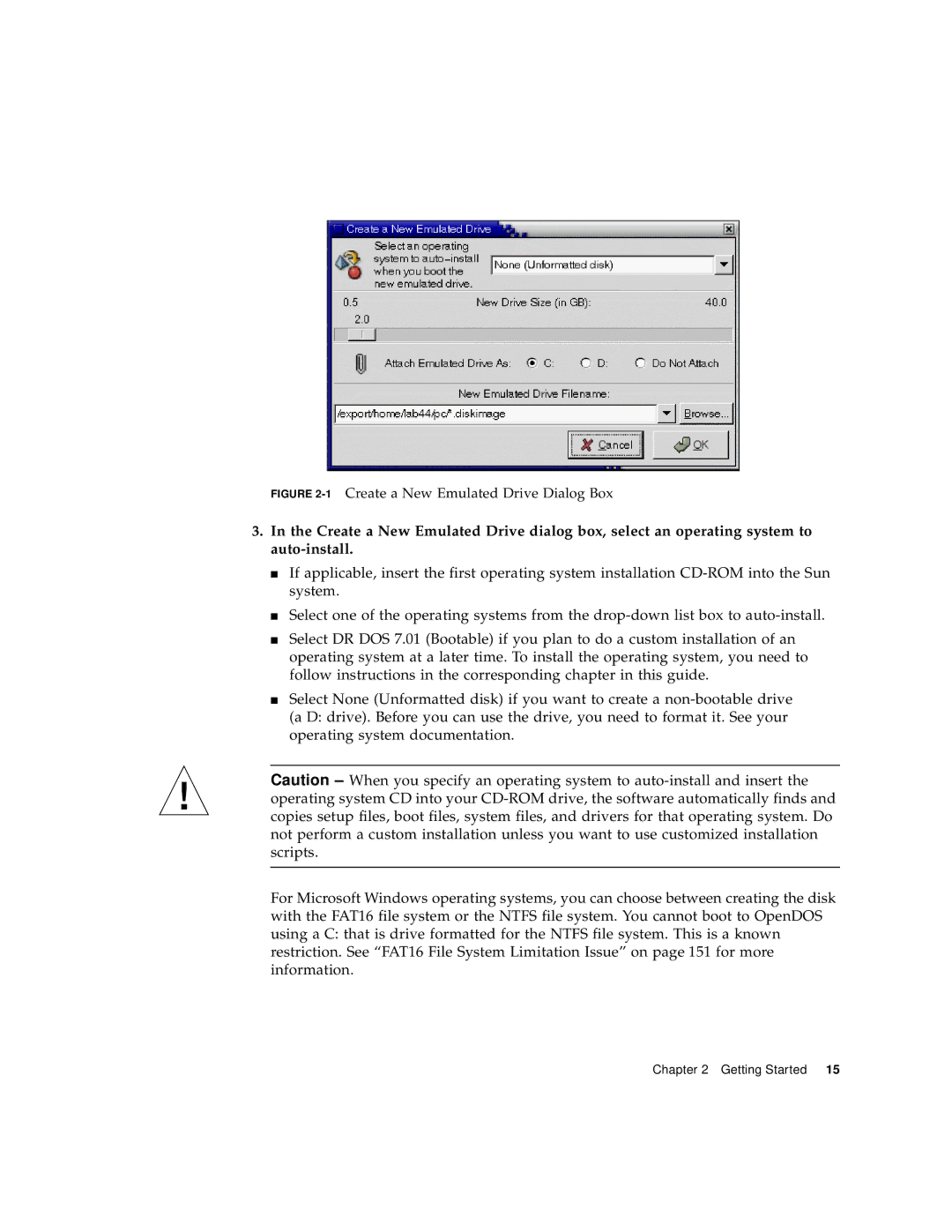FIGURE 2-1 Create a New Emulated Drive Dialog Box
3.In the Create a New Emulated Drive dialog box, select an operating system to
■If applicable, insert the first operating system installation
■Select one of the operating systems from the
■Select DR DOS 7.01 (Bootable) if you plan to do a custom installation of an operating system at a later time. To install the operating system, you need to follow instructions in the corresponding chapter in this guide.
■Select None (Unformatted disk) if you want to create a
Caution – When you specify an operating system to
For Microsoft Windows operating systems, you can choose between creating the disk with the FAT16 file system or the NTFS file system. You cannot boot to OpenDOS using a C: that is drive formatted for the NTFS file system. This is a known restriction. See “FAT16 File System Limitation Issue” on page 151 for more information.
Chapter 2 Getting Started 15