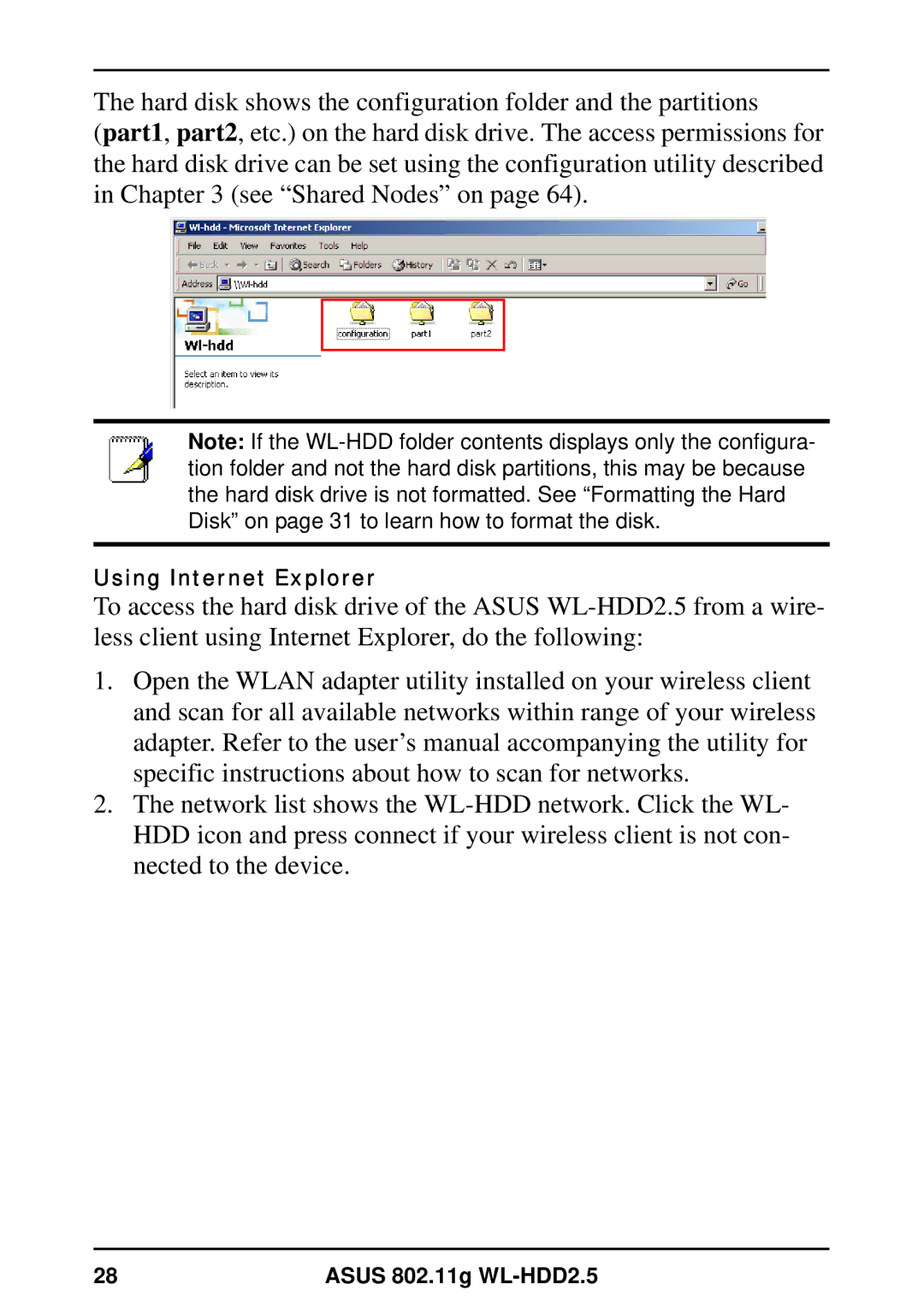The hard disk shows the configuration folder and the partitions
(part1, part2, etc.) on the hard disk drive. The access permissions for the hard disk drive can be set using the configuration utility described in Chapter 3 (see “Shared Nodes” on page 64).
Note: If the
Using Internet Explorer
To access the hard disk drive of the ASUS
1.Open the WLAN adapter utility installed on your wireless client and scan for all available networks within range of your wireless adapter. Refer to the user’s manual accompanying the utility for specific instructions about how to scan for networks.
2.The network list shows the
28 | ASUS 802.11g |