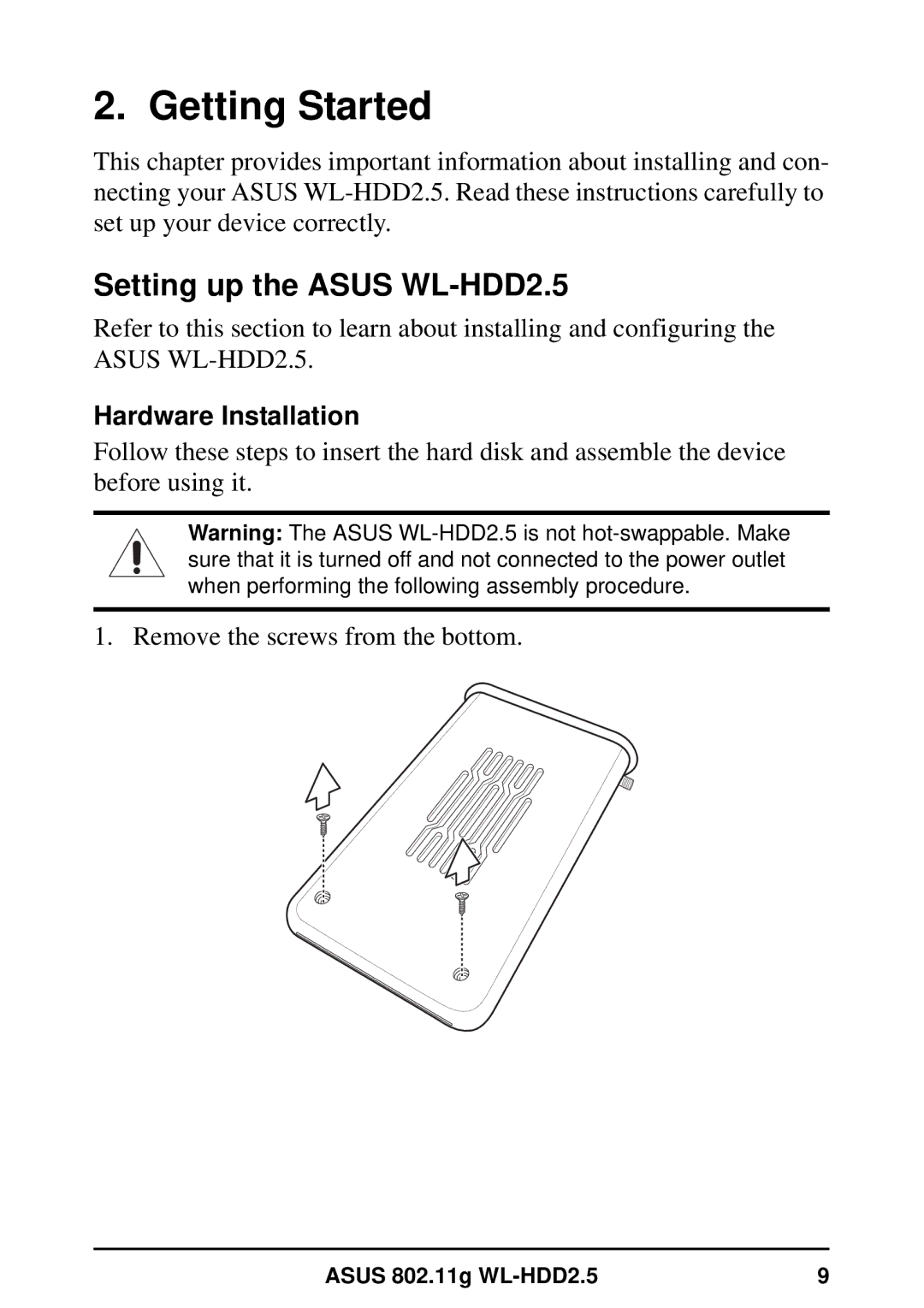2. Getting Started
This chapter provides important information about installing and con- necting your ASUS
Setting up the ASUS WL-HDD2.5
Refer to this section to learn about installing and configuring the ASUS
Hardware Installation
Follow these steps to insert the hard disk and assemble the device before using it.
Warning: The ASUS
1. Remove the screws from the bottom.
ASUS 802.11g | 9 |