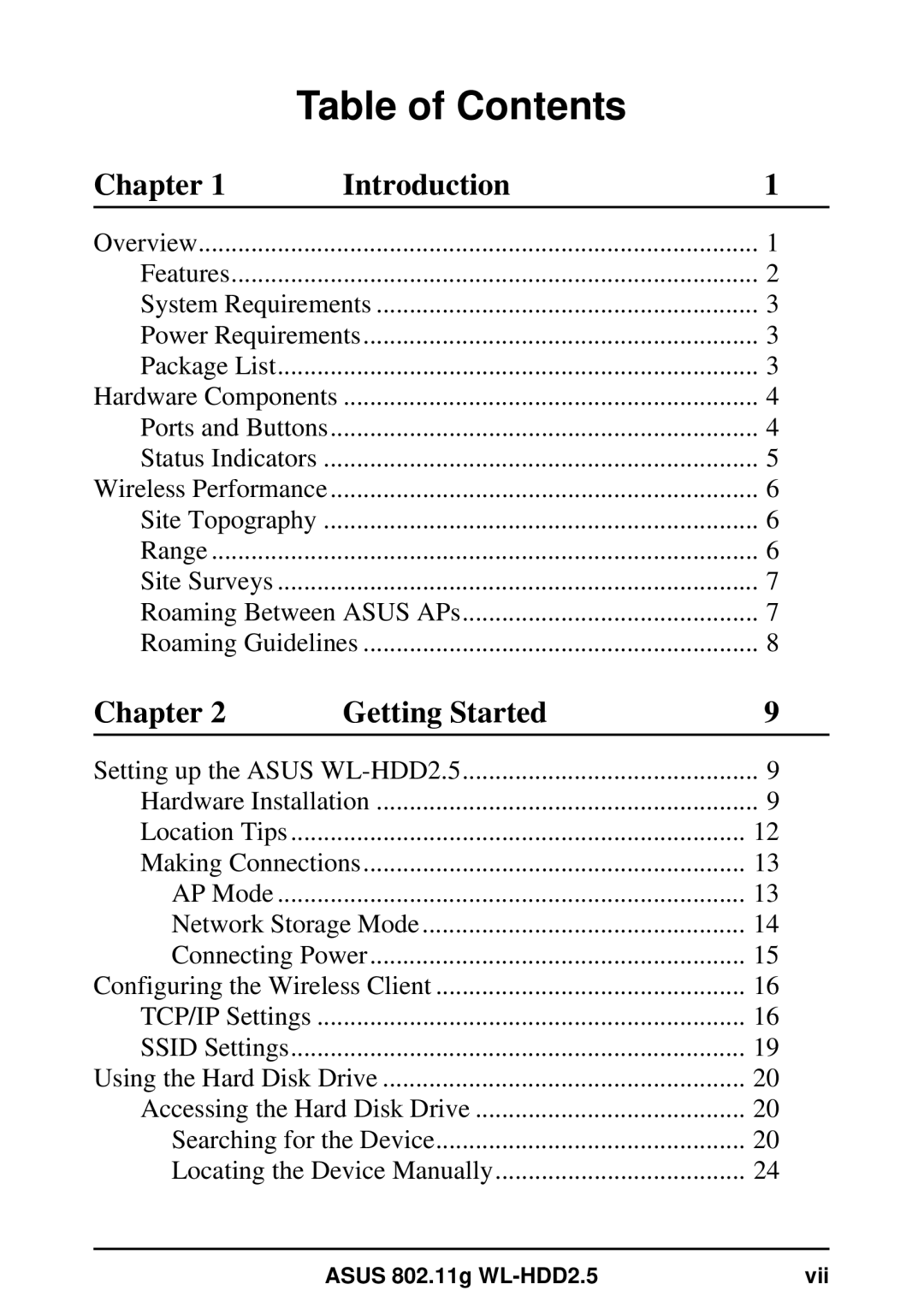Table of Contents |
| |
Chapter 1 | Introduction | 1 |
Overview | 1 | |
Features | 2 | |
System Requirements | 3 | |
Power Requirements | 3 | |
Package List | 3 | |
Hardware Components | ............................................................... | 4 |
Ports and Buttons | 4 | |
Status Indicators | 5 | |
Wireless Performance | 6 | |
Site Topography | 6 | |
Range | 6 | |
Site Surveys | 7 | |
Roaming Between ASUS APs | 7 | |
Roaming Guidelines | 8 | |
Chapter 2 | Getting Started | 9 |
Setting up the ASUS | 9 | |
Hardware Installation | 9 | |
Location Tips | 12 | |
Making Connections | 13 | |
AP Mode | 13 | |
Network Storage Mode | 14 | |
Connecting Power | 15 | |
Configuring the Wireless Client | 16 | |
TCP/IP Settings | 16 | |
SSID Settings | 19 | |
Using the Hard Disk Drive | 20 | |
Accessing the Hard Disk Drive | 20 | |
Searching for the Device | 20 | |
Locating the Device Manually | 24 | |
ASUS 802.11g | vii |