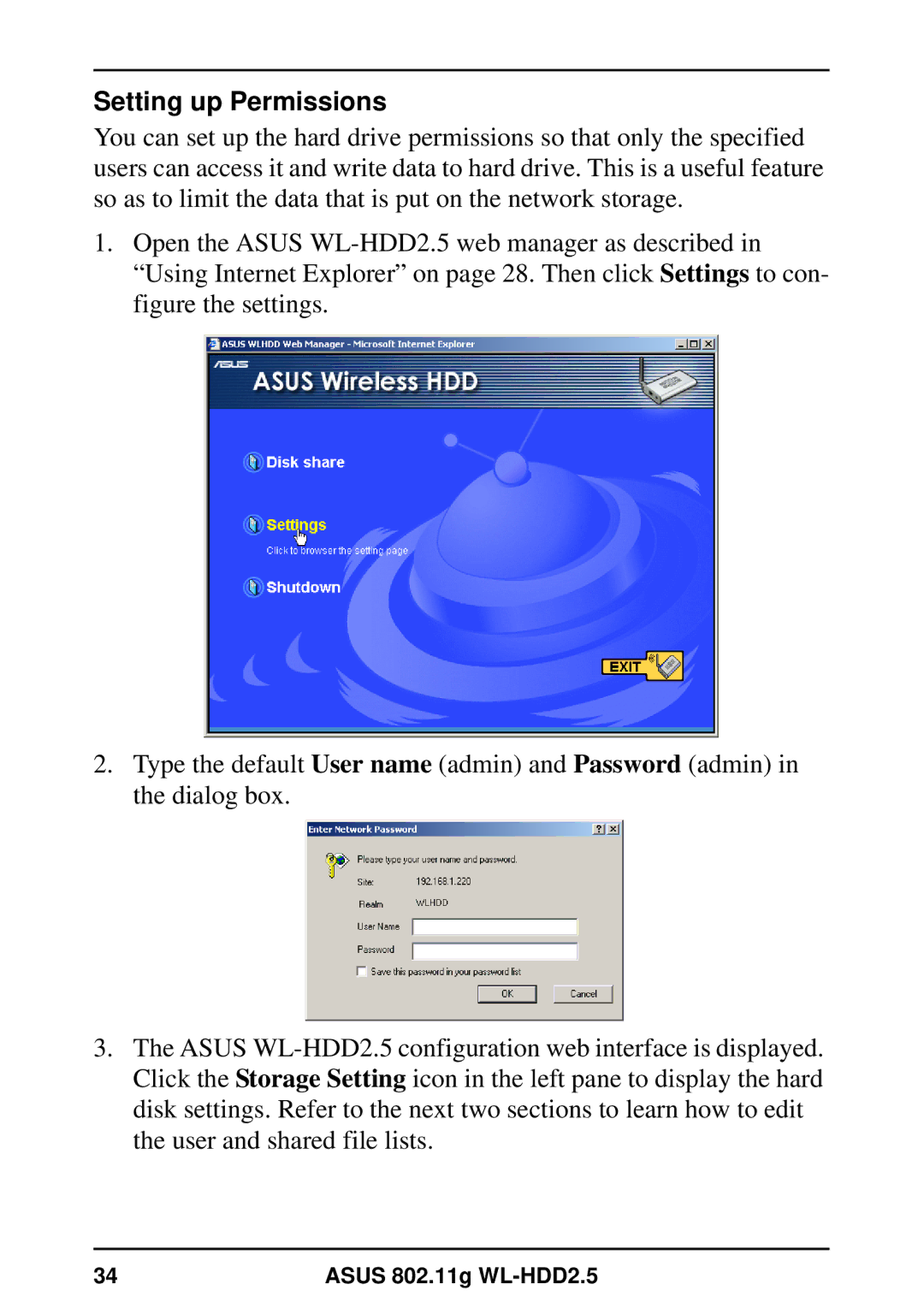Setting up Permissions
You can set up the hard drive permissions so that only the specified users can access it and write data to hard drive. This is a useful feature so as to limit the data that is put on the network storage.
1.Open the ASUS
2.Type the default User name (admin) and Password (admin) in the dialog box.
3.The ASUS
34 | ASUS 802.11g |