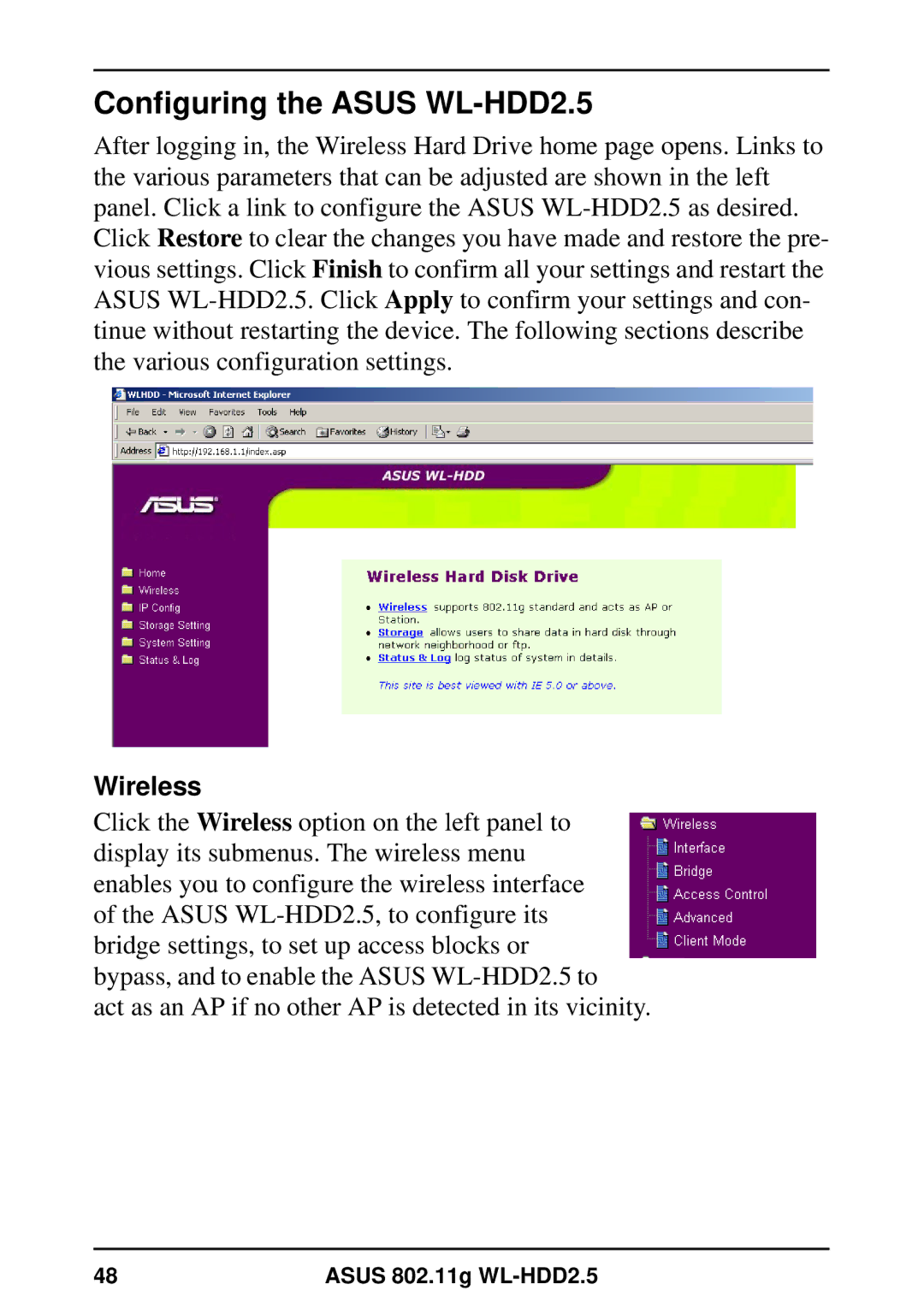Configuring the ASUS WL-HDD2.5
After logging in, the Wireless Hard Drive home page opens. Links to the various parameters that can be adjusted are shown in the left panel. Click a link to configure the ASUS
Wireless
Click the Wireless option on the left panel to display its submenus. The wireless menu enables you to configure the wireless interface of the ASUS
act as an AP if no other AP is detected in its vicinity.
48 | ASUS 802.11g |