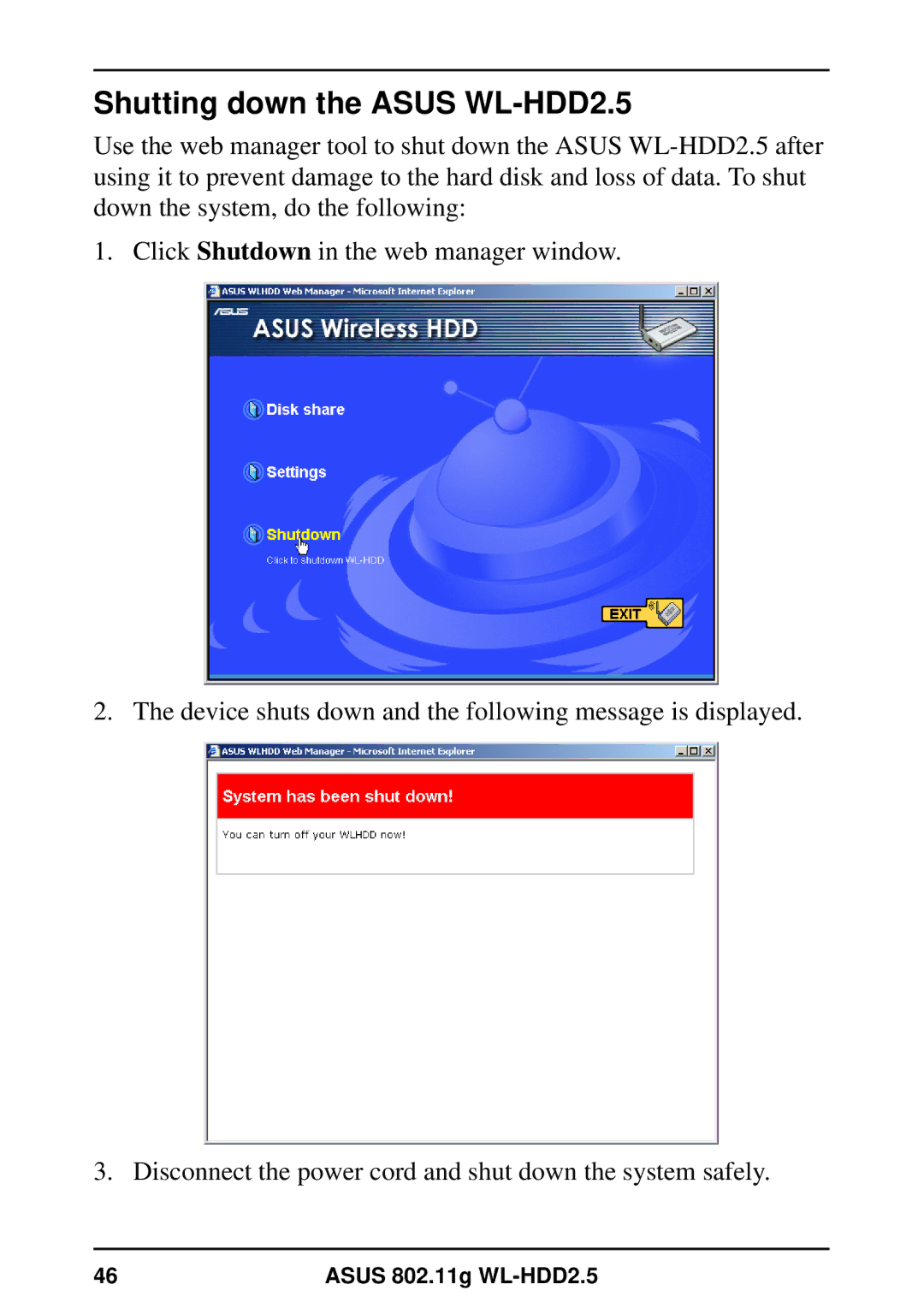Shutting down the ASUS WL-HDD2.5
Use the web manager tool to shut down the ASUS
1. Click Shutdown in the web manager window.
2. The device shuts down and the following message is displayed.
3. Disconnect the power cord and shut down the system safely.
46 | ASUS 802.11g |