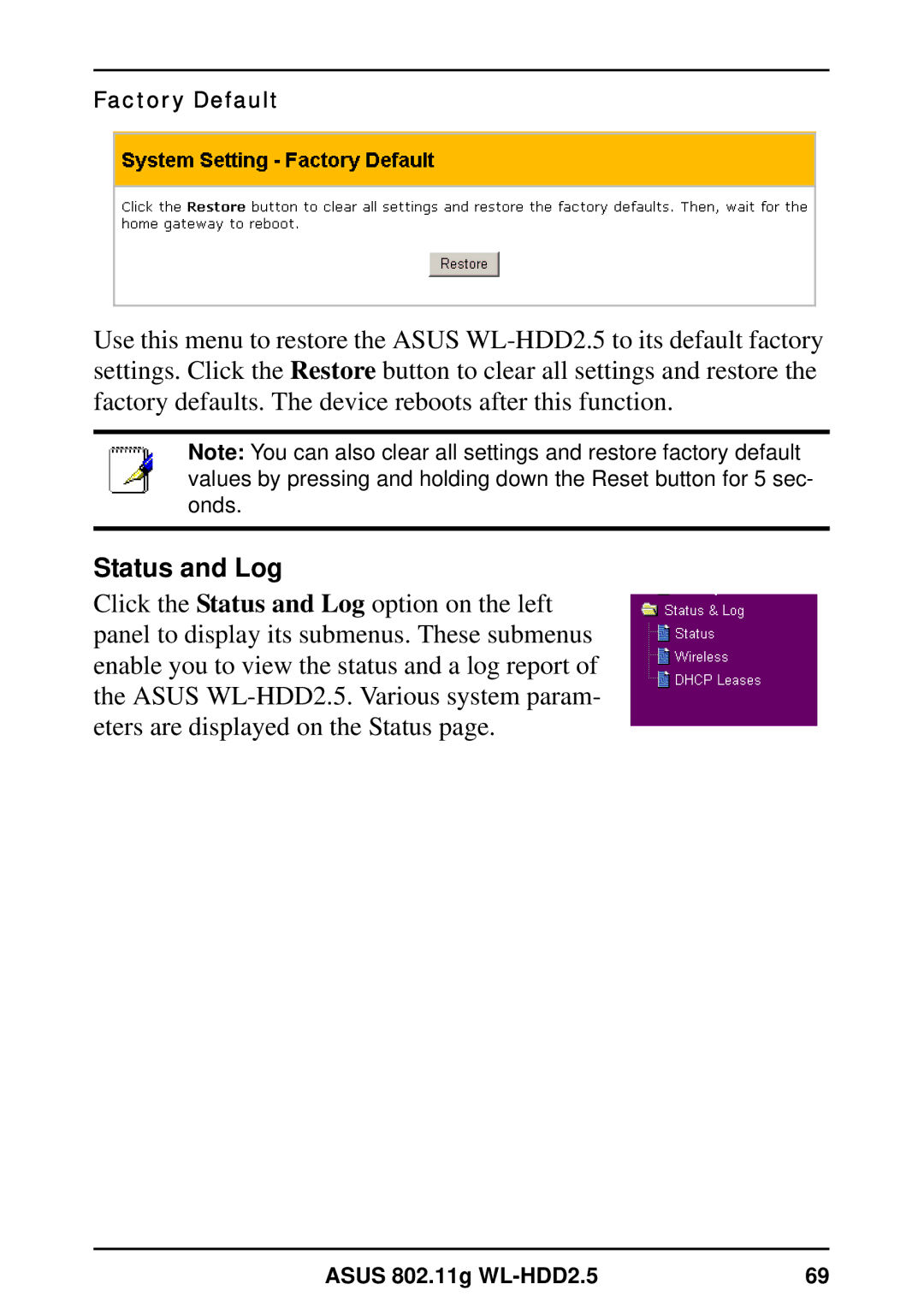Factory Default
Use this menu to restore the ASUS
Note: You can also clear all settings and restore factory default values by pressing and holding down the Reset button for 5 sec- onds.
Status and Log
Click the Status and Log option on the left panel to display its submenus. These submenus enable you to view the status and a log report of the ASUS
ASUS 802.11g | 69 |