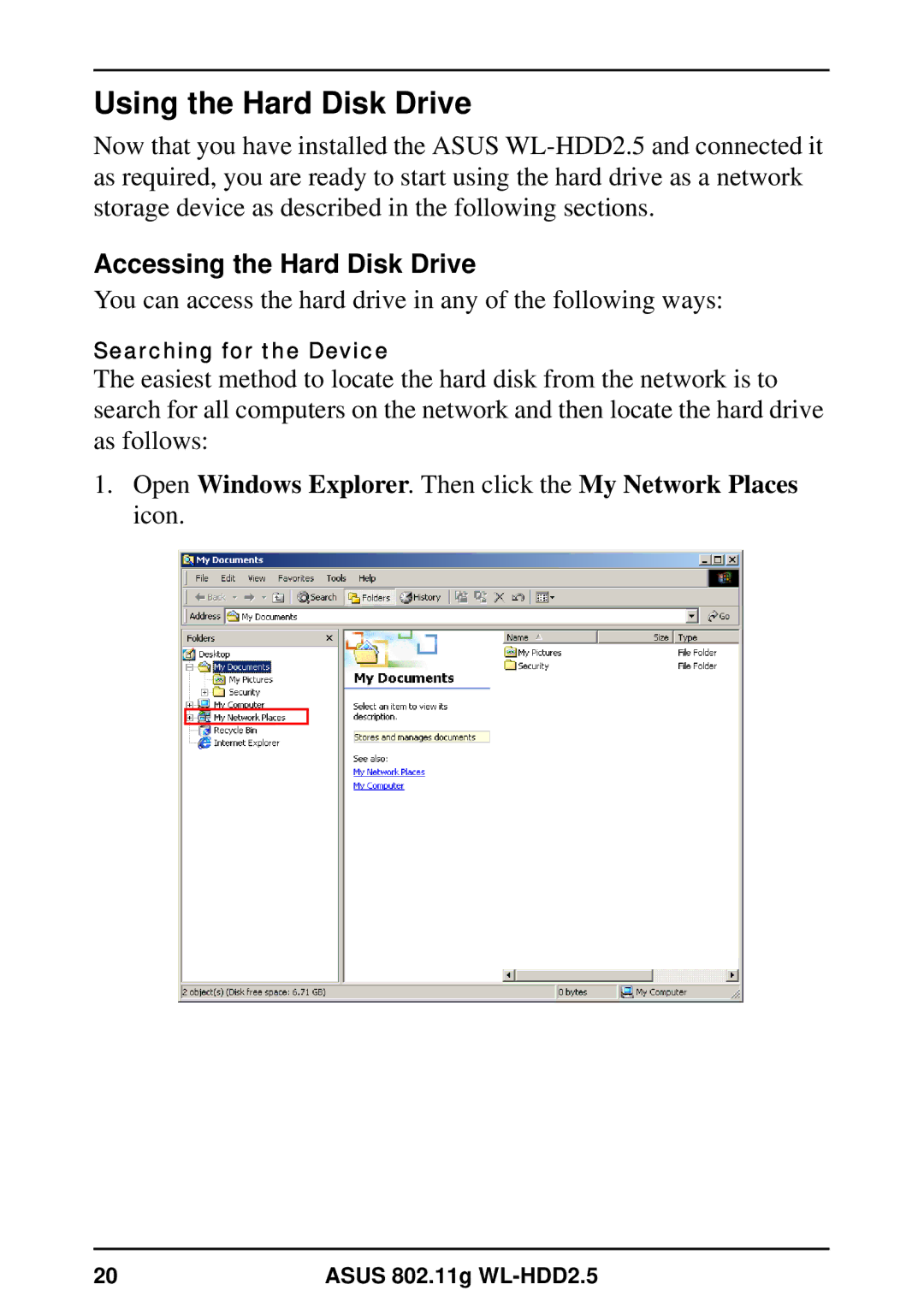Using the Hard Disk Drive
Now that you have installed the ASUS
Accessing the Hard Disk Drive
You can access the hard drive in any of the following ways:
Searching for the Device
The easiest method to locate the hard disk from the network is to search for all computers on the network and then locate the hard drive as follows:
1.Open Windows Explorer. Then click the My Network Places icon.
20 | ASUS 802.11g |