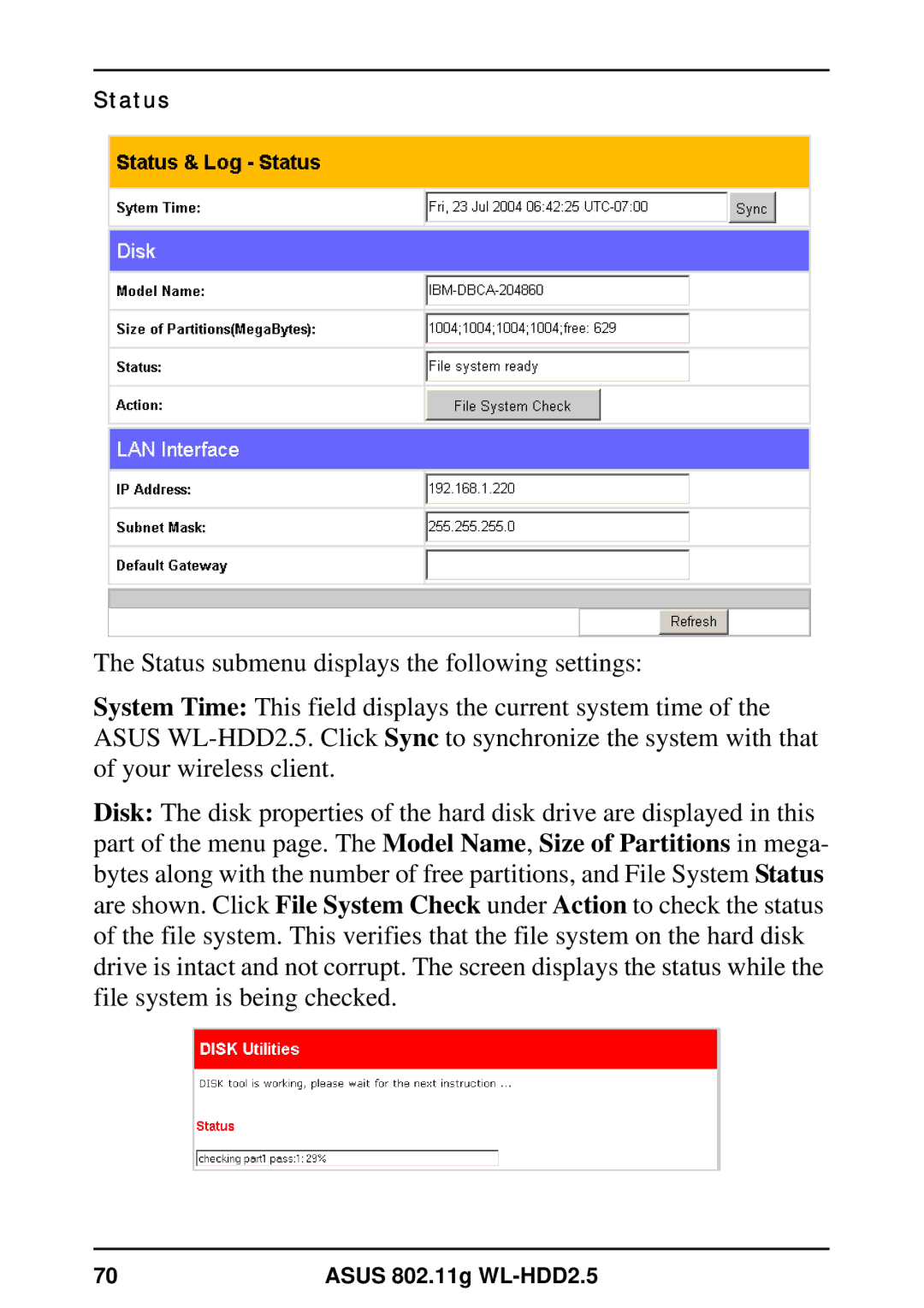Status
The Status submenu displays the following settings:
System Time: This field displays the current system time of the ASUS
Disk: The disk properties of the hard disk drive are displayed in this part of the menu page. The Model Name, Size of Partitions in mega- bytes along with the number of free partitions, and File System Status are shown. Click File System Check under Action to check the status of the file system. This verifies that the file system on the hard disk drive is intact and not corrupt. The screen displays the status while the file system is being checked.
70 | ASUS 802.11g |