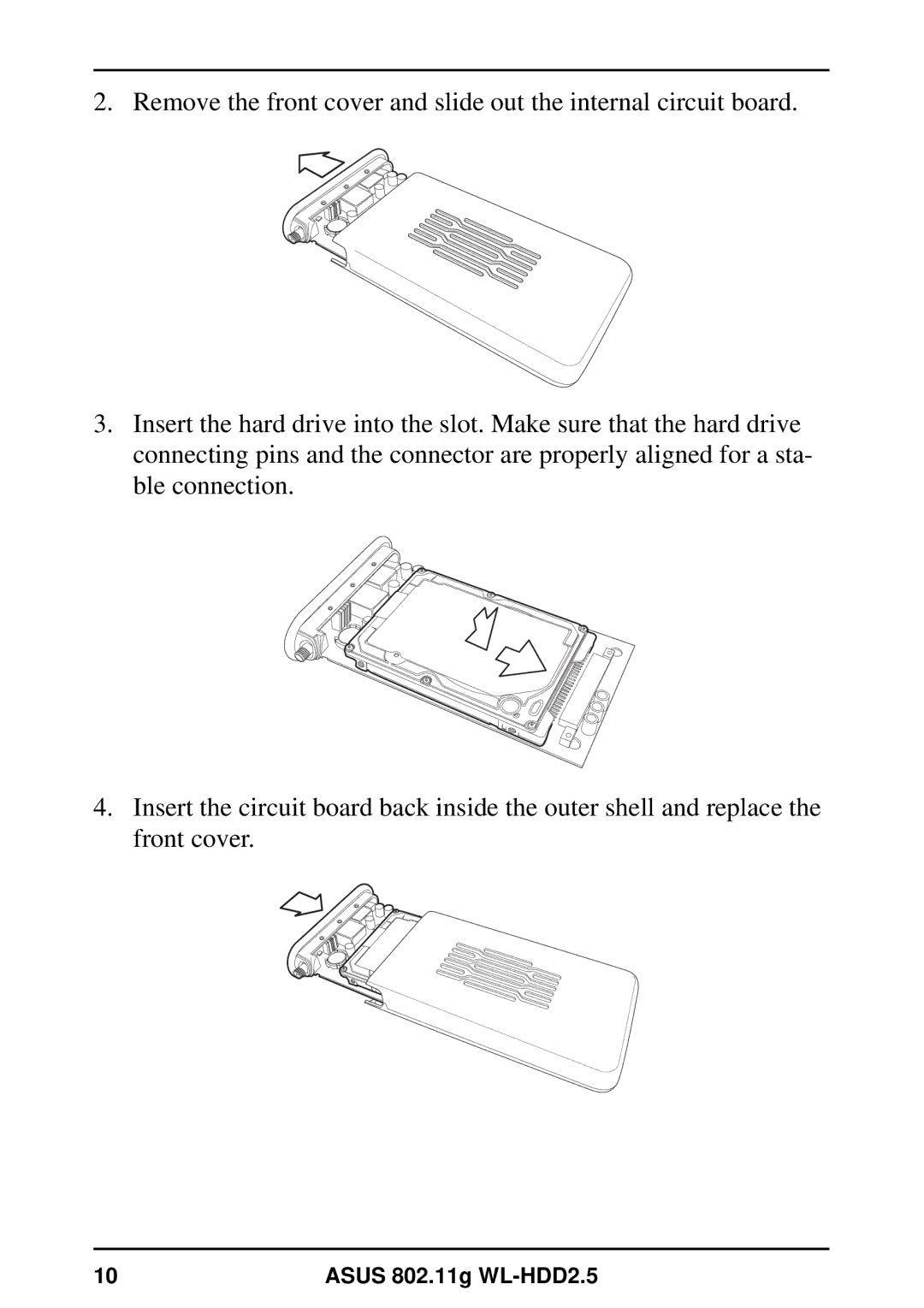2. Remove the front cover and slide out the internal circuit board.
3.Insert the hard drive into the slot. Make sure that the hard drive connecting pins and the connector are properly aligned for a sta- ble connection.
4.Insert the circuit board back inside the outer shell and replace the front cover.
10 | ASUS 802.11g |