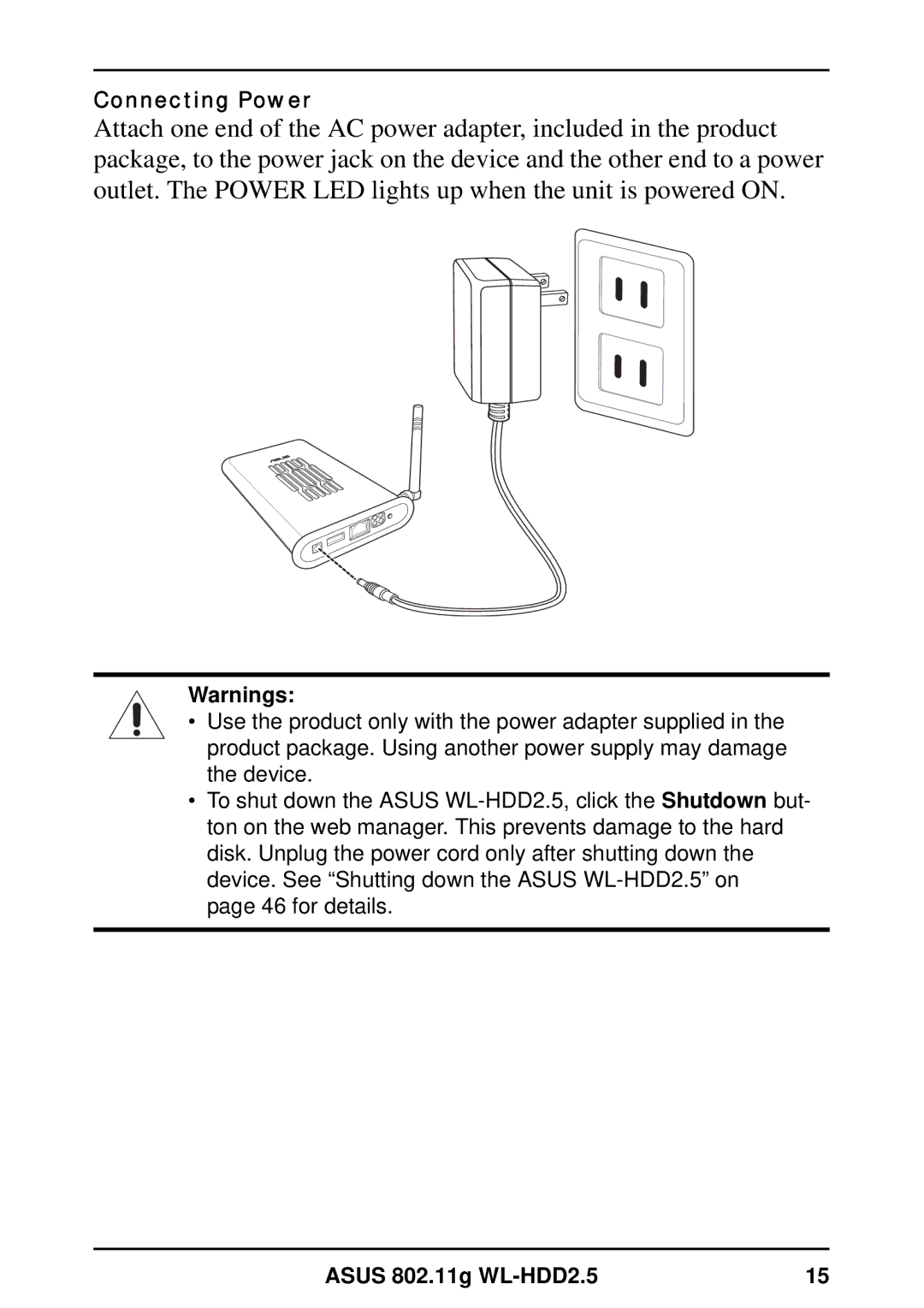Connecting Power
Attach one end of the AC power adapter, included in the product package, to the power jack on the device and the other end to a power outlet. The POWER LED lights up when the unit is powered ON.
Warnings:
• Use the product only with the power adapter supplied in the product package. Using another power supply may damage the device.
•To shut down the ASUS
ASUS 802.11g | 15 |