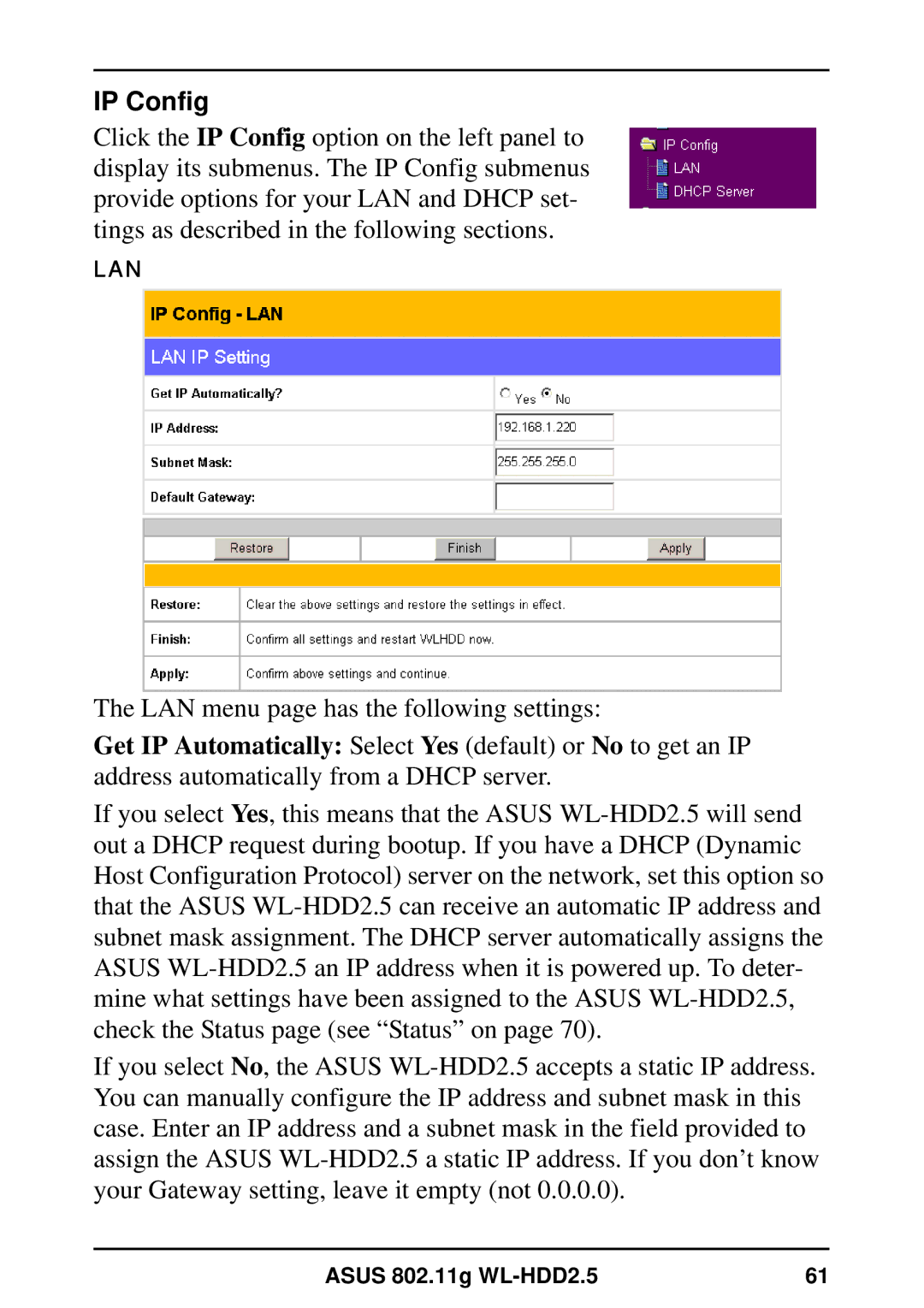IP Config
Click the IP Config option on the left panel to display its submenus. The IP Config submenus provide options for your LAN and DHCP set- tings as described in the following sections.
LAN
The LAN menu page has the following settings:
Get IP Automatically: Select Yes (default) or No to get an IP address automatically from a DHCP server.
If you select Yes, this means that the ASUS WL-HDD2.5 will send out a DHCP request during bootup. If you have a DHCP (Dynamic Host Configuration Protocol) server on the network, set this option so that the ASUS WL-HDD2.5 can receive an automatic IP address and subnet mask assignment. The DHCP server automatically assigns the ASUS WL-HDD2.5 an IP address when it is powered up. To deter- mine what settings have been assigned to the ASUS WL-HDD2.5, check the Status page (see “Status” on page 70).
If you select No, the ASUS WL-HDD2.5 accepts a static IP address. You can manually configure the IP address and subnet mask in this case. Enter an IP address and a subnet mask in the field provided to assign the ASUS WL-HDD2.5 a static IP address. If you don’t know your Gateway setting, leave it empty (not 0.0.0.0).