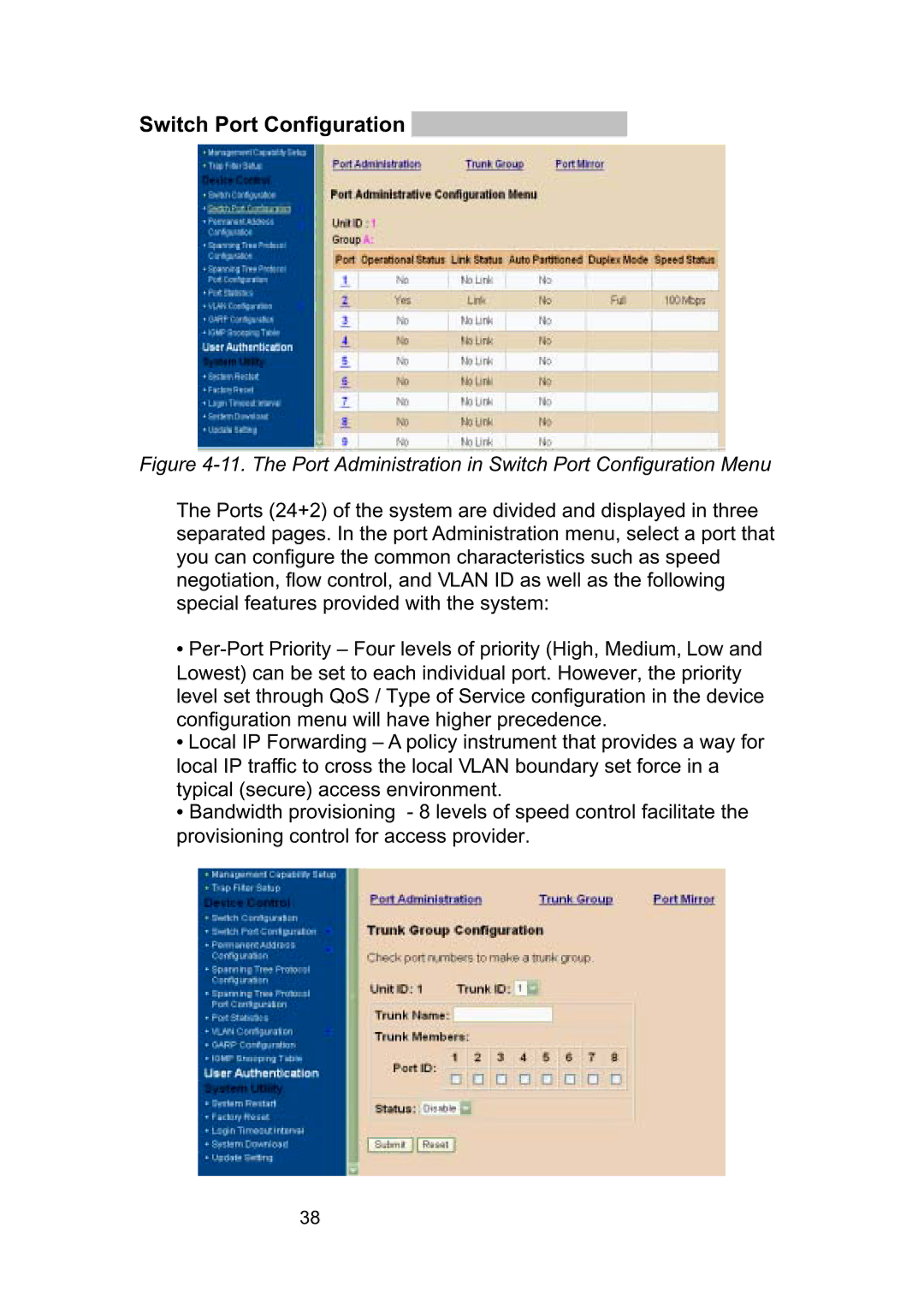Switch Port Configuration 
Figure 4-11. The Port Administration in Switch Port Configuration Menu
The Ports (24+2) of the system are divided and displayed in three separated pages. In the port Administration menu, select a port that you can configure the common characteristics such as speed negotiation, flow control, and VLAN ID as well as the following special features provided with the system:
•
•Local IP Forwarding – A policy instrument that provides a way for local IP traffic to cross the local VLAN boundary set force in a typical (secure) access environment.
•Bandwidth provisioning - 8 levels of speed control facilitate the provisioning control for access provider.
38