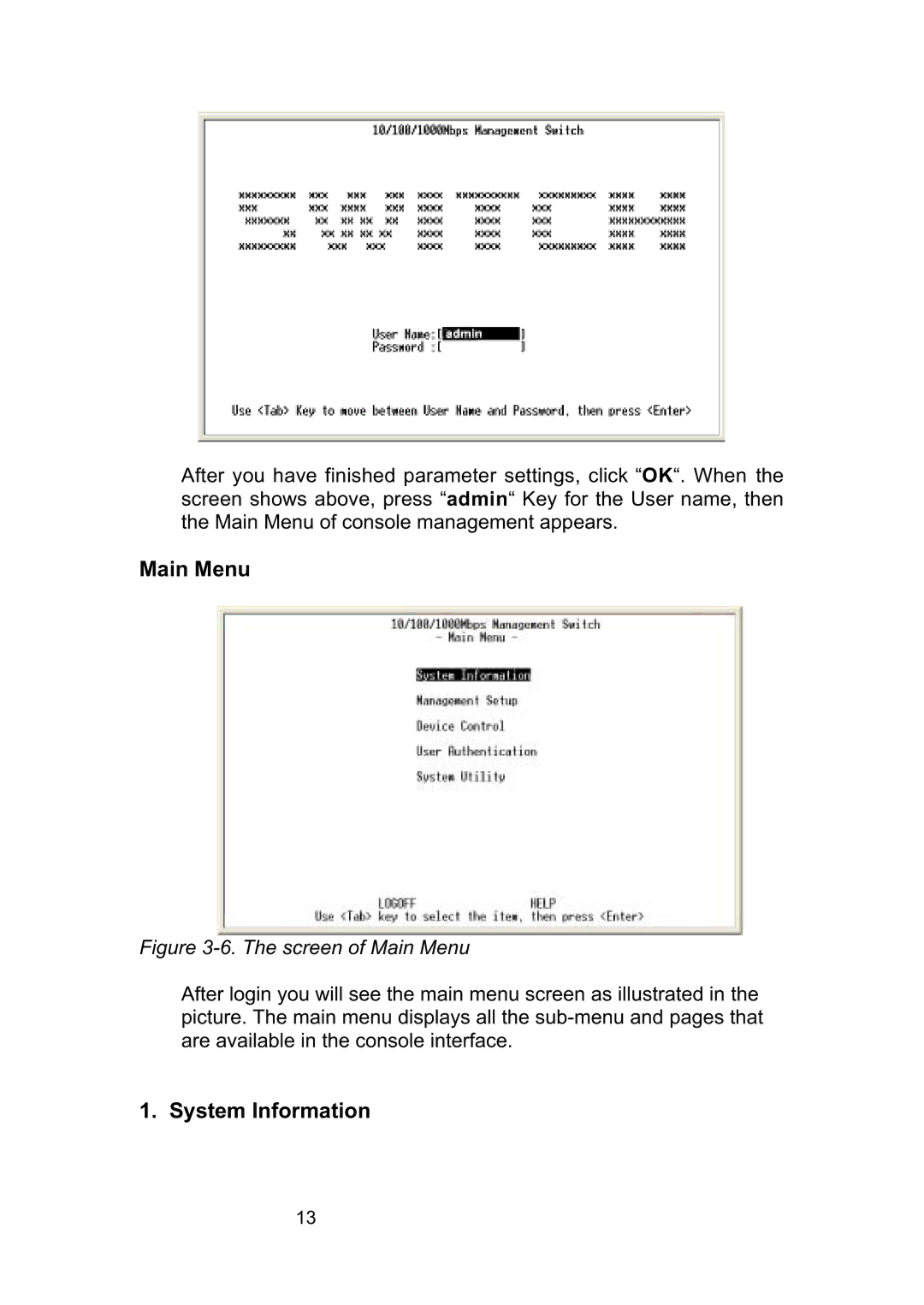After you have finished parameter settings, click “OK“. When the screen shows above, press “admin“ Key for the User name, then the Main Menu of console management appears.
Main Menu
Figure 3-6. The screen of Main Menu
After login you will see the main menu screen as illustrated in the picture. The main menu displays all the
1. System Information
13