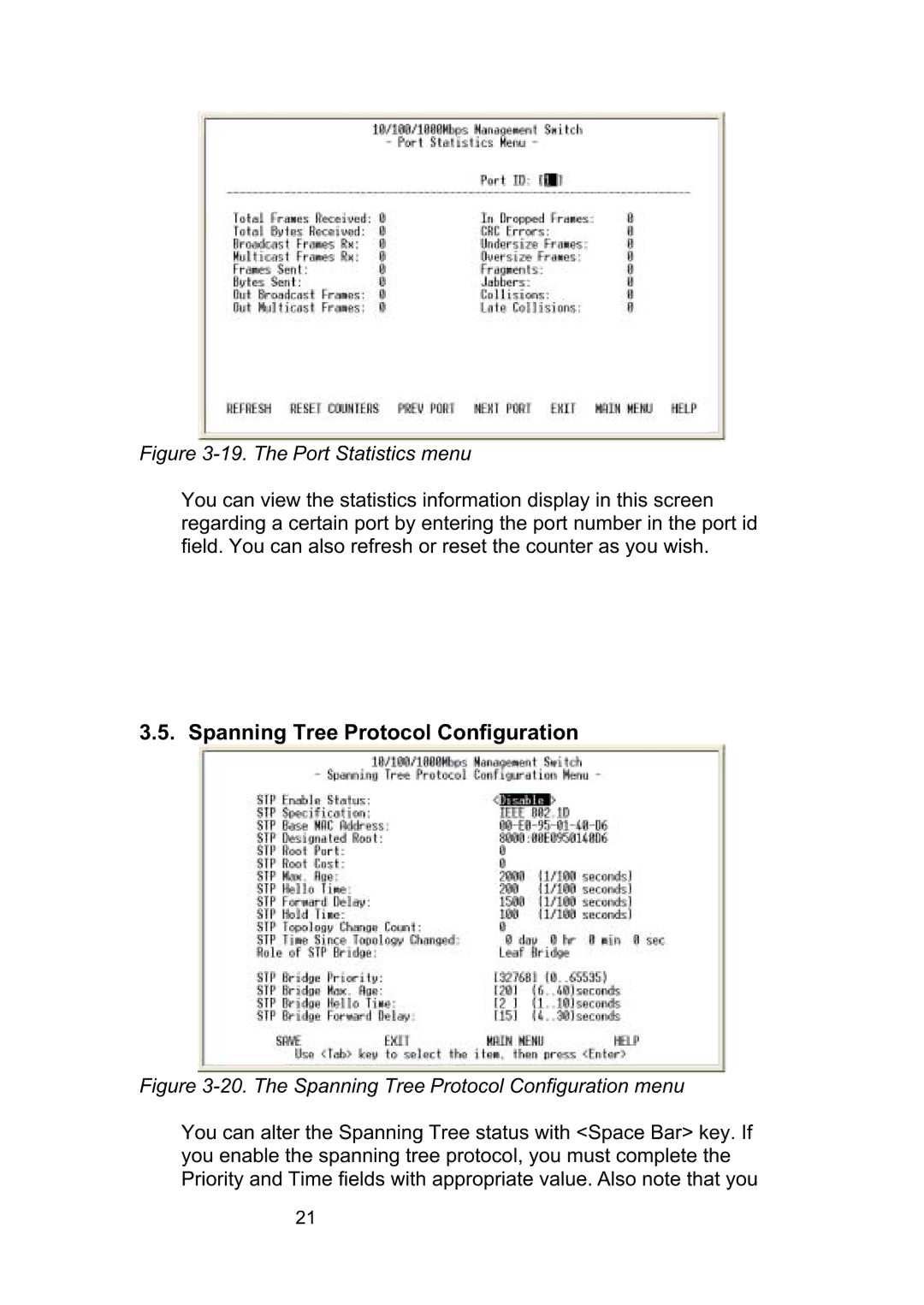Figure 3-19. The Port Statistics menu
You can view the statistics information display in this screen regarding a certain port by entering the port number in the port id field. You can also refresh or reset the counter as you wish.
3.5. Spanning Tree Protocol Configuration
Figure 3-20. The Spanning Tree Protocol Configuration menu
You can alter the Spanning Tree status with <Space Bar> key. If you enable the spanning tree protocol, you must complete the Priority and Time fields with appropriate value. Also note that you
21